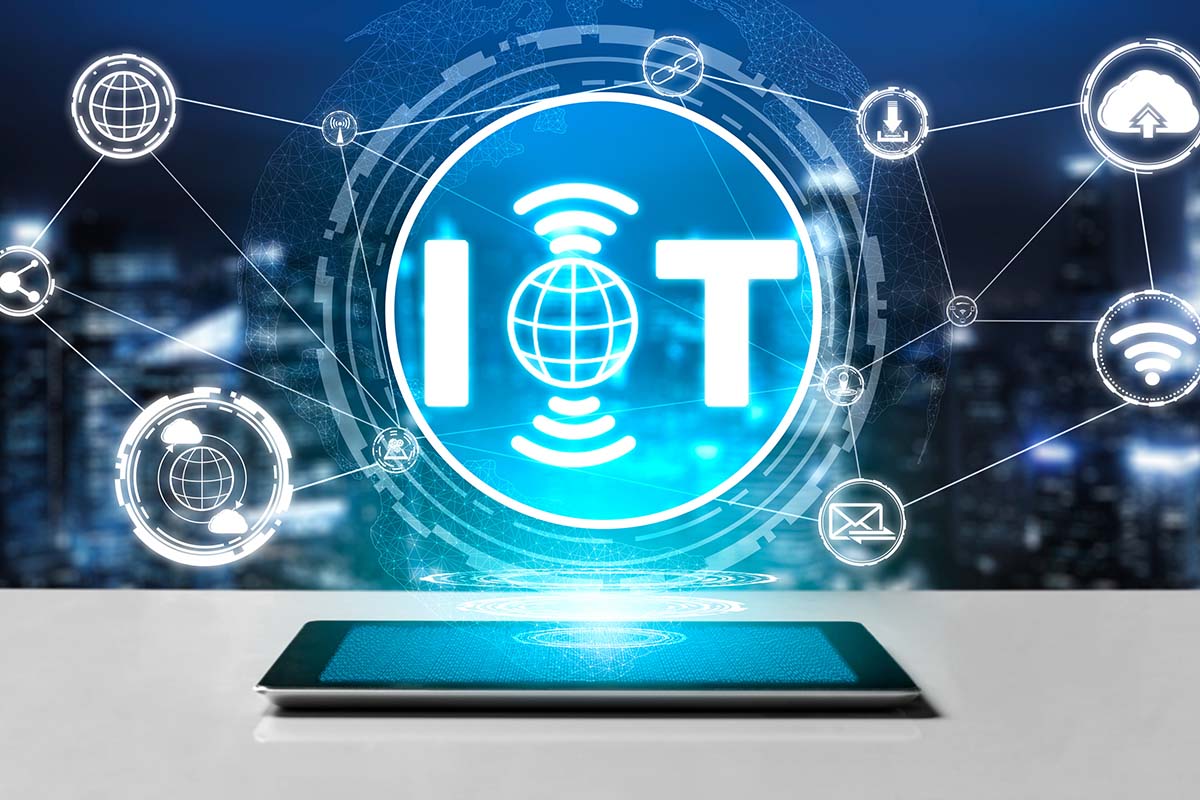Performance has Never Been Exactly Sizzling: Acrobat Tricks
I must admit I’ve always had a bit of a love/hate relationship with Acrobat. I’ve never been particularly enamored with the idea of text file format that requires a 25MB reader app. On top of that, it’s performance has never been exactly sizzling either.
On the other hand, if you’ve ever taken the finished artwork to a print shop, you have to appreciate PDF’s reliability and consistency.
So, is Acrobat 7.0 a step forward?
In general, it does seem like an improvement. Firstly, although it’s still a monster, they don’t seem to be loading every component by default, speeding it up.
While the performance is better, without a doubt, the niftiest new feature is the upgraded client review facilities.
One of the most eternally useful things about MS Word is you can generally expect a client/reviewer to have access to a copy of it, making the process of tracking changes and comments between iterations relatively painless. In fact, that’s still how we manage the early editing process with our books.
Unfortunately, you can never assume any given client will own a copy of Acrobat Professional, meaning that only the document author can overlay comments and markup information — that is, until now.
Now after exporting a design to PDF (for example, a site mockup, a logo, website copy, etc), you can open it in Acrobat Pro 7.0 and activate ‘Enable for Commenting in Adobe Reader..‘ in the ‘Comments’ menu.
Save the resulting file and the magic is embedded. From now on anyone reviewing your work in the plain old, garden-variety, free Acrobat Reader 7.0 will have access to a previously hidden ‘Commenting tool panel’.
Apart from giving your clients the ability to pepper your work with ecologically sound ‘sticky notes’, the new tool panel lets also lets them add:
- Approved/Revised time & date stamps
- Tracked text editing
- Highlighting, underlining and cross-out pens
- File attachments
- Attachable audio comment
The review process can handle via email, or preferably via an FTP server where comments from all parties can be collated on the same document.
I must admit we haven’t used this in a client review situation yet, but it is pretty tempting. It might be time to give it a try in the next week or so.
This article is taken from SitePoint Pixel Perfect: The Design Blog