Product Filters: Best Practices for E-commerce Sites
Visitors to your e-commerce site will often arrive looking for a particular item. Within that though, there are a number of parameters around which they might also be looking.
If you sell your furniture online, while they could be looking for a sofa, it will almost certainly be one of a certain size, upholstered in a specific material—and rendered in a specific color.
In other words, products tend to be searched for in terms of category, type, attributes, and values.
These e-commerce product filtering best practices take this into consideration to help shoppers find items suiting their needs more quickly.
This, in turn, increases their likelihood of purchasing them from you.
Categories Are Crucial
Staying with our furniture scenario, it just makes sense to group sofas, loveseats, chairs, tables, desks, and beds separately.
Then, within those categories, logic dictates drilling down to types. Sofa sleepers vs sofas, desk chairs vs. living room chairs, coffee tables vs. dining tables, King beds vs. Queen vs. Full vs. Twin and so on.
Incorporate Themes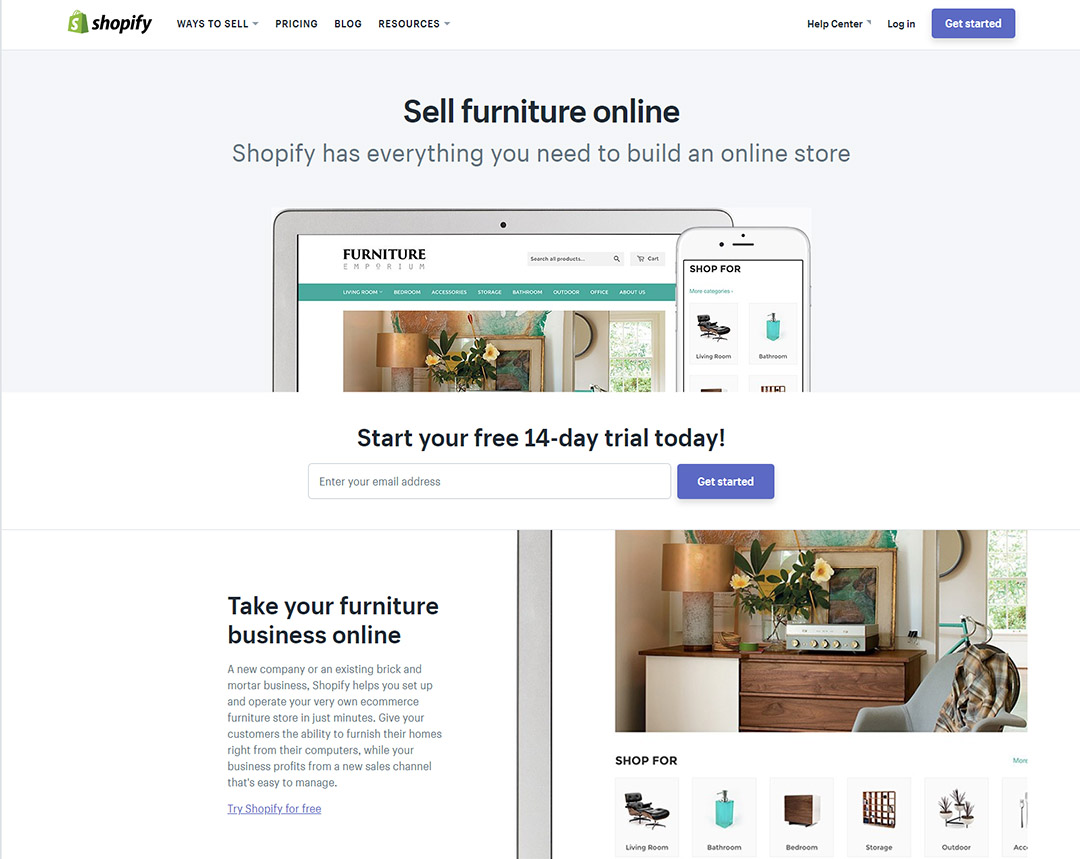
Living room furniture, bedroom furniture, dining room furniture, outdoor furniture and office furniture each deserve filter shoppers can use to focus their search on those particular areas.
This allows users to specify whether they are looking for a living room sofa, an office sofa or a family room sofa when you sell your furniture online.
Allow Multiple Attributes and Values
Customers should also be allowed to apply as many available values as possible within the same type in one pass. This will enable them to get more precise results.
If you don’t offer this capability, shoppers will be forced to repeatedly enter values and attributes as they try to hone the result as closely as possible to their goal.
This can become frustrating and lead a shopper to abandon the search.
Product Filters: Speed Kills
Actually, the lack of speed kills. Your pages must adapt to the implementation of filters and refresh quickly.
Better commerce platforms, such as those provided by Shopify, have these functionalities already, so they function more organically.
If your platform requires a plug-in, make sure it operates seamlessly with the rest of the code underpinning your site so it can function rapidly.
Provide a Secondary Monitoring Function
While the customer should get visible feedback in your search menu as they make selections, it’s helpful to also have a running listing in a second location on the screen so they can see the attributes they’ve selected at a glance.
This helps them remember what they’ve done and makes adding or eliminating certain values or attributes easier.
Keep the List Manageable
If you allow a list of selections to get too long it will become unwieldy. When people are faced with an abundance of choices they sometimes take no action at all.
To accommodate this, incorporate the values and attributes of each grouping into categories of their own.
This allows for the truncation of lists to ten choices to prevent overwhelming customers. List the most popular choices in each category first; stop the list at four, then offer a link to see more.
This gets the hot selling features out in front of the customer right off the top.
Banish “No Results”
If you allow shoppers to drill down too narrowly, you’ll run the risk of a search returning nothing. To counter this, offer the values and attributes you know will return results only.
In other words, your search function should only apply attributes and values to types with categories that actually exist.
If you don’t sell a red velvet sofa, do not permit the activation of that combination of attributes in the sofa category.
In Summation on Product Filters
To employ these e-commerce product filtering best practices, provide:
- Category-specific filters
- Thematic filtering
- Multiple filter values within a type
- Fast refreshing results
- Secondary filter monitoring
- Truncated values when there are more than ten
- Choices based only upon available attributes
Implementing these factors will improve the user experience of your site, make products easier to locate, and help improve conversions.




















