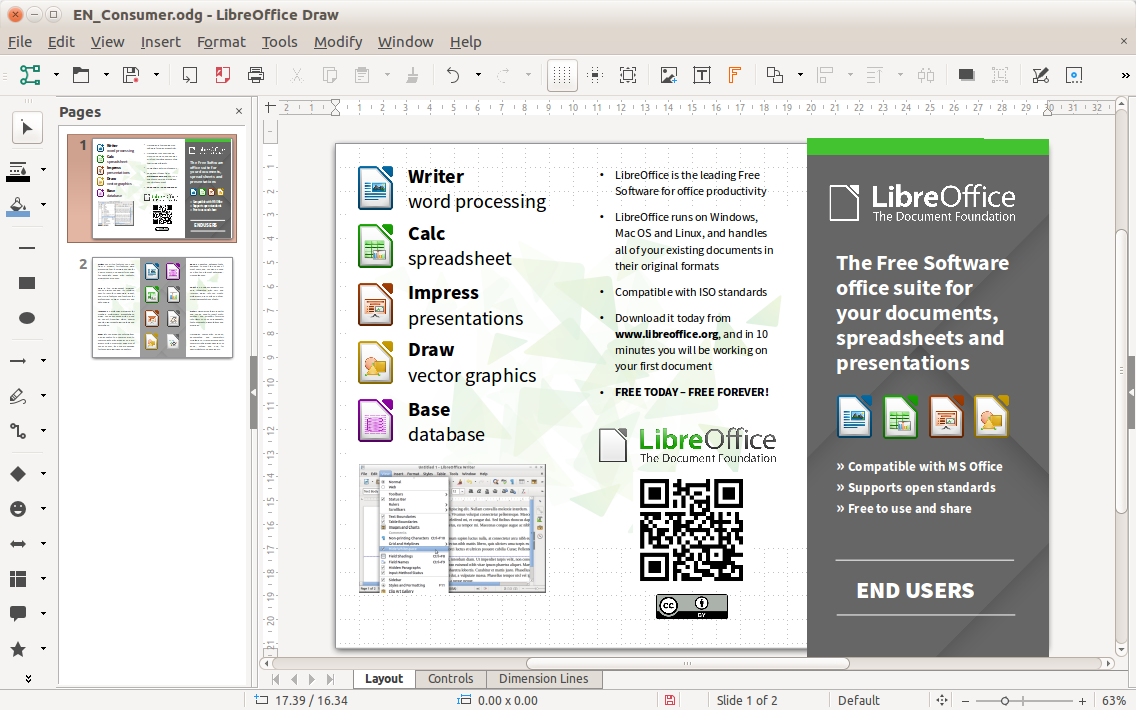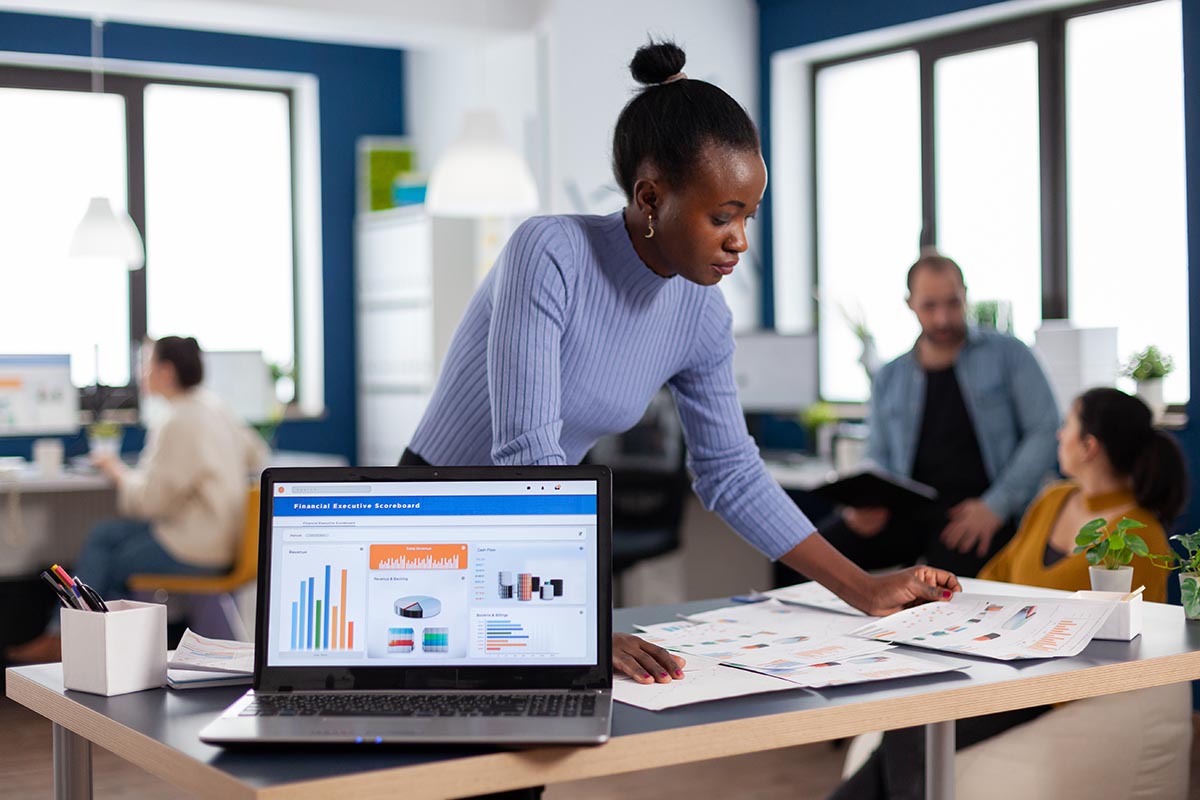10 Online Writing Tools Every Writer Needs to Use
There are over 200 million active websites. Over 2 million blog posts are written daily. That’s a lot of writing! Have you discovered that a good blog generates traffic to your website, and you’re writing blog posts for the first time? Many great writers need help with spelling and grammar.
Others need help generating enticing headlines. And for many writers, the struggle is maintaining their focus throughout the day. Whatever your issue, there’s an app for that! Are you a professional writer? Or are you writing for fun? Are you looking to up your writing game?
There are writing tools like book outlining and story bible software to help make your writing stand out. Read on for ten must-have writing tools for modern writers.
Hemingway
Are you a web content writer? You’ll love the Hemingway App. And you might hate it a little too! You’ll love its ease of use and clear instructions for improving the clarity of your writing. You’ll also love that it’s free and accessible.
The app highlights adverbs, passive voice, and difficult phrases. It also lets you know if a sentence is “hard to read,” or “very hard to read.” Based on what it finds, your writing gets a readability score. Aim for about 8 or lower, especially for blog posts.
What you’ll hate? The simplification of your writing style. It’s a fact of life that web readers scan content. And many people read at an 8th-grade level or lower. Hemingway gives great scores to folks with very simple writing. That means no fancy wordsmithing. But, if you’re writing for the web, it’s a great tool.
Grammarly
There’s both a free and a premium version of Grammarly. The app helps with grammar as well as spelling and punctuation. Do you use Chrome, Firefox, Edge, or Safari? Download the free browser extension for proofreading on the fly. How does it work?
The app flags potential issues with a red underline. It offers clickable suggestions with explanations. You decide whether to click or ignore the suggestion. For a more in-depth look at the app, take a look at this Grammarly review.
Pomodoro Timer
Have you heard of the Pomodoro Technique? It’s a simple time-management system. Set your timer and work on one task for 25 minutes without stopping. Zero interruptions allowed. Pomodoro helps break your tasks into 25-minute segments. Make the commitment to write for 25 minutes without stopping. Sounds easy, but constant interruptions are a stumbling block for many writers.
Pomodoro is one of many effective strategies for learning new skills like writing. Stick with this technique and get life-changing results.
Google Docs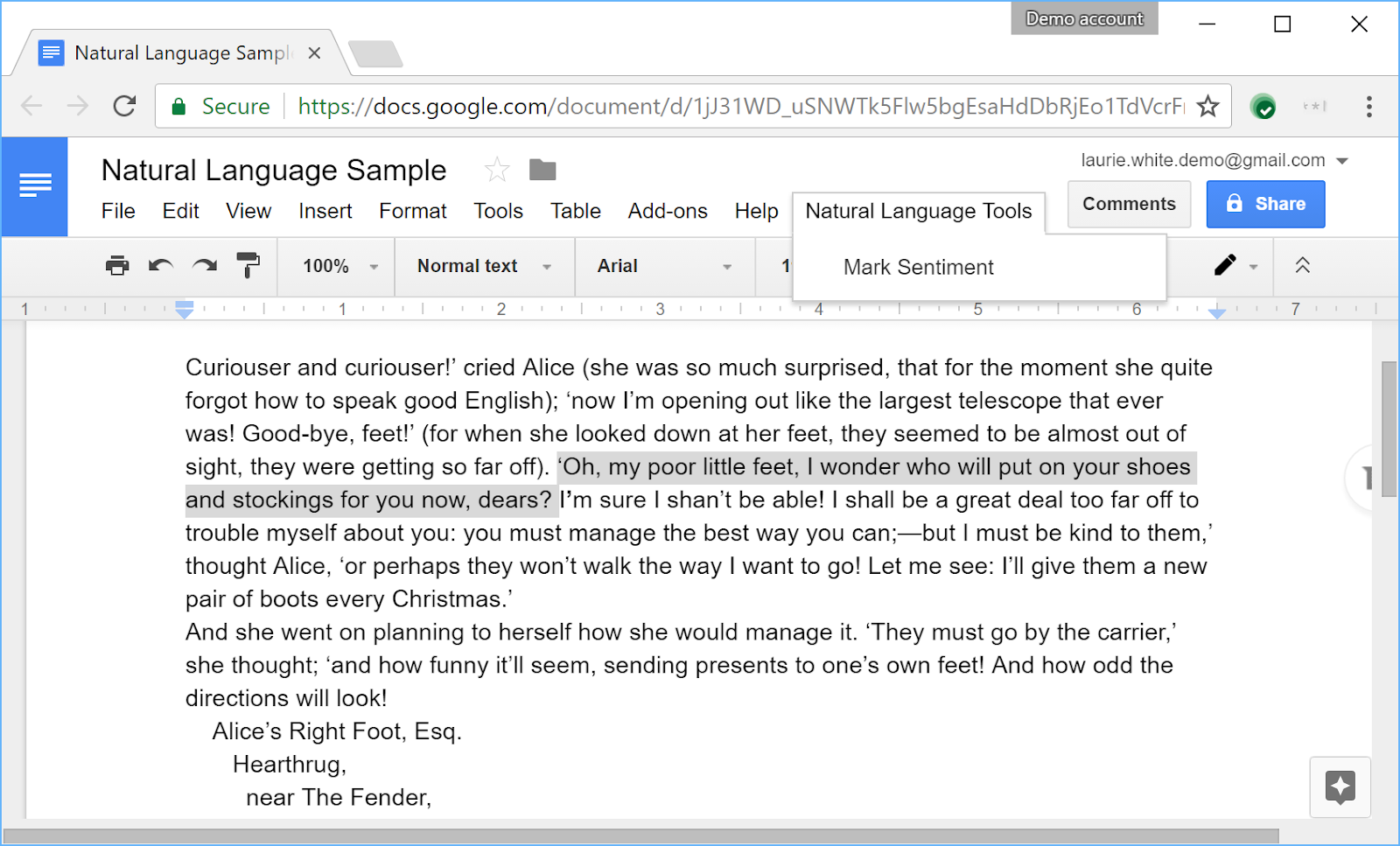
Google Docs is free. All you need is a Google account. Google Docs is versatile and great for collaborative writing projects. Share documents and see updates in real-time. It’s intuitive and easy to format. There are plenty of fonts and lots of templates for different types of writing. One of the best things about Google Docs? Never worry about losing your documents. All pages save while you’re typing. Make slideshows, forms, and spreadsheets.
Calmly Writer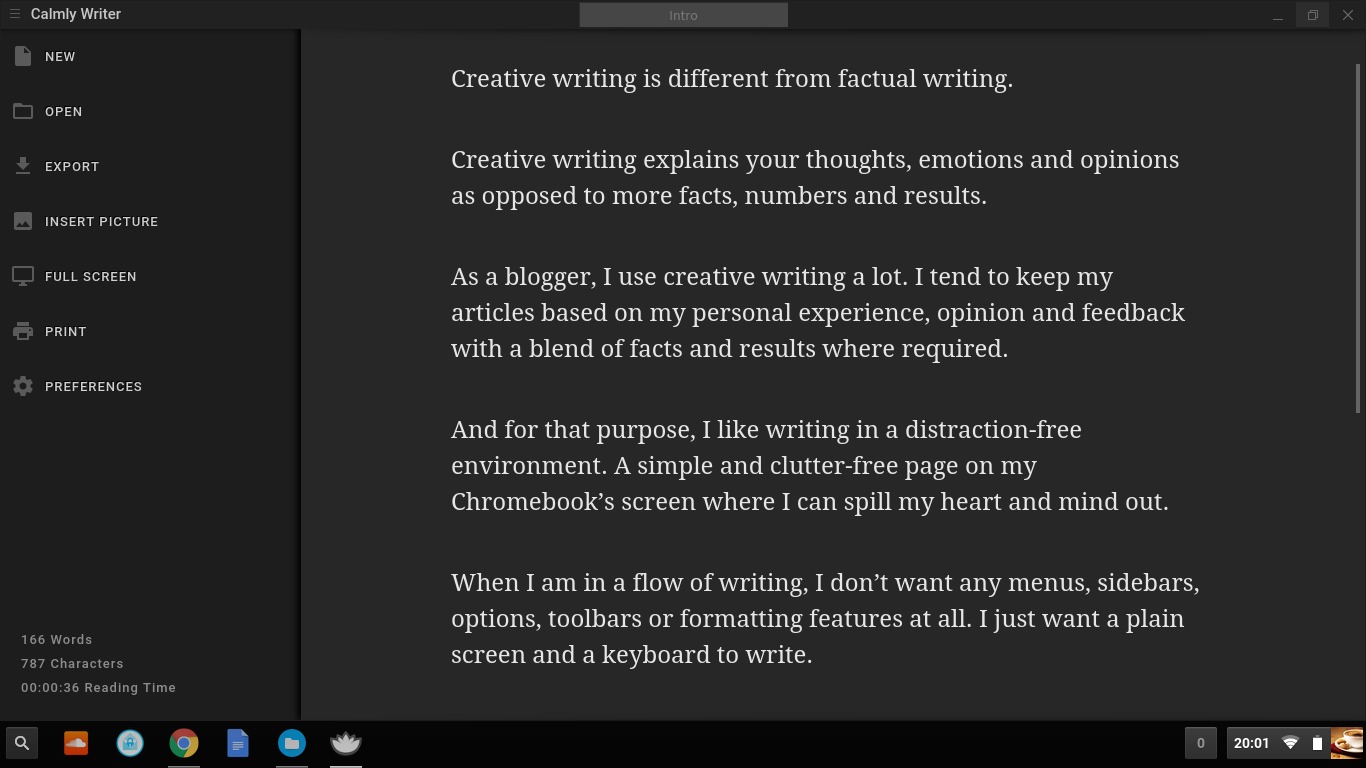
Are distractions your number-one problem as a writer? Calmy helps with its distraction-free writing mode. Start typing and the options disappear. When you’re in the focus mode, only the paragraph you’re editing appears. Do you find black text on a white background distracting? There’s even a dark mode with a black background and white text.
LibreOffice
Many writers use this free office suite. It’s also Open Source and features a large collaborative community. If you’re interested in a simple word processor with traditional menus and toolbars, this is the app for you. Don’t expect lots of options like those found in Word, though. The people at LibreOffice empower everyone with open standards.
Scrivener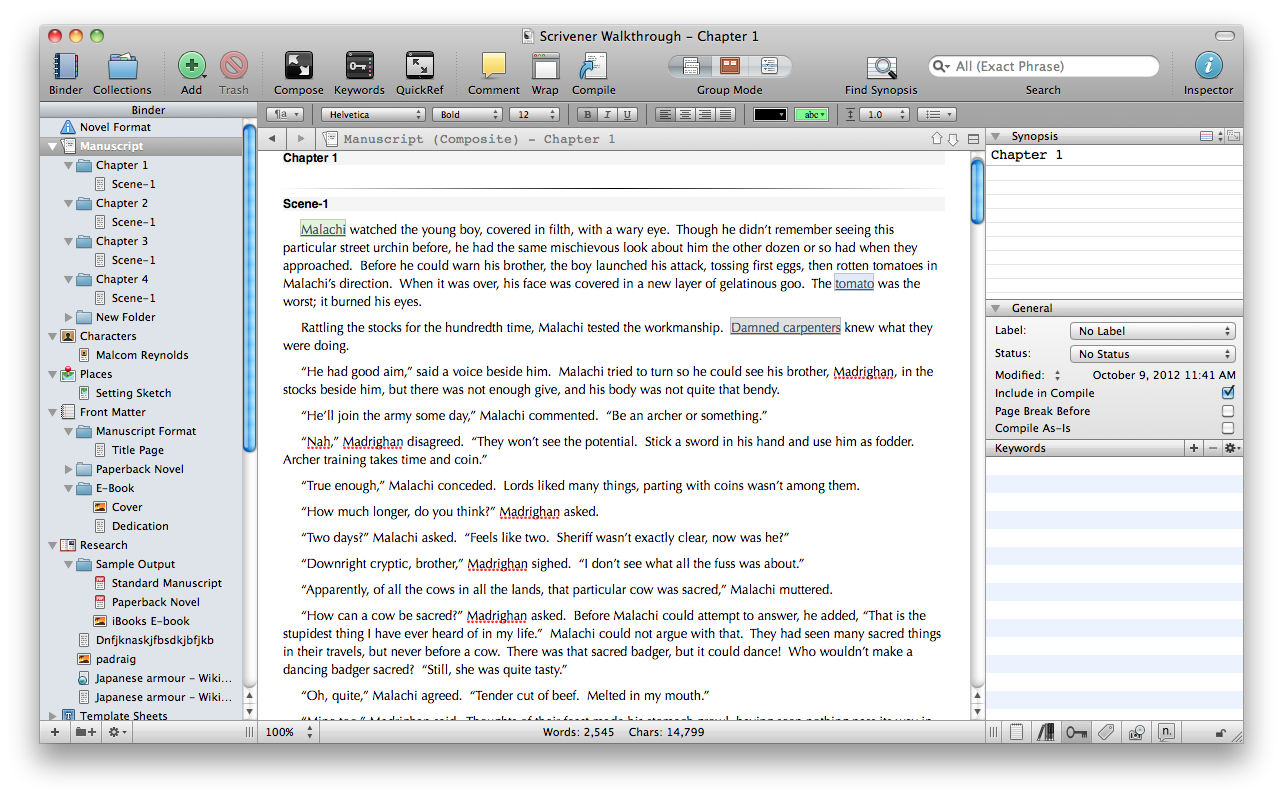
Scrivener is not free, but it’s an excellent writing tool for authors. Scrivener is word-processing software with a built-in organizer for research and information. Are you working on a big novel? Keep all your research within the application. Use virtual index cards, outlines, and snapshots for easier writing. Fade the background for distraction-free writing. You can try the program risk-free with the 30-day free trial.
Online Writing Tools: Sharethrough for Headlines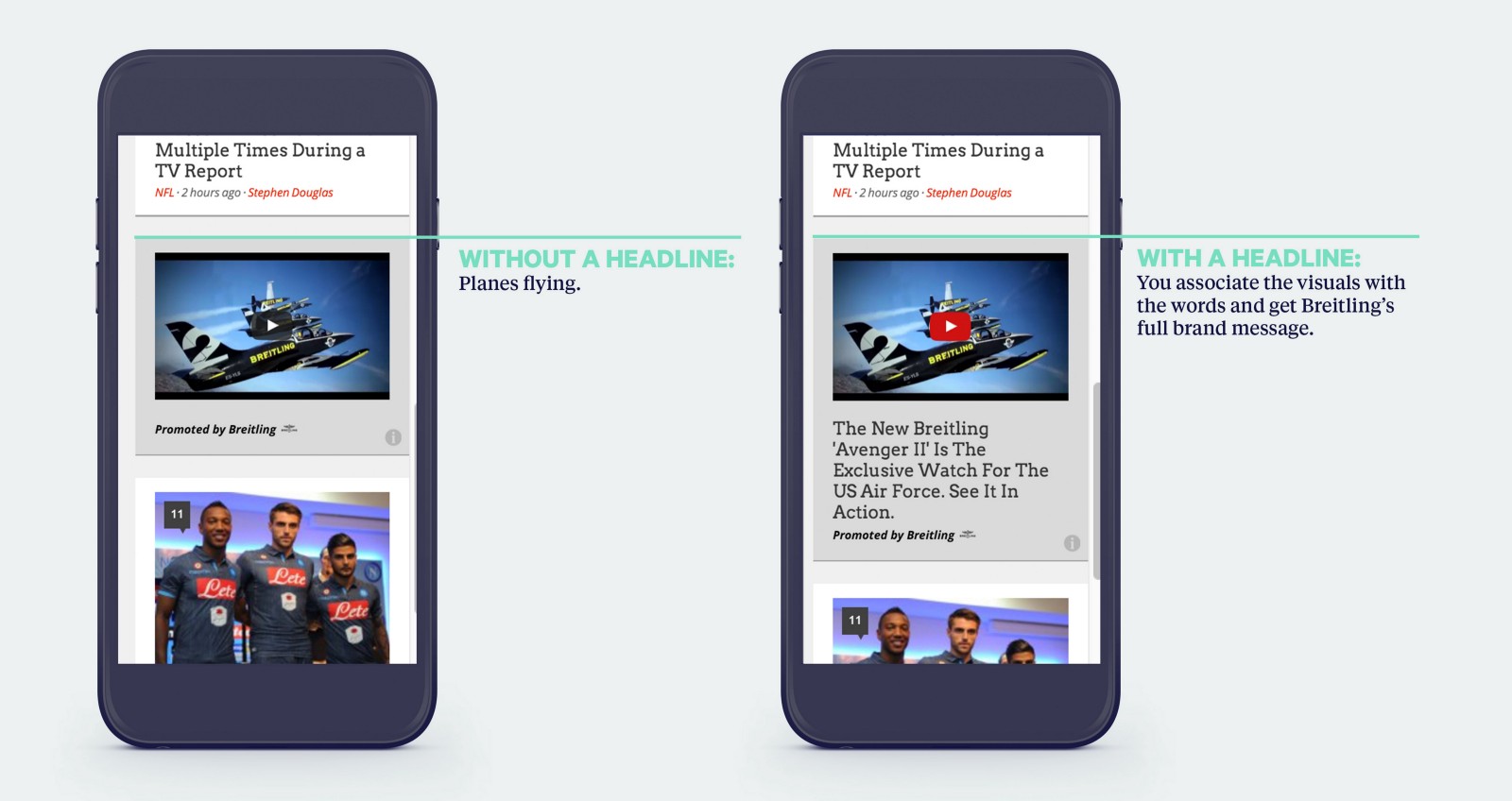
Are you a content writer or blog writer? If you’re writing headlines, check out Sharethrough. This wonderful app is free. Headlines are hard, but this app tells you whether your headline is engaging or not. Enter a headline and get an instant report. The algorithm analyzes and scores your headline. If the headline is below average, look at the suggestions for writing a better one.
Portent’s Content Idea Generator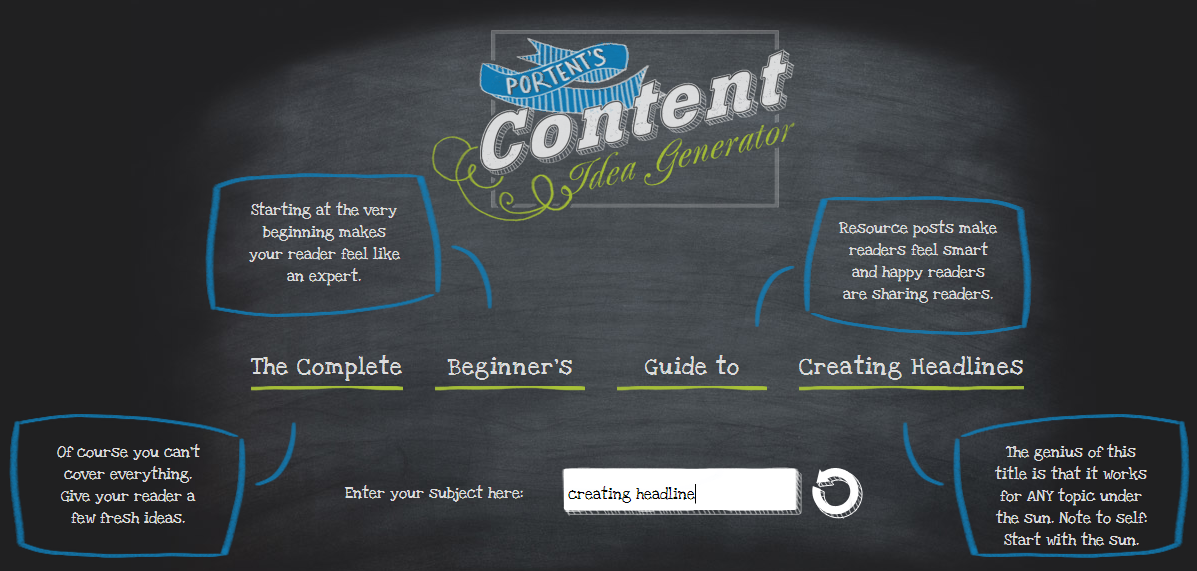
Is writer’s block a problem for you? Try Portent’s headline app for writing ideas. Put in a subject and get a title back. The app is for generating great headlines. But, it can also help when you’re stuck on ideas. When the app generates a title, it also adds comments around the title. The comments are often good writing prompts.
Online Writing Tools: Don’t Forget Mac TextEdit and MS Notepad
Don’t overlook the free and most accessible apps you already have. Whatever computer operating system you’re using comes with a free text editor. Are you a Windows person? Then you’ve got MS Notepad built into your operating system. MS Notepad is great for converting your writing into plain text. That’s a huge help when it comes to creating eBooks.
If you’re working on a Mac, then TextEdit comes with your operating system. Do you have a big document from another word-processing program that needs cleaning up? Put the document in MS Notepad or TextEdit. You’ll get a plain text document free of unnecessary formatting.
Great Online Writing Tools for Every Type of Writer
There are so many great writing tools for every type of writer, and many of them are free. From basic text editors to grammar and spelling, there’s an app for that! Take advantage of free apps and plug-ins and make your writing stand out from the crowd. Before you know it, you’ll be a writing pro with these Online Writing Tools. Check out other great advice for life-improving tools and strategies here.