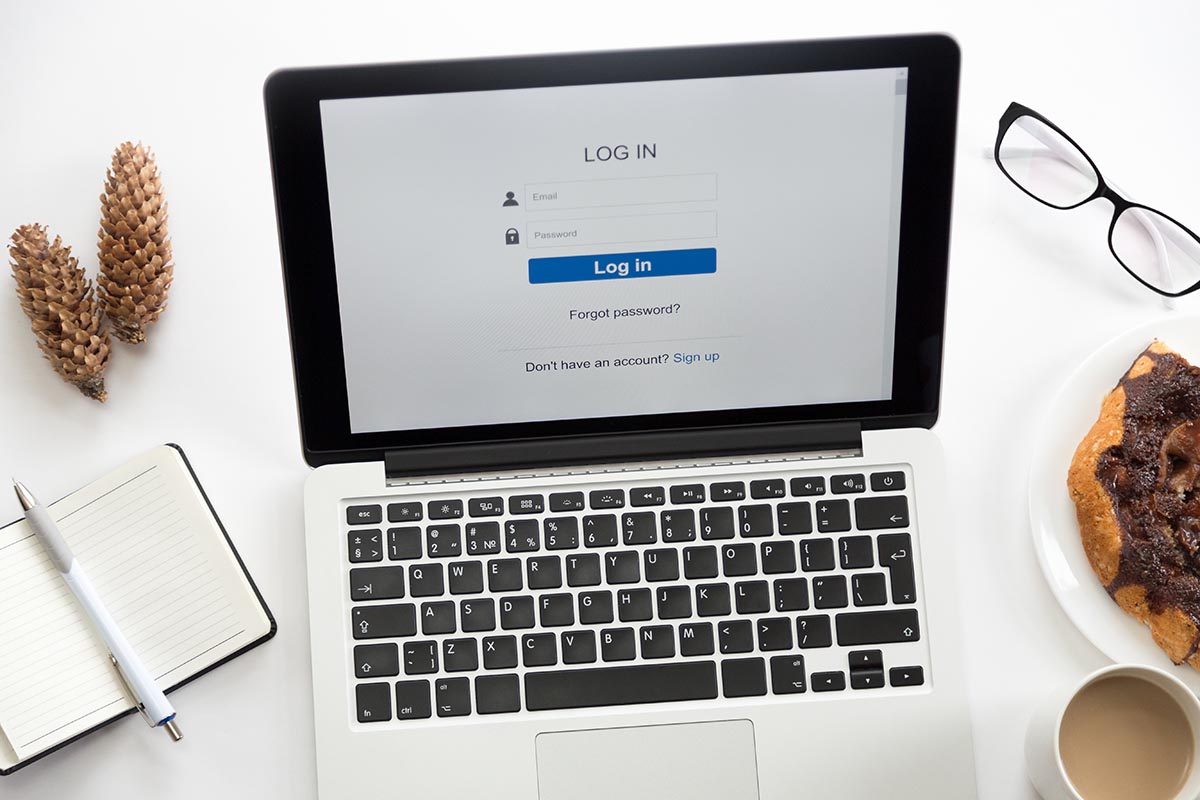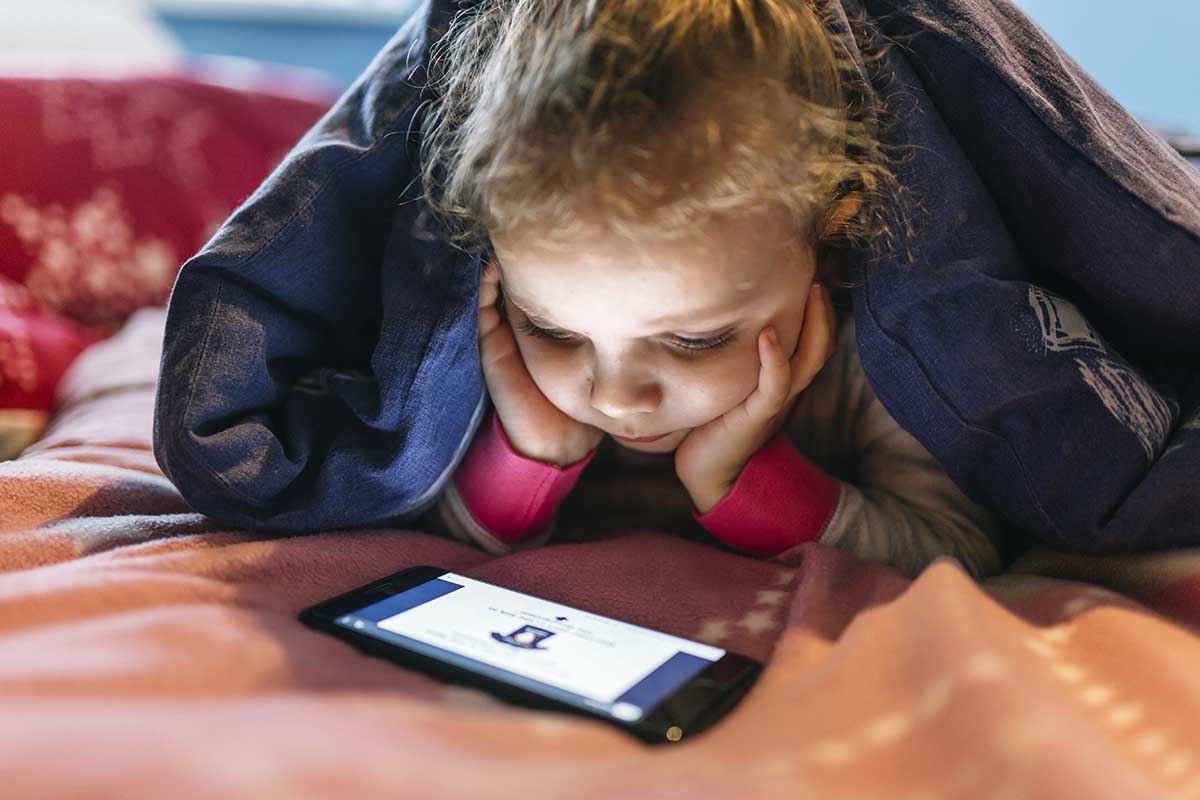8 Ways For Your Business to Protect Customer Data
As a business in the 21st century, you face the unique challenge of protecting your customer data across multiple platforms.
Consumers are becoming more and more fearful of data being stolen or leaked, to the point where a business’s reputation can be permanently damaged after a single data breach or incident.
Here are eight ways your business can safeguard customer data and keep your reputation in good territory.
Protect Customer Data: Create Clear Security Protocol
Even seemingly small security breaches or leaks can quickly turn into disasters when there’s no clear hierarchy and protocol in place.
To start, make sure you have a first-in-command — a key decision-maker in times when strong leadership is needed.
Support him or her with staff who can communicate information and follow up.
Then, create a clear set of processes that must take place during a security incident.
Make sure this information is easy to find and easy to follow and protect customer data.
Train All Employees on Security Protocol
It’s not enough to leave security protocols to employees who deal with security on a daily basis.
Make security training a requirement at your company.
Not only will this help everyone feel knowledgeable, equipped, and confident during a data breach, but it will also help everyone be proactive in adhering to a protocol that helps prevent these kinds of issues!
Install Important Software and Keep It Updated
Keep in mind, the antivirus and security software one company needs is unlikely to be the same as that which another company may need.
Choose software that is essential in your industry, appropriate for a company of your size, and proficient in protecting against attacks from hijacked devices.
Also, make sure that these programs stay updated!
While this might be inconvenient at times, it will prevent a number of headaches down the road.
Employ and Stay Current on Encryption Technology Trends
Experts are constantly crafting new technology to keep information more secure online; and if you’re not willing to keep up with encryption trends, you’re going to get left behind.
Just think of all the businesses that either didn’t heed or were unaware of Google’s SSL certificate update in July 2018.
Many websites were marked unsecured as a result and may have even lost business for a short period of time.
If nothing more, staying current on encryption trends and reassuring your customers that you’re doing everything you can to keep their information secure will earn their trust and keep your brand in good standing.
Limit Employee Access to Customer Data
Regardless of whether you’re a small business or a large corporation, you’re a prime target for a cyberattack — not only because you have customer information circulating throughout your system, but also because there are multiple points of access.
By limiting points of access and limiting them to only the most essential employees, you also limit the areas where a breach is possible.
Limit Required Information to Only What’s Necessary
There are levels to security breaches.
Generally speaking, the more information that gets out, the bigger the problem you have on your hands.
So, while you might be tempted to collect as many details about your customers as possible, it’s good practice to only ask for information your company is actually going to use — or only that which would be needed to complete a transaction.
Only Hang on to What You Absolutely Need
If there’s information your business has little use for after a transaction, or if there’s information you can purge down the road, this is an extra measure you can take to keep your customers’ data safe.
Getting rid of data you don’t need — particularly if you already have physical copies of the information — will make you a much smaller target to potential hackers.
Use Complex Passwords and Encourage Your Customers to Do the Same
If you really want to foster a safe and secure culture at your business, you’ve got to start at the very top.
Raise the password standards for all of your staff, requiring 12-digit codes with lowercase letters, uppercase letters, numbers, and symbols.
Those requirements should then trickle down to customers. Keep in mind that most customers won’t create safe passwords on their own.
According to a study from Yubico, 57% of phishing attack victims have made no change to their password behaviors.
This goes for all your security standards and requirements.
While customers may not always practice safety online, they want to know that you’re prioritizing their safety online.