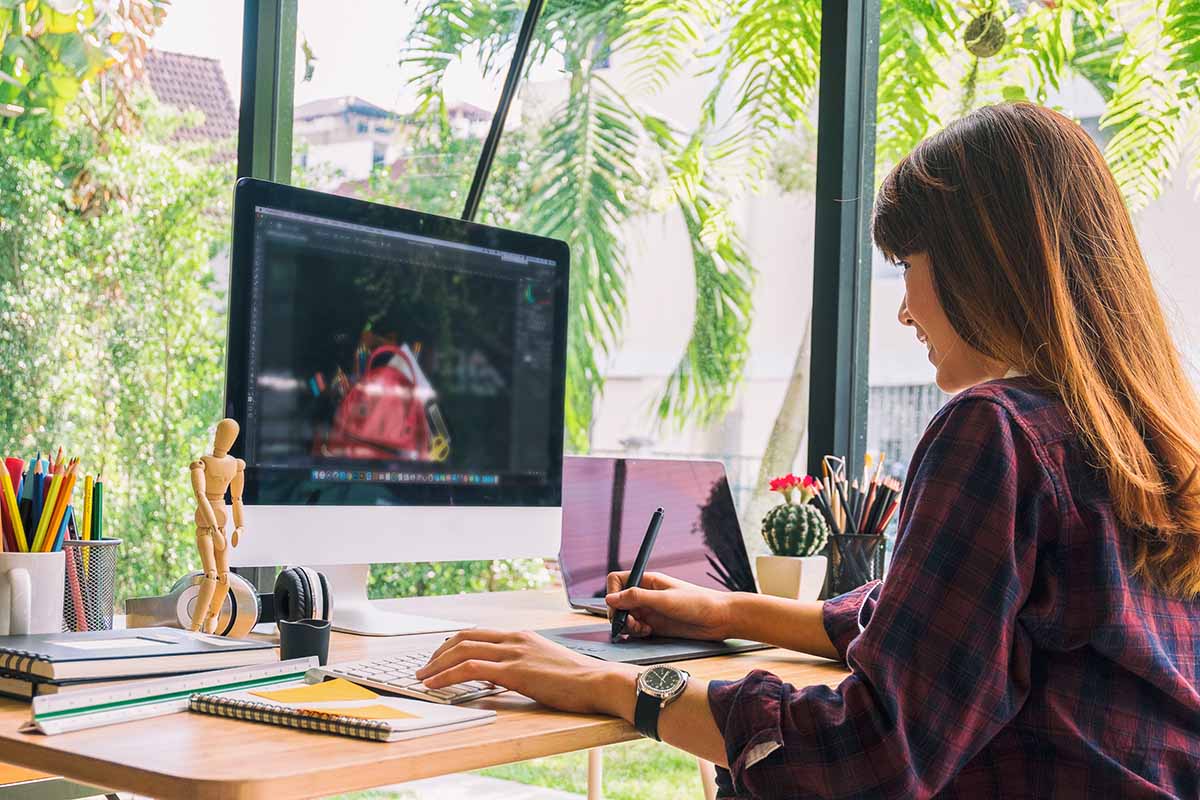How To Ensure Employees Are Working From Home
Working from home isn’t a new thing.
Thanks to the internet, the ability to work remotely has existed for many years, and thousands of companies all over the world have been taking advantage of it for a long time.
Not every company offers the option to its employees, though, and even those that do generally don’t permit every employee to work from home all the time.
All of that has changed dramatically in the past few weeks.
This isn’t something that most businesses were prepared for. Many firms currently trying to navigate their way through continuing to trade with a staff made up of homeworkers are struggling with the practicalities of the issue.
Even with the most professional mindset, there are distractions at home that wouldn’t be there if employees were still in the office.
There are family members and pets and television shows. There are social media feeds and online slots websites.
The last thing any company wants to do is spend money on salaries if the recipients of those salaries are spending their money playing online slots instead of doing any work!
In reality, most workers are trustworthy, and they’re no more likely to be playing UK PayPal slots during business hours.
Then they would be if they were working right under their employer’s nose, but it’s still important to be able to assess their effectiveness.
Monitoring staff from a distance isn’t easy. There are still a few things an employer can do to try to ensure that time spent working from home is also time spent working productively from a business standpoint.
Here are a few handy pointers.
Provide Technology To Employees
Where possible, make sure your employees are working on your equipment rather than their own.
The amount of monitoring you’re legally allowed to perform on an employee’s personal devices is something of a legal gray area.
You cannot compel an employee to install monitoring software on a device that doesn’t belong to you. If they’re working on a machine that you own, though, you can do whatever you like.
That includes activity monitoring, keylogging, and setting activity timers.
There are practical benefits that go along with this other than just making sure your employees are doing what they’re supposed to do.
Allowing employees to save or create business-specific documents or data on their personal computers is a data protection minefield that you could do without.
Supplying them with approved equipment, with virus protection and security software pre-installed, protects you, them, and your company.
Have A Morning Conference Call
You want to ensure that everyone is up and running by the time the business day is due to start.
This isn’t a problem when everyone reports to the office.
They have to get up, get showered, have breakfast, and set off to the office early enough to arrive by the required time.
Without that routine in place, there’s a temptation to wake up five minutes before the day starts and sit down half-awake in front of the laptop or desktop.
If everyone knows there’s going to be a video conference call at 9 am (or whatever time you need your staff to commence work).
They are far more likely to make sure they’re wide awake and ready to go at the required time.
This also provides you with a chance to discuss productivity from the previous day and outline expectations for the day to come.
Introduce Daily Reporting
A good way to make every employee individually accountable for what they’ve been doing is to introduce daily reports for them to complete.
Before they log off at the end of the day, ask them to send you a report spreadsheet outlining which tasks they’ve done, and how long they spent performing each task.
You’ll soon be able to see if someone’s dealing with less work than they would be in normal circumstances.
You can design these spreadsheets yourself, so everybody’s working to a standardized format, and the reports are easy to read.
Because everything that goes on the report should be easy to verify.
It resists the temptation for anybody to take it easy for a while or go on a two-hour lunch break when there’s work to be done.
Communicate Often
Get ready to write a lot of emails. You probably won’t notice how much time each day you spend talking to your employees in person until you can’t do it anymore.
If you wanted to know where someone was up to with a particular task, you probably just had to stick your head out of the office door and ask them.
You don’t have that option for the time being.
While nobody likes to receive dozens of emails every day asking them what they’re doing, there’s no harm in dropping someone one or two over the course of a working day if you have concerns that they’re falling behind.
These don’t have to be accusatory in tone – ask them how they’re getting on, if they need anything from you, or whether they have any concerns.
Working From Home: Set Clear Goals
Even if you or your company aren’t in the habit of setting specific daily goals for every member of staff you have, you still know what constitutes a good day or a bad day for the majority of your employees.
You know how many sales they should make, how many reports they should write, or what volume of business they should be able to process.
Provided they have all the equipment they need at home; there’s no reason why performance levels should drop.
Given that you know how much work someone should be doing, you should let them know you expect them to do it.
Ensure everyone is aware of the minimum level of output required of them every day, and also confirm that there will be follow-ups and questions asked if that output level isn’t maintained.
People need goals to work to. Having these goals stated and confirmed regularly will help to keep them focused.
It can be hard to avoid the feeling that you’re snooping on employees by taking such an interest in their daily activities.
But in reality, all you’re doing is ensuring you still have the same level of oversight on their work as you would if they were working ten feet away from you – and as an employer, that’s your right.
Be supportive and understanding of the situation and offer assistance before you offer criticism.
So long as you set standards and persistently insist that they’re maintained, you should be able to maintain a business culture as close to the norm as is possible in these challenging times.