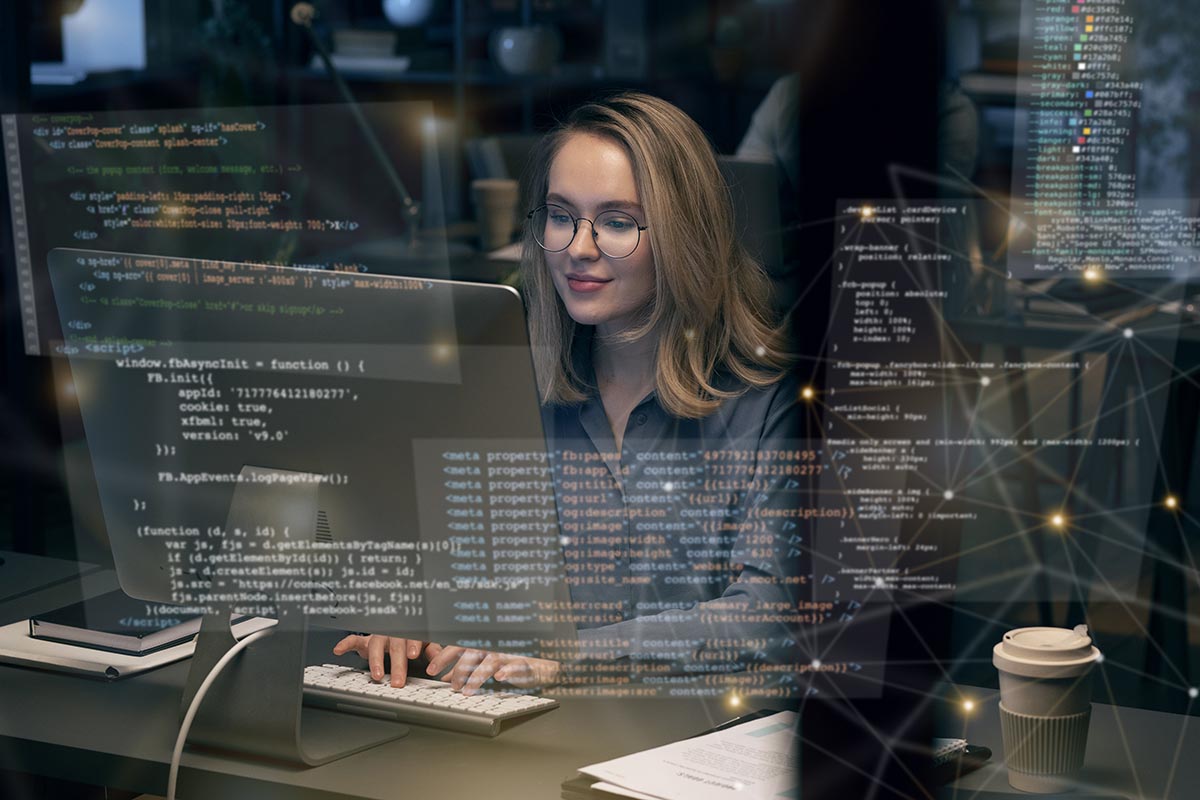Make Website User Friendly with These Simple Tips
Rewind just a decade or so ago, and websites were clunky, static, and usually a brightly colored page of information that was difficult to navigate.
Fast forward to 2020, and websites have come a long way.
Everything from stunning graphics to embedded videos; links to social media, as well as text and photographs that complement each page beautifully.
Sadly, not every website is in the current age. With many company websites proving difficult to navigate, engage, and inform the users that land on them.
Having a poor company website is a sure-fire way to drive customers away, rather than draw them in.
So, with this in mind, read on to find out how to make your website user friendly with these simple tips.
Choose an easy to use platform
If you’re going to be creating the website from scratch, then you’re going to need to use a platform that you find easy to use and navigate.
Click the link to discover the benefits of Umbraco. Look for the following in a website building platform:
- It’s a free platform
- Easy to learn and simple to use
- Built-in image editing software
- A platform that supports multiple languages
Ensure your website is super speedy
If a website doesn’t load within 3-5 seconds, most of us abandon it. So, with this in mind, it’s worthwhile investing some time in making your website super-fast and responsive.
You’ll find plenty of tips for speeding up your website online and even some how-to videos on YouTube.
Make navigation easy
Once your page loads, visitors will look for the taskbar so they can navigate their way around. It should be easy to spot, with the links to other pages clearly displayed.
Be wary of overloading your taskbar with too many options, as it can look complicated and fussy.
The navigation on each page should match; that way, people know where to click each time.
Ensure your site is optimized for mobile
Keep in mind that most of your visitors will be accessing your website via their smart devices. So, it’s important that your site is optimized for mobile and tablets.
The layout has to be adaptable and responsive; they may not match exactly, but as long as the site is still easy to navigate and is attractive, your users will stick around!
Make contact easy
Not everyone likes using the phone, and not everyone wants to send an email.
Keep a wide range of preferences in mind and make getting in touch with your business easy with a live chat box, numbers, email addresses, etc.