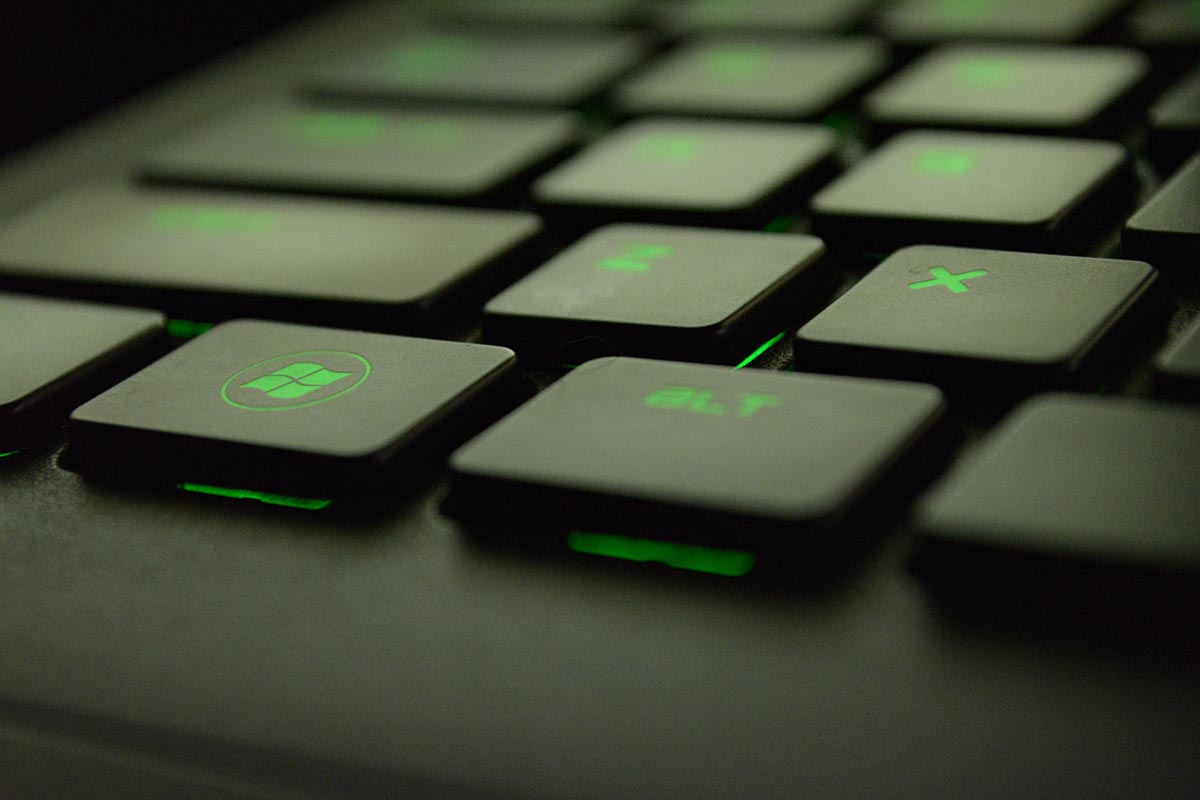Reasons Why Gaming PC is Slow and How to Fix It
A PC that lags is a painful problem – why is gaming PC slow? There are many reasons why your PC might be slow, so if you want to help yourself, you need to do your best to identify the problems as early as you can to restore your performance overall.
Why Gaming PC is Slow: Bottlenecked CPU
Bottlenecking is a term that is commonly used amongst the gaming community. CPU bottlenecking is a frustrating issue, and it happens when the processor cannot keep up with the tasks in question.
CPU bottlenecking happens when you pair a lower-end CPU with other high-end hardware. For example, if you were to buy a high-end graphics card and then paired it with a lower-end processor, the processor would not be able to keep up with the GPU speed.
This will cause lagging overall. Software that is CPU-dependent can lead to bottlenecking as well. This ultimately means that the game’s demands outpace the processing unit’s general capabilities. Fixing the issue is very easy- your first step would be for you to try and find out what is causing the issue. Please do your research and find out whether it’s the GPU or an installed program.
Your HDD is Old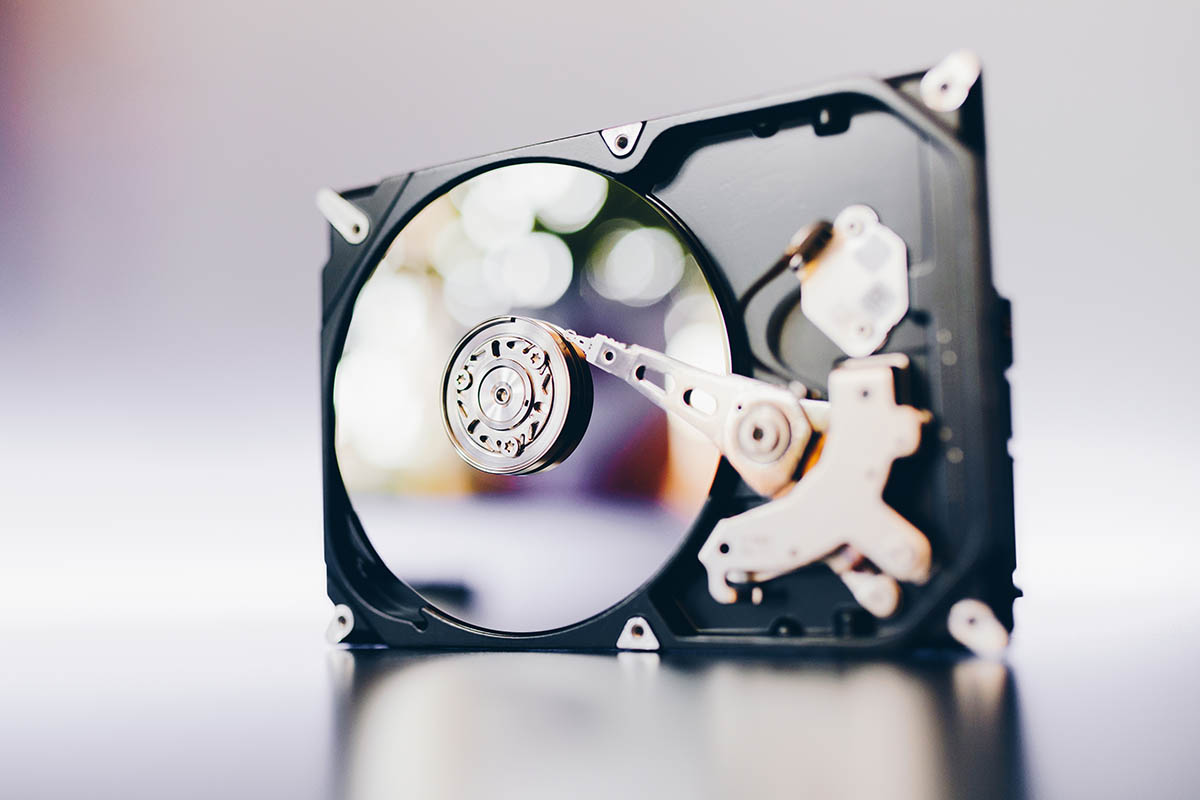
A slow computer is one of the many signs of an aging hard drive. The standard lifecycle of a hard drive is between 3-5 years. You may find that there are strange sounds coming from the computer or even that your system keeps freezing.
It is possible for you to replace just the hard drive, and it’s also possible for you to upgrade your RAM at the same time. At this point, it may be worth looking into pro gear for Valorant too.
Why Gaming PC is Slow: Not Enough Storage Space
There are various ways that your PC stores memory. Generally, the PC stores file on the storage drive. The storage drive is a hard disk. If you have bought a computer in the last couple of years, then the storage drive would be an SSD.
PCs can slow down when the storage is too full. At the end of the day, your PC will need a certain amount of available space in the drive.
This will allow the CPU to swap files and it would also mean that they can be stored on a temporary basis. It’s very easy for you to free up space on your drive by deleting any old files that are not necessary.
Your PC will need to have at least 200MB of free space in the drive if possible. There should be more than 500MB if you want to get the best performance.
You Have too Many Start-up Programs
Newly downloaded programs always try and find their way into your start-up menu. If you don’t uncheck the box for this kind of permission, you may find that you have dozens of unnecessary programs trying to run simultaneously, which can cause you problems.
This is actually the most common cause of a slow computer. If you don’t check these out, you may find that your boot-up time is around 10 minutes. Some programs such as firewall software and even antivirus programs should be allowed to run and others such as MS Office or even iTunes should be removed.
Your Hard Drive is Failing
A hard drive that is coming to the end of its lifespan is a widespread issue. Hard drives are made up of moving parts that rotate thousands of times every day, so they wear down over time.
If you have been using your hard drive for two or three years, a good chance of is failing you. Solid-state drives don’t tend to experience the same level of degradation compared to physical hardware, and they can last for up to 10 years.
They are also ten times faster when compared to a solid-state drive, which means that your boot time will be 15 seconds when compared to 3-5 minutes. If you want to find out if your hard drive is having a problem, you need to run a hard drive check.
Your Hard Drive is Full
When your hard drive gets to around 95% full, your computer will slow down. This can be up to 50%. If this happens, then there is no space for you to save the temporary files required. Programs and downloads take up hard drive space.
You might be able to clear a good amount by trying to empty your recycling bin. Deep cleaning your computer of any unnecessary files will help you here. It may be that you need to remove bloatware or that you need to look at your system backup points.
After all, system backups take up a huge amount of space, and the last thing you need is to worry about things like this slowing down your computer. If you want to get the best result out of your PC, you need to invest in good PC clean-up software. When you do this, you will feel confident in your software, and you won’t have to worry about taking care of it yourself.
Your browser has a Lot of Add-Ons
Browser extensions will usually enhance your overall experience. At the end of the day though, they may be slowing down your computer and this is the last thing that you need. If you want to stop this from becoming an issue, you need to remove as many add-ons as possible. When you do this, you will then speed up your browsing experience, which will really work in your favor.
So, speeding up your gaming PC doesn’t have to be hard, and if you follow these tips, you will soon find that it is easier than ever for you to get a fantastic result without worrying about a thing.