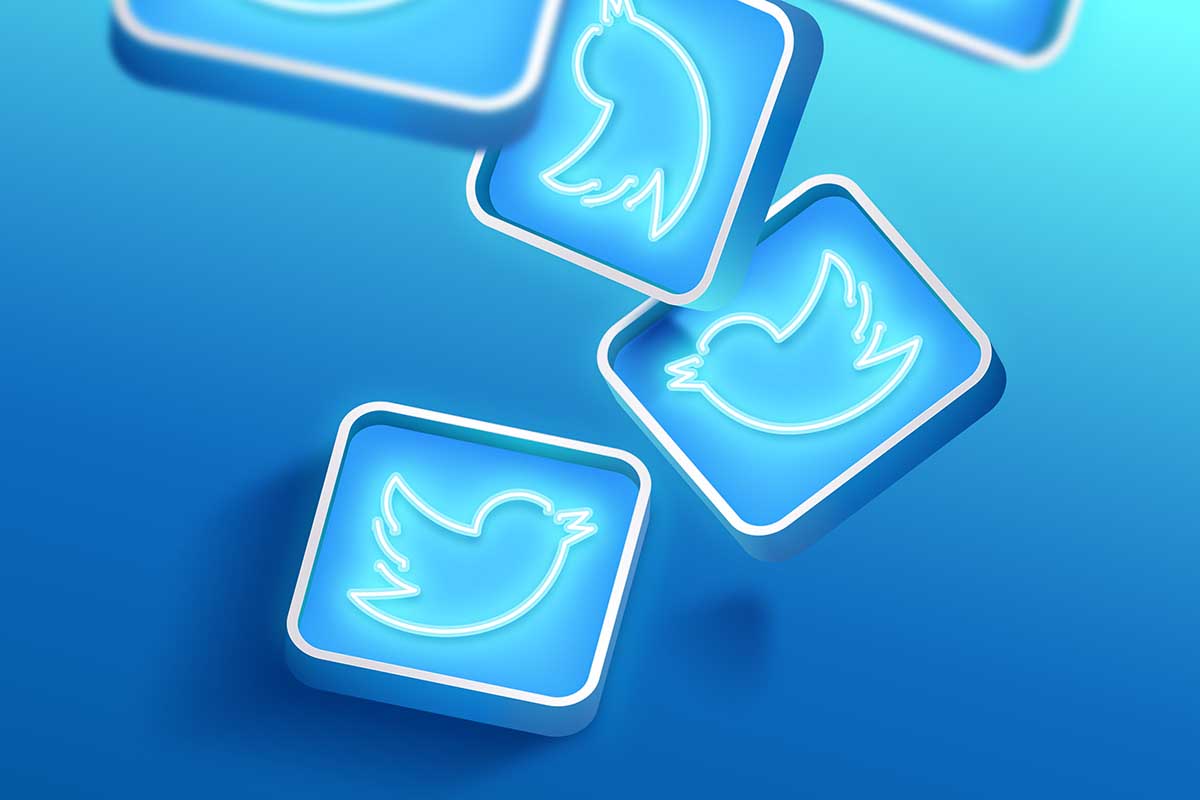5 Common Google Advertising Mistakes
Since the birth of Google AdWords, now known as Google Ads, the platform has dominated the digital advertising space, generating revenue of 134.81 billion US dollars in 2019. Not only is it easy to set up a Google Ads account, but it is elementary to start advertising with Google, no matter the size of your business or budget.
Despite the simplicity of the platform, some fail to see positive results and, therefore, develop a negative relationship with digital marketing itself. This is not what we want to happen. Generating a return on ad spend (ROAS) isn’t as hard as you think, it just requires focus, persistence, and the appropriate knowledge to run a successful Google Ads campaign.
In addition to these key attributes, here are five of the most common Google advertising mistakes that you should learn to avoid.
Google Advertising Mistakes: Choosing the wrong type of keywords
According to AmazeLaw, a common mistake made by Google Ads experts and beginners combined is choosing the wrong type of keywords. The two types of keywords I’m concerned with are negative keywords and high intent keywords. For some reason, a lot of people don’t bother using them, and they’re missing out!
Negative keywords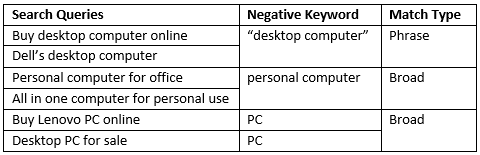
Negative keywords let you exclude specific search terms from your Google Ads campaign, helping you narrow your focus and reach more specific customers. More efficient targeting will increase your chances of generating a ROAS.
If you struggle to think of negative keywords, first think of the products you sell and then outline search queries you wouldn’t like your products to appear under.
Let’s say you only sell laptops; you wouldn’t want to appear under:
- Buy desktop computer online.
- Dell’s desktop computer
- Personal computer for office
- Buy Lenovo PC online.
From here, you can break down your negative search queries into negative keywords:
- Desktop computer (Phrase)
- Personal computer (Broad)
- PC (Broad)
High intent keywords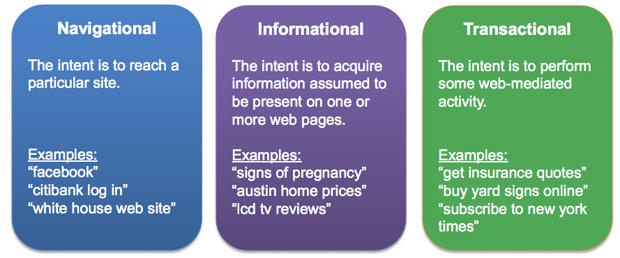
It’s as straightforward as it sounds, high intent keywords indicate a customer is searching with ‘high intent’ to buy your style of product.
For that reason, high intent keywords are regarded as transactional search queries. These types of keywords are constructed of two parts, and the ‘buy now’ keyword and the “product’ keyword.
Examples of ‘buy now’ keywords are:
- Buy
- Free shipping
- Deal(s)
- Coupon(s)
- Discount(s)
Examples of ‘product’ keywords are:
- Product category
- Specific product
- Affordable
- Best
- Cheap
I can’t stress how important using high intent, transaction keywords are. If you successfully bid for such a keyword and appear in the search results, your product is likely to be viewed by a promising customer, ready to make a purchase – what could be better!
Ad schedule
Scheduling Google Ads isn’t hard, but doing it effectively is another matter. Using the standard scheduling format Google Ads provides, you can’t stop your ads from running on specific days, only control where they start and finish running.
This means your ads are probably being shown to your audience on days that you’re not even open, national holidays, and other times where the chance of a conversion is highly unlikely.
All of the missed opportunities could accumulate to a week’s worth of ad spend you can’t get back! Creating customer rules is your solution to this problem. With the ability to pause and activate ads on specific dates, you can optimize your budget more efficiently and generate better results.
Follow these steps to create your ad schedule:
- Sign in to your Google Ads account.
- From the page menu on the left, click Ads schedule
- Click the pencil icon, then select a campaign to create an ad schedule for.
- Make your selections for specific days and times. Bear in mind that the ad schedule that you’ve set will be based on your account’s time zone. Therefore, you should adjust your ad schedule to account for any difference in your target customers’ time zone. Learn more
- Click Save. You’ll see your changes reflected on the Ad schedule page
You are limited to scheduling a maximum of 6 ads per day for each campaign, which is a small sacrifice for the opportunity Google Ads provides.
Wrong bid strategy (or lack of)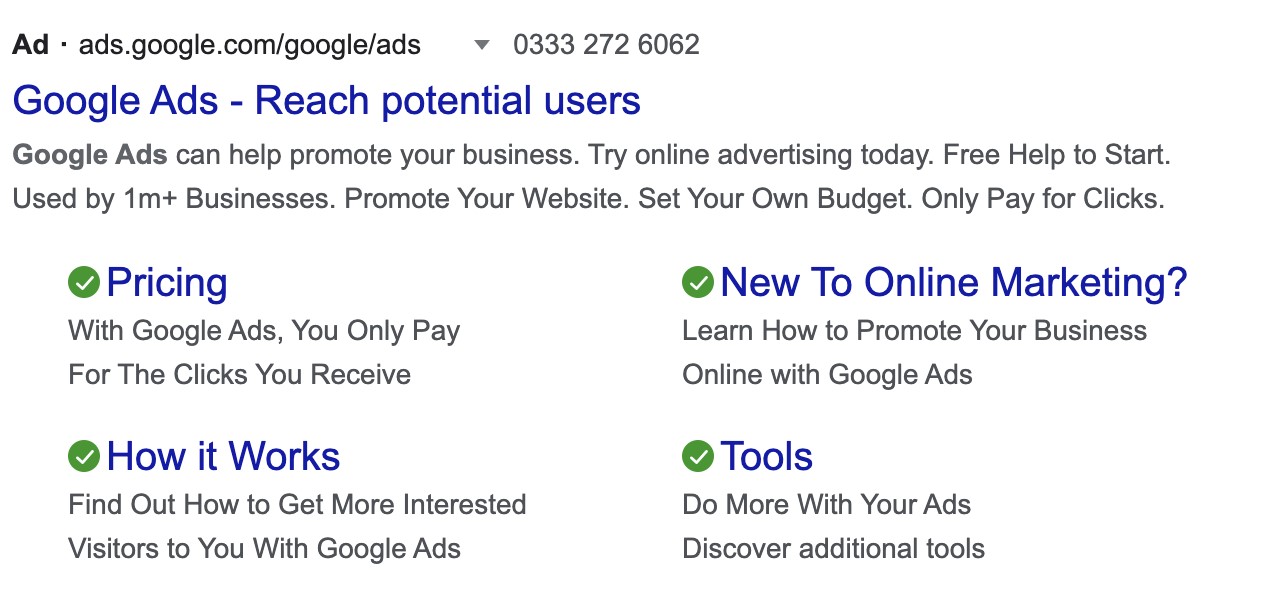
A common Google Ads mistake most often made by small/independent businesses, with a tight budget, is bidding too high. I understand, position 1 is what you are striving for, but now it might not be a sustainable decision if your cost per lead is huge or your return on ad spend (ROI) is minimal.
Setting your price per click too high for a ‘position one term’ can become complicated very quickly. Before you know it, your ad spend is rising, and your competitors start to match your high bids, forcing you to increase your spend even further!
Unless you have a substantial amount of audience data to justify your ad spend, start off bidding lower, maximizing your budget, and generating a more sustainable number of leads. Now, another problematic circumstance advertisers run into is having a lack of strategy towards their bidding habits.
Without a bidding strategy, you’re essentially going in blind and throwing money down the drain – it’s completely pointless advertising without one.
A bidding strategy will allow you to:
- Predict future conversion performance
- Optimize your budget
- Apply historical data to improve ad performance
- Adjust and optimize your bids in real-time
- Generate a ROAS
- Achieve your goals
It’s simple, really, whenever you invest a sum of money, why would you not have a strategy to generate positive results?
Not using extensions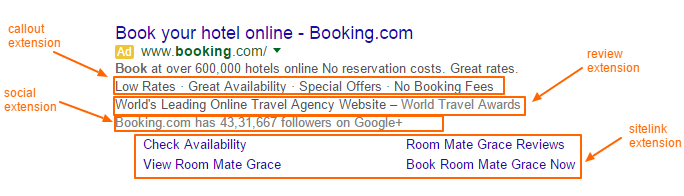
Ad extensions are a technical term that includes the additional information that your search ad can display. This additional information is usually alongside or below your search ad and helps customers jump to important areas of your website directly instead of clicking-through multiple links to get there.
For example, your services, pricing, about page, and blog could all be pages that are displayed as ad extensions, among many others.
To add ad extensions to your campaign, follow these steps:
- Sign in to your Google Ads account.
- Start a new campaign.
- At the bottom of campaign settings, select Ad extensions
- Choose the premade extension or create a new one
There are multiple types of ad extensions, some more effective than others. You can use multiple ad extensions in one campaign, aiding the user’s buying process.
Here are some popular ad extensions:
- Sitelink extensions (key website pages)
- Call extensions (phone number)
- Call out extensions (cost of call out)
- Structured snippet extensions (clickable headings)
- Location extension (office/store address)
- Price extension (product/service cost)
- App extension (partnering app)
Not utilizing audiences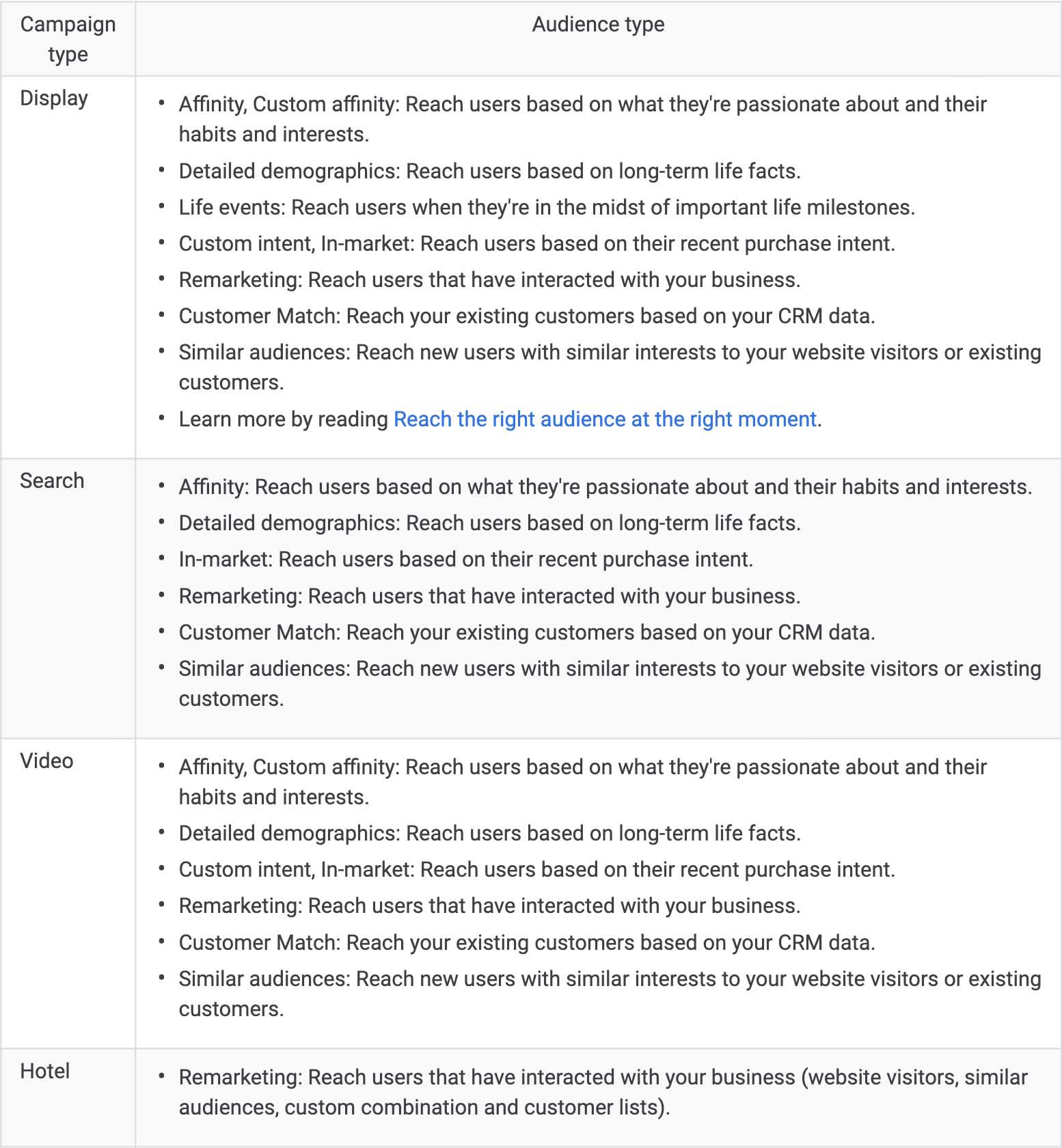
Like the majority of advertising platforms out there, Google Ads provides extremely subsisted targeting opportunities. For Google search ads alone, you can target your audiences in six different ways, but some still fail to do so.
For instance, utilizing In-market targeting will allow you to reach audience members based on their recent purchase intent, meaning you could land your ad in front of a ‘ready to buy’ audience.
If you make use of Google Ads targeting capabilities, you will reach more relevant and ready to convert customers. Here is the full list of targeting capabilities Google Ads offers across its different campaign types.
Google Advertising Mistakes: Conclusion
The development Google Ads has seen over the years is tremendous, so don’t blame yourself for missing some of its new features; it happens. But our job as marketers, business owners, and entrepreneurs is to keep up to date with the latest developments and be the first to utilize them!
Once you have control of the mistakes mentioned in this article, your future campaigns will be more efficient, scalable, and generate a ROAS. More importantly, your knowledge of Google Ads will grow and serve you well in the future.