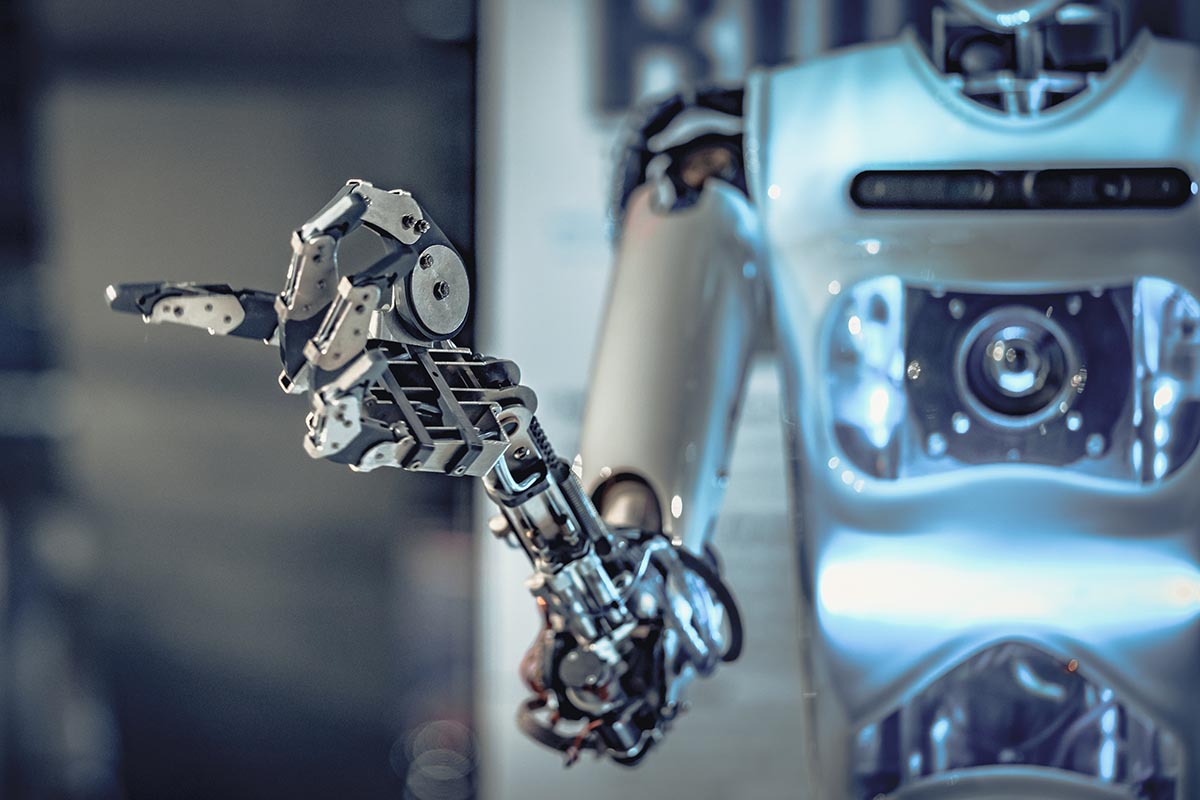Want to Improve WiFi Signal? Check These 10 Tips
Improve WiFi Signal. How?
Today most of our devices are using our wireless internet connection to function correctly.
For that reason, having a strong WiFi signal is very important or online gaming, binge-watching TV or making video calls can be quite a nightmare.
For all these activities and many more, we need to have a steady and robust WiFi signal no matter where we are in our home.
Fortunately, there are wifi installation birmingham services (or elsewhere) that can help in setting up a secured connection for households.
Update your router regularly
From time to time, route remanufacturers release firmware upgrades, which include some security patches or performance upgrades.
Unfortunately, there are chances that your wireless router doesn’t have an option to update the firmware automatically.
In order to update your router firmware, you will have to login to your wireless router’s admin console and find the firmware upgrade button.
After you update the router firmware, you may experience internet speed improvements and better wireless signals.
Protect your WiFi network with a strong password

If you leave your wireless network open, you can expect that some of your neighbors will gladly connect to it and use your bandwidth.
However, f that was not your intention; it is better to password protect your wireless network. By doing this, you will protect your wireless network.
Eliminate WiFi signal blockage
There are many things in your home that can affect the wireless signal strengths.
For example, some home appliances, like the microwave or the fridge, as well as walls with plumbing, can interfere with the wireless signal.
Also, some people place the router in a closet or a cupboard, and this can also affect the signal strength.
For better performance, you should place the router as close as possible to the center of your home and eliminate all the blockages as much as possible.
Change the router’s channel

The main goal when you change the router channel is to stay out of signals that can interfere with your router signal.
If you have a new router, there are chances that it can automatically search for the best channel.
However, cheaper routers may not have this automatic feature, so you would have to change the channel manually.
In that case, login to your router and play with the channel settings to see whether you can get better performance.
Change the router’s frequency
Most routers today work on two frequencies – 2.4 and 5 GHz. By default, they also use the 2.4 GHz because it does a better job dealing with the blockages we have mentioned before.
However, it may also be interfered with by other WiFi signals coming from the neighborhood.
In that case, changing the frequency can result in better internet speeds. The frequency can be changed in the router admin console.
Get an external antenna

Depending on the router model, it may have an external antenna or use internal ones.
However, in some cases changing the antennas or adding external ones can improve your WiFi signal drastically.
It would be better to check with the manufacturer whether your model supports other antennas.
If it can, you can choose a directional antenna, which is better than the omnidirectional one.
Replace your old router
All the changes we have recommended can do very little if the router is very old.
Manufacturers today are doing their best to get the most out of their routers, and most settings are being set up automatically, they have better ability to deal with blockages and interference.
If that’s the case with you, it may be better to replace your old router and buy one of the latest ones.
Invest in a mesh system

A mesh system is designed to replace your wireless router completely. The mesh system has several nodes.
You need to plug one into the router, and the others need to be placed around your home, which will help you have a strong WiFi signal in every single corner of your home.
Use a wireless range extender
Wireless range extenders are a perfect choice if you want to push your WiFi signal even further. They simply take the WiFi signal and project it further.
A range extender can produce a lower bandwidth, but the WiFi signal will go much further than just with the router.
Quality of Service (QoS)

All routers have a so-called Quality of Service (QoS) feature.
This technology will let you set the priority for data and bandwidth use.
Simply speaking, some things will have priority over others, so while you are making a video call, you definitely don’t want it to be interrupted by some automatic update within the network.
With QoS, your video call will remain uninterrupted because the update will be performed at much slower speeds until you finish the call.
These settings can be changed in the router admin console.
Improve WiFi Signal: Final Thoughts
We all want to get the most out of any service we are paying for the same applies to internet speed, and we expect it to be top-notch all the time, and we don’t want to experience any slowdowns or connectivity issues.
So, making some changes that can improve your wireless internet signal and speed can really make a difference, and you will be more than satisfied.