What is new on WordPress in 2020?
As most users know, the web is in constant development and is always establishing new ways to interact with both business and customers. Nowadays, content management systems (CMS) such as WordPress dominate the Search Engine Result Pages (SERPs), offering new web design trends and plugins.
Getting ready for what is coming next is something that every SEO agency must keep an eye on. Thus, what are those new trends that WordPress has recently released? Let’s take a closer look at them.
A new Gutenberg plugin: blocks and customizable options
With the arrival of the new block-based Gutenberg two years ago, WordPress web designers can make a better user-friendly and more comfortable use of the site. Moreover, you can now build your blog with new personalizable options: you can choose from various blocks that allow building different websites. It means that WordPress themes are more like a “framework” where you can do anything you want. Now with WordPress 5.5, new changes have been added to the current scenario.
What Is New On WordPress In 2020: Novel UI Design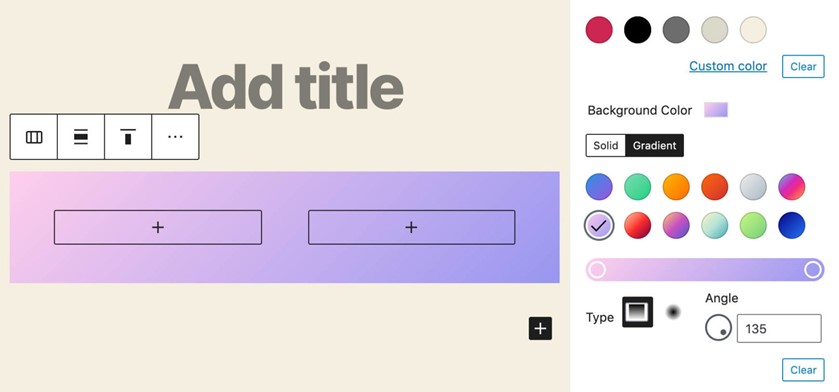
Each of the Gutenberg updates has added new improvements that enhance the editing experience. On the last version, you will be able to find new formats, such as:
- Color contrasts
- New icons
- Options to formatting multiple blocks
- Device previews are available.
- Better drag and drop
The new Chaplin theme
Chaplin is built from the ground-up with the new WordPress Block Editor in Mind. It enables you to create intricate, good looking layouts with multiple columns; media and text are far accessible and faster now. This way, Chaplin gives you total control over fonts and colors on your blogsite.
Block directory integration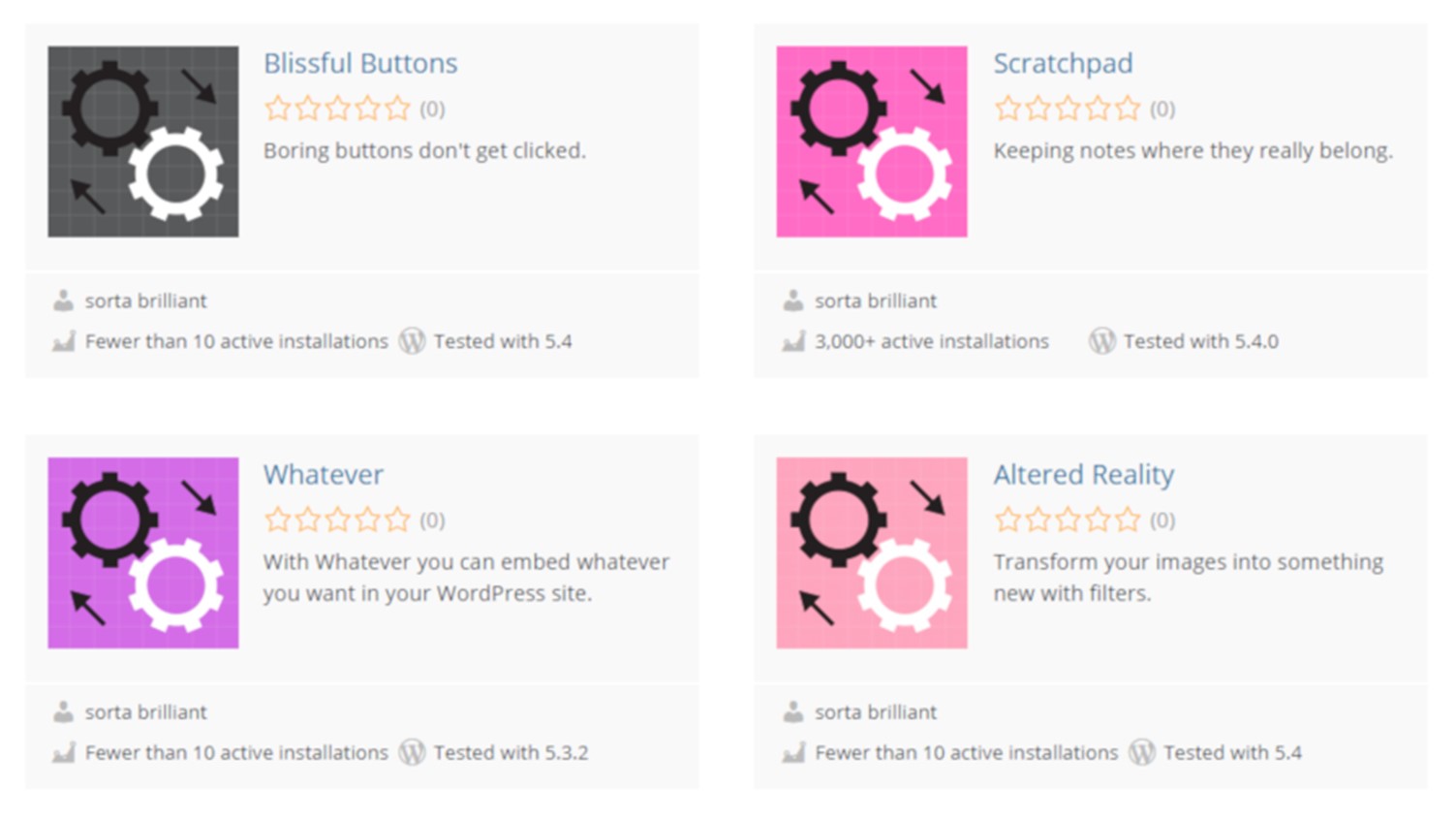
The block directory is a listing of special types of plugins, which adds only one block. In this WordPress version, users can search and install blocks from this directory through the post editing screen. If you need a block that is not yet installed, you can now install it and use it without going through the normal routine of installing a plugin.
Gutenberg Global Styles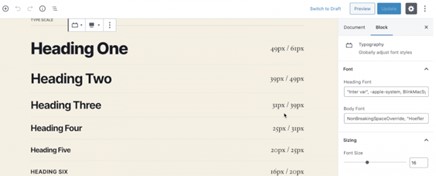
A new global style feature is about to come within the new WordPress 5.6 later on this year. Global styles will allow you to create themes and several default values, mostly using a JSON file. In other words, WordPress users will be able to overwrite those styles through an interface in the admin section.
What Is New On WordPress In 2020: New Image Editing feature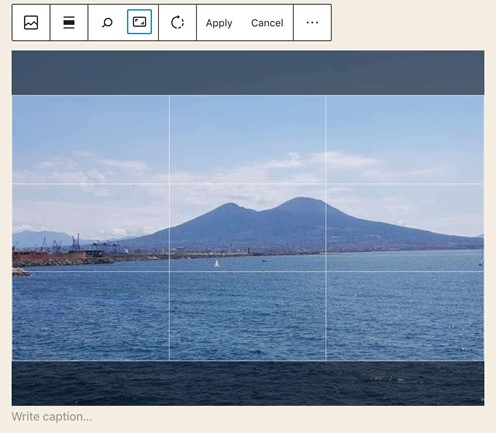
The new Image Editing option will allow users to edit images and photos directly from the Image Block. It is easier to manipulate those pictures that you want to include within your post, as you can crop, rotate, zoom, and adjust their positions to your content. If you are one of those bloggers who are always posting pictures, you will enjoy this update!
Just click on the image toolbar’s crop button to have granted access to the new editing options. Once you end up modifying the chosen image, save your changes. The CMS will then keep a new image as an attachment in the Media Library and add the original image (title, description, alt text, etc.). You will have a complete record of that image.
New Auto-Updates for Plugins and Themes
As of 2020, a wide range of Internet users is concerned about their data privacy and security level. Now with WordPress 5.5. bloggers can control plugin and theme auto-updates just with a click in their WordPress Dashboard. These can be turn on and off by just clicking on the link appearing in the Automatic Updates section in the Plugins screen view.
Artificial Intelligence and WordPress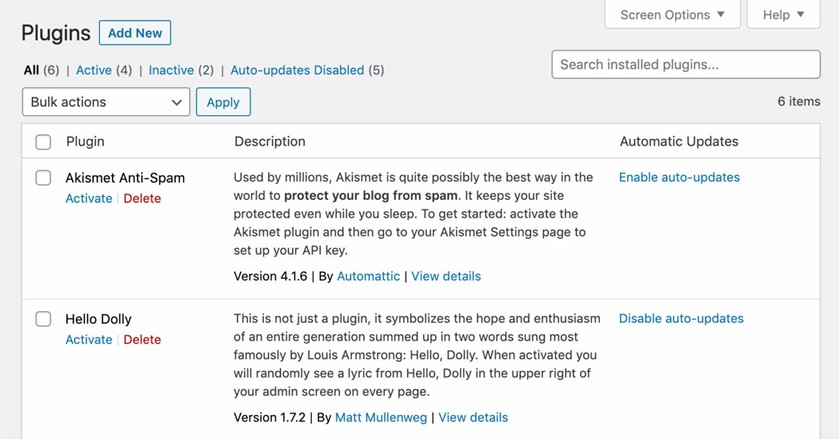
AI is one of the most relevant tech applications nowadays, which has shaped almost every sector globally. And that is why we have WordPress Plugins using AI. Some of these are:
- WordLift. The overall goal of this plugin is to use AI to process human language to make the content better. It functions similarly to a SERP algorithm, as it provides the information that people are looking for. It gives content creators facts, photos, and links to make content more user-engaging.
- Breinify. This app collects tons of data regarding visitors to a site. Thanks to AI, Breinify will analyze how users behave depending on what categories of WordPress websites they visit.
What Is New On WordPress In 2020: Automatic XML sitemaps
With default XML sitemaps, WordPress gives search engine signals regarding all the content in your site. Thanks to this release, it can discover and index your pages and blog posts, which is very important for SEO. Moreover, if you are a user of Yoast SEO already, your site has by defect an existing XML sitemap. But, remember that you cannot have two XML sitemaps!
To sum up, I have shared some insights about what is new in WordPress 5.5. However, there are many more things that have been added to the content management system. I hope I have given you enough ideas to maximize and reshape your content using WordPress. Stay tuned for more plugins and releases!




















