Turn a Black and White Photo into Color Online with an App
How to turn a black and white photo into a color online? It is a great question! Vintage family photos from the ’70s may have their uniqueness to them, but sometimes, a pop of color can give the images a refreshing vibe. Back in the day, black and white photos were mainly the only option since colorized images used complicated techniques.
But, that era is long gone due to the advancement in technology. Of course, you might still have those historic black and white pictures lying around passed down through generations. Whether you want to add color to make them look anew, or you’re just trying to pass your time playing around with a fun tool, colorize black and white photos with this easy-to-use online software!
An Introduction to Vance AI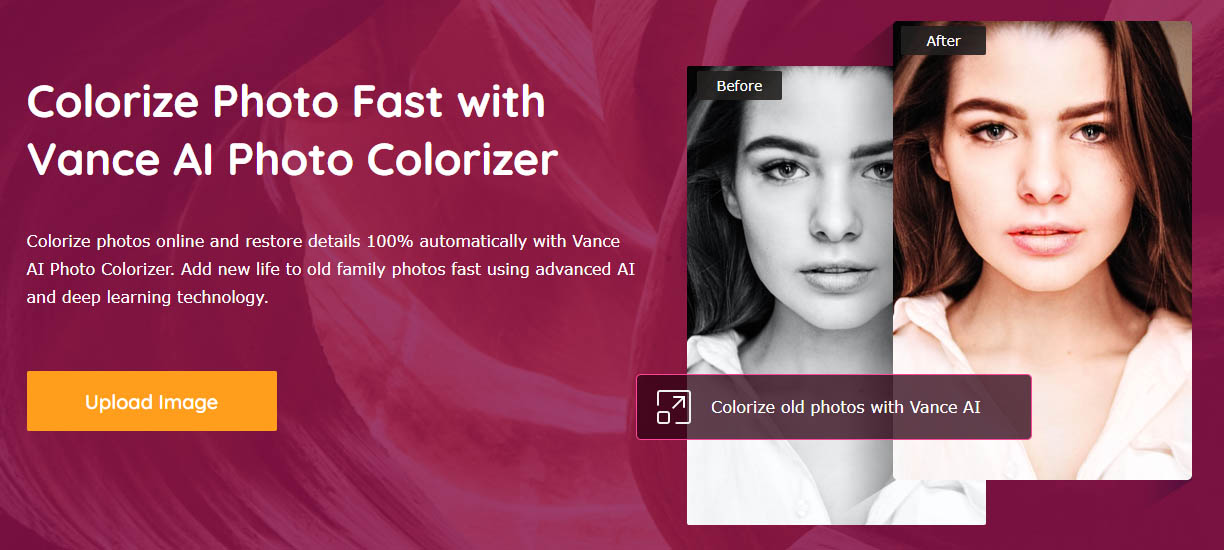
Vance AI, developed by the well-known Vance Technology, is an online web-based tool that allows you to colorize photos, among other features. The best thing about this software is that it automatically colorizes your images without going through the trouble of doing it manually.
The app uses deep artificial intelligence during the colorization process of each picture. Millions of photos have been integrated into the automated learning process to ensure you only get the best you could ask for from this app. The benefit of integrated deep learning is that your photos will be colorized naturally, without any odd colors or unbalanced saturation bursting through the picture. With an automated processing system that neutrally colorizes each image, technology really has come a long way.
The best part – Vance AI is available practically on every operating system for laptops and mobiles, including Windows, macOS, Linux, Android, and iOS. You can use it on any updated browser such as Safari, Google Chrome, and Firefox. Another plus point is that you don’t have to be a professional photo editor to work with this software. All you need is your laptop or mobile, and you can get down to it without an extensive learning process. It’s accessible, easy, and effective technology places Vance AI as one of the best colorizing apps.
Getting Started with Vance AI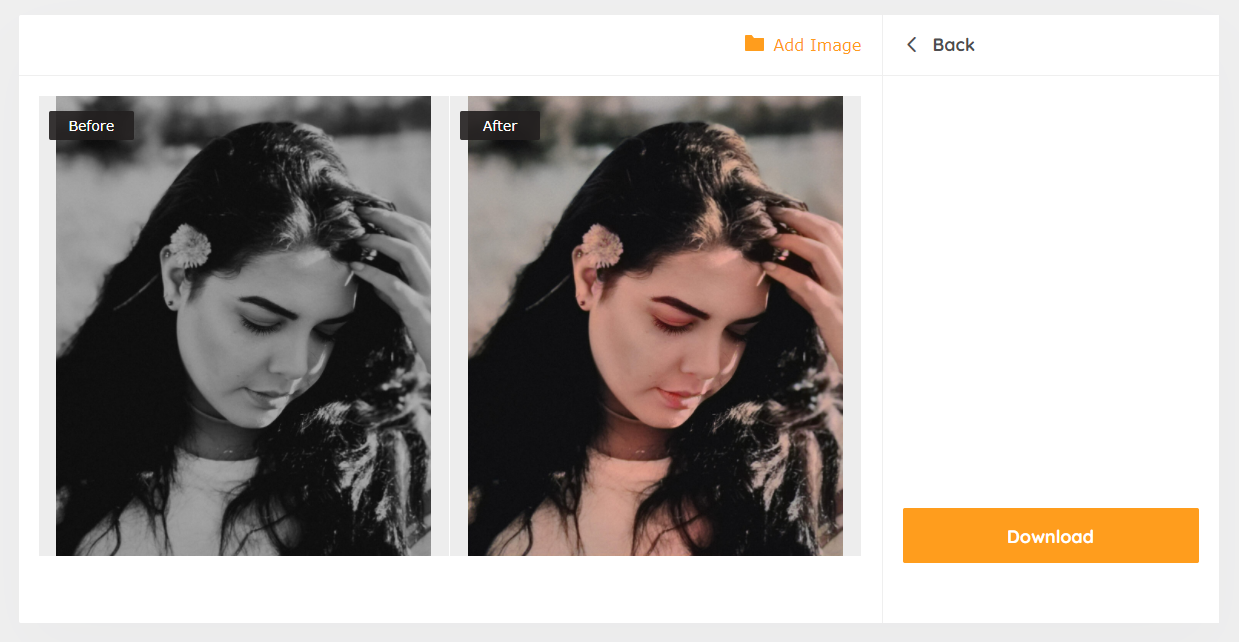
Are you ready to learn how to colorize your black and white photos with Vance AI within minutes? Let’s get on to it.
- Enlarging the Image
If your photo is too small, you’ll be stuck with a small-sized picture alongside blurry details once you’ve used the colorization tool as well. We recommend enlarging your image first, if that’s the case, with Vance Image Enlarger. You can find this tool as well on the website. This way, you’ll have the perfect size to get started with the colorization, and it won’t disrupt the quality of the image either.
- Uploading the Image
Open the Vance AI website on your default browser on whatever device you’re using. Once the site has opened, you’ll see ‘Solutions’ on the upper bar. Click on it, and a drop-down menu will appear with different options. Choose AI Photo Colorizer tool. Clicking on this will redirect you to the colorizer tool, where you’ll find the option of ‘Upload Image’ right on the front. Import the image from your device to get started. If you’re only testing the software and you don’t have a black and white image of your own, you can either upload one from Google or use the ‘Sample’ option that’ll provide you with a free sample image for use.
- Processing and Downloading
Once you have the image ready, select the image, and click on ‘Continue’. It’ll take you to the next page, where your picture will automatically start processing for colorization. It only takes a few minutes, at most. When it’s ready, you can download the image to your device. For all the creatives out there who like to add finishing touches on Adobe Photoshop, you can also export the image in a PSD format. Finally, rate the software according to the results of the final colorized picture.
Subscription Plans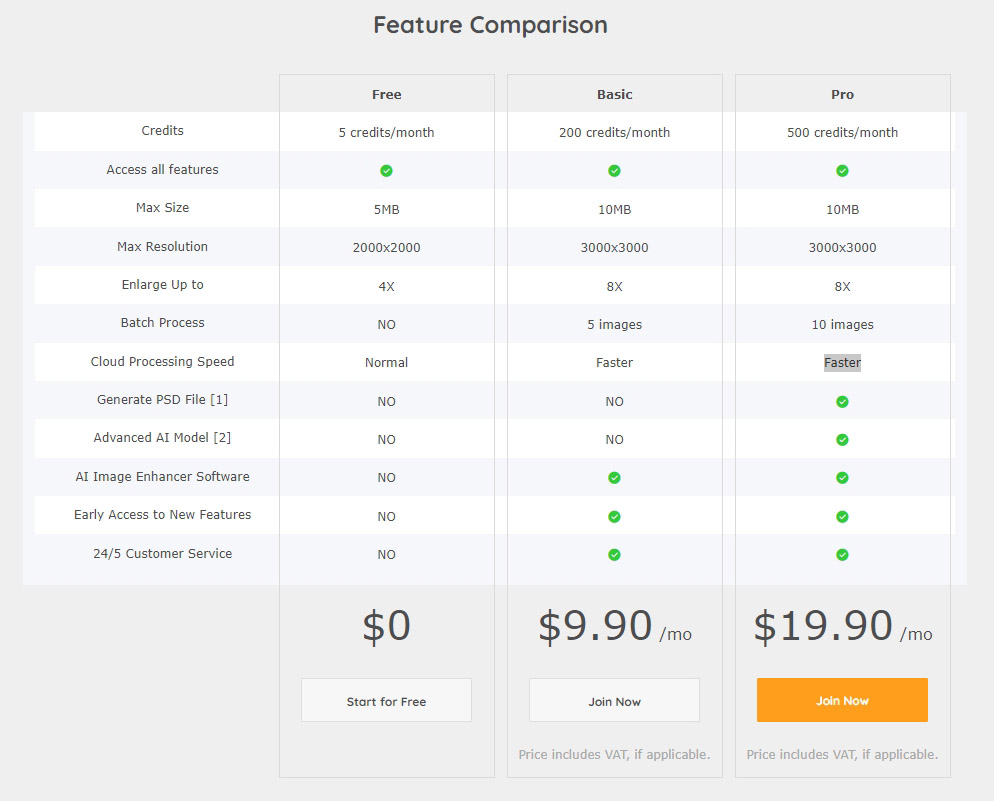
Vance AI brings three subscription plans for its users- free, basic, and pro. Do note, if you buy the subscription plan, it goes for all Vance AI tools, not just the colorization tool. Hence, you’ll be attaining an all-in-one package inclusive of numerous benefits with a subscription plan.
For the free version, you can colorize up to five photos within 30 days with the tool. However, you’ll be limited to 5 MB size and 2000×2000 pixel resolution for your photos. Similarly, the free plan adds a watermark to each colorized image. And, you won’t have access to batch processing. But, if you’re only trying this tool for personal usage and not professional, the free plan can definitely work for you.
The basic plan charges USD 9.90 each month. It lets you colorize up to 200 pictures/month under the subscription plan without a watermark. Additionally, you’ll also get an upgrade for the size and resolution of the pictures. It adds the batch processing feature for five photos as well. And, the processing speed is much faster if you’re in a hurry. Not to mention, you’ll also get early access to features and customer support.
Last comes the pro plan for those who plan to colorize a vast amount of black and white photos each month. The pro subscription plan costs USD 19.90/month. With this plan, you can colorize up to 500 photos/month and accessibility to a batch process of 10 images. Again, you’ll also be getting more size and resolution options, faster processing speed, and customer support.
Turn a black and white photo into color online: final take
If you’re not making use of the latest technology in today’s world, you better get started. Try this amazing colorization tool yourself, and you won’t have to look for another. It gets all your work done in a jiffy, and you don’t have to put in any of the work yourself. Of course, the software isn’t 100% accurate every time, but that’s the thing about every online software.
Meanwhile, it does get most of the work done, and that too in a way that nobody would be able to tell that those were originally black and white photos. Undoubtedly, you still wouldn’t want to miss out on one of the best colorization tools available as of now.



















