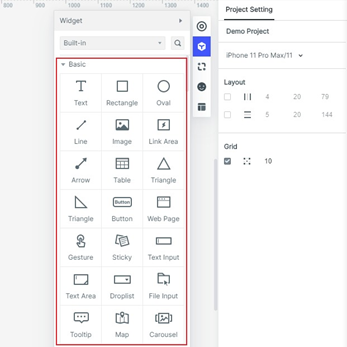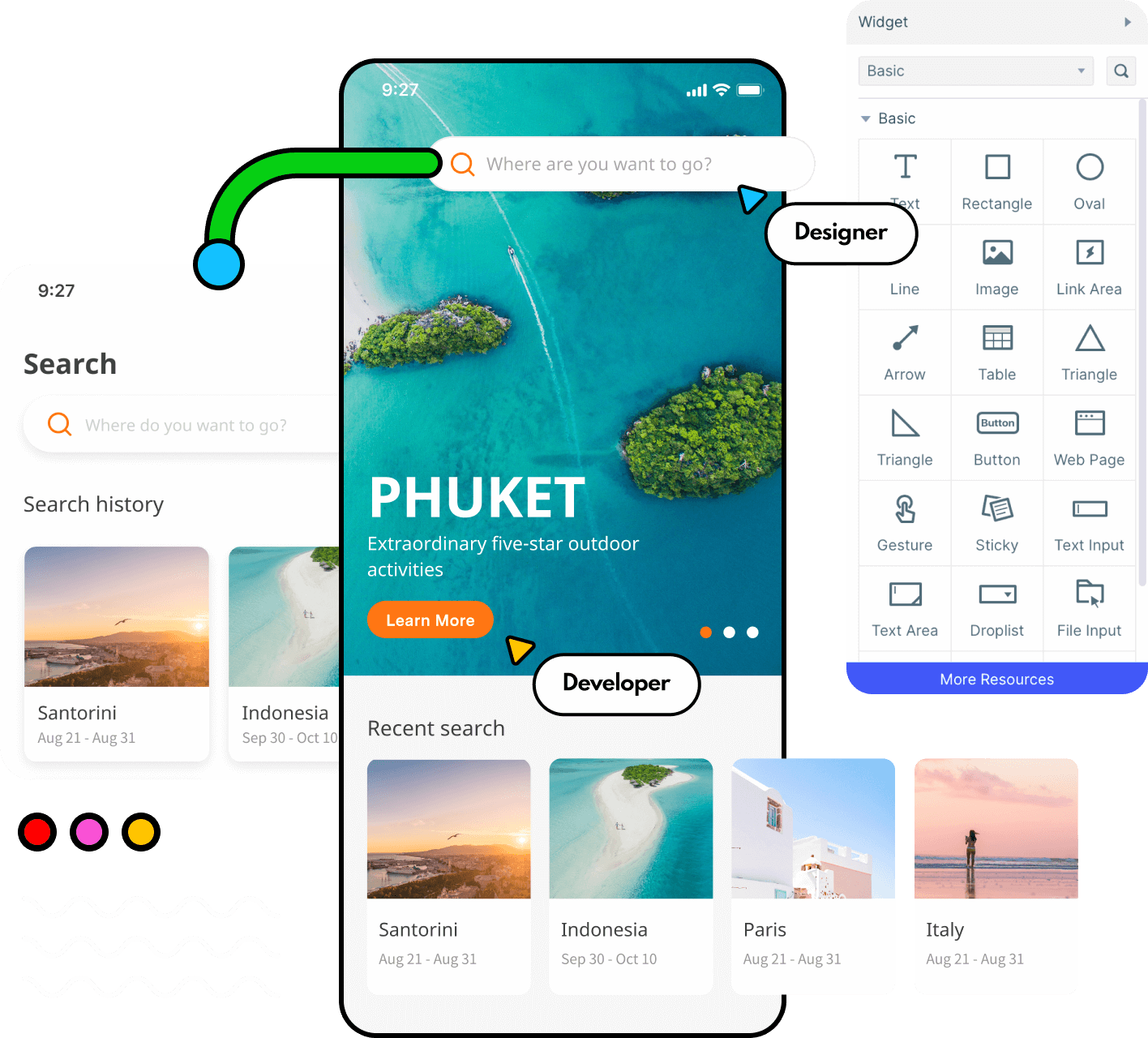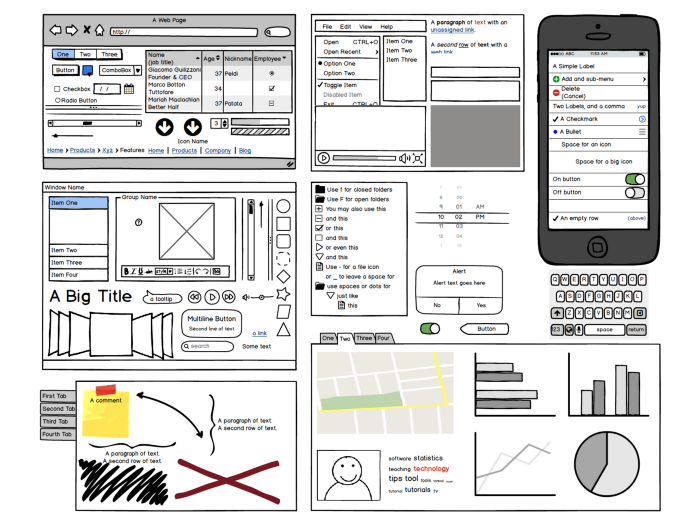The Secret of How to Design a Website Quickly in Simple Steps: What is Web Design?
The phrase web design, meaning the visual and experiential aspects of a website and its pages, has evolved since the days of the personal computer. It used to mean a web page’s layout, colors, and essential functionality for significant desktop browsers.
However, after the advent of the iPhone in 2007 and Android devices and tablet formats a few years later, it has come to mean something very different. Today, a web design tool needs to make a website responsive to devise specifications, it needs to be able to create dynamic content, and it needs to focus on how fast the page can be rendered without being slowed down by heavy elements.
However, after the advent of the iPhone in 2007 and Android devices and tablet formats a few years later, it has come to mean something very different. Today, a web design tool needs to make a website responsive to devise specifications, it needs to be able to create dynamic content, and it needs to focus on how fast the page can be rendered without being slowed down by heavy elements.
WordPress is a valuable tool that can do all of this, a content management system that provides a vast array of content management tools. Consider exploring YouTube tutorials like www.youtube.com/@createwpsite for a complete step-by-step guide on navigating WordPress when designing your website.
What’s the Difference between a Custom Web Design and Using a Template? Which is Better?
Custom web design means designing a website interface and user experience from scratch, with the help of visual and interactive elements that comprise the structure. On the other hand, some companies and brands prefer to use a web design template as a starting point. Although one way isn’t necessarily ‘better’ than the other, it is true that using a web design template saves you a lot more time and effort – not to mention money.
Introducing the Fastest Way to Design a Website Prototype
Wondershare Mockitt is an online, browser-based web design tool that is becoming increasingly popular for its ability to create quickly and prototype app and web designs in minutes. It comes with an extensive library of customizable assets for custom web design, and if you need web design templates, plenty are available as well. Let’s look at Mockitt’s features, pricing, and a couple of other web design tools that will help you quickly design a website.
How to Design a Website Quickly with Wondershare Mockitt
Mockitt’s inherent features are designed to make web design and prototyping as fast and collaborative as possible. This is amply obvious when you look at the process flow, as described below:
- Create a new project and define a device type and aspect ratio for your website – you can make it responsive later in the development cycle. You can also choose from a vast array of web design templates for your project.

- Create new pages and start adding components and widgets by dragging them from the comprehensive library on the right or the Quick Widgets panel on the left of the main canvas. If you’re using a template, customize the widgets and add or remove any element that you want to.
- Once the pages are ready, you can drag and drop the interaction links from the asset (symbol, icon, or widget) to the corresponding page. Edit the link to add a gesture to trigger transitions, effects, animations, etc.
- The design and prototype are now ready. You can share them privately with others by downloading the demo package for offline viewing or generating a QR code or URL that they can view online. They can also comment and provide feedback, which you can immediately see.
- The final stage is the developer handoff – the developer logs into their Mockitt account and downloads all asset files and information they need.
As you can see, the process is simple and can be executed quickly, making it one of the most compelling options for rapid web design.
Wondershare Mockitt
Since Mockitt operates on the cloud through your browser, it offers a flexible way to access your projects from anywhere. Moreover, the collaborative features allow other stakeholders to view and comment on your designs in real time, and you can even send them a QR code, URL, or a downloaded demo package for offline viewing. Here are some other attractive features that make it one of the fastest web design tools available today:
- Large libraries of components and widgets – no wasting time on importing your own libraries;
- Customizable widgets and several template options to give you design ideas and help you work faster;
- The drag-and-drop design method speeds up your workflow;
- Easy linking of assets to target pages translates to rapid high-fidelity prototyping – often in minutes;
- Instant feedback mechanism for faster turnaround times for design approval;
- Easy developer handoff – all code is automatically generated and available to the developer.
Every one of these features and the advantages they give you will help you create website designs quickly and easily. And the best part is that Wondershare Mockitt is a highly affordable alternative to some of the expensive design platforms, bringing us to the next section.
Pricing
- Starter Plan – Absolutely Free: 3 projects | 10 screens per project | 100MB asset storage;
- Personal Plan for Professionals – $69/year: Unlimited projects | 500 screens per project | 2GB asset storage | PDF/PNG/HTML Downloads | Unlimited Premium Templates;
- Enterprise Plan for Teams – $99/year/user: Unlimited projects | 3000 screens per project | 2GB asset storage per license | PDF/PNG/HTML/APK Downloads | Collaborative Editing (co-editing by multiple people) | Real-time Commenting | Version History | User Management;
How to Design a Website Quickly: Balsamiq
Balsamiq is great for rapid wireframing. You can create individual wireframe screens and then link them to create low-fidelity click-through prototypes. Some relevant features:
- Drag and drop interface;
- Rich asset library;
- Full keyboard control with shortcut key combinations for all functions.
Pricing
- Balsamiq Cloud: $90/year for 2 projects | $490/year for 20 projects | $1,199/year for 200 projects
- Balsamiq Desktop: Starts at $89 per user – perpetual license
Sketch
Sketch is a Mac-only platform and is available in the Mac App Store. Some relevant features to create quick web designs:
- One-stop platform for wireframing;
- Designs are easily converted to CSS, saving time;
- Uses vectors, which are ideal for quickly scaling size without losing quality.
Pricing
- For Individuals – $99 one-time payment; For Teams – $99/year/user billed yearly
Conclusion
Quick web design is only possible with the right web design tool. Your platform of choice must be flexible, offer a range of customizable assets, and come with a full set of templates, design systems, and UI kits. Wondershare Mockitt checks all these boxes and is the most affordable web design utility among the top tools, which is why it comes highly recommended for anyone looking at how to design a website quickly and with minimal effort.