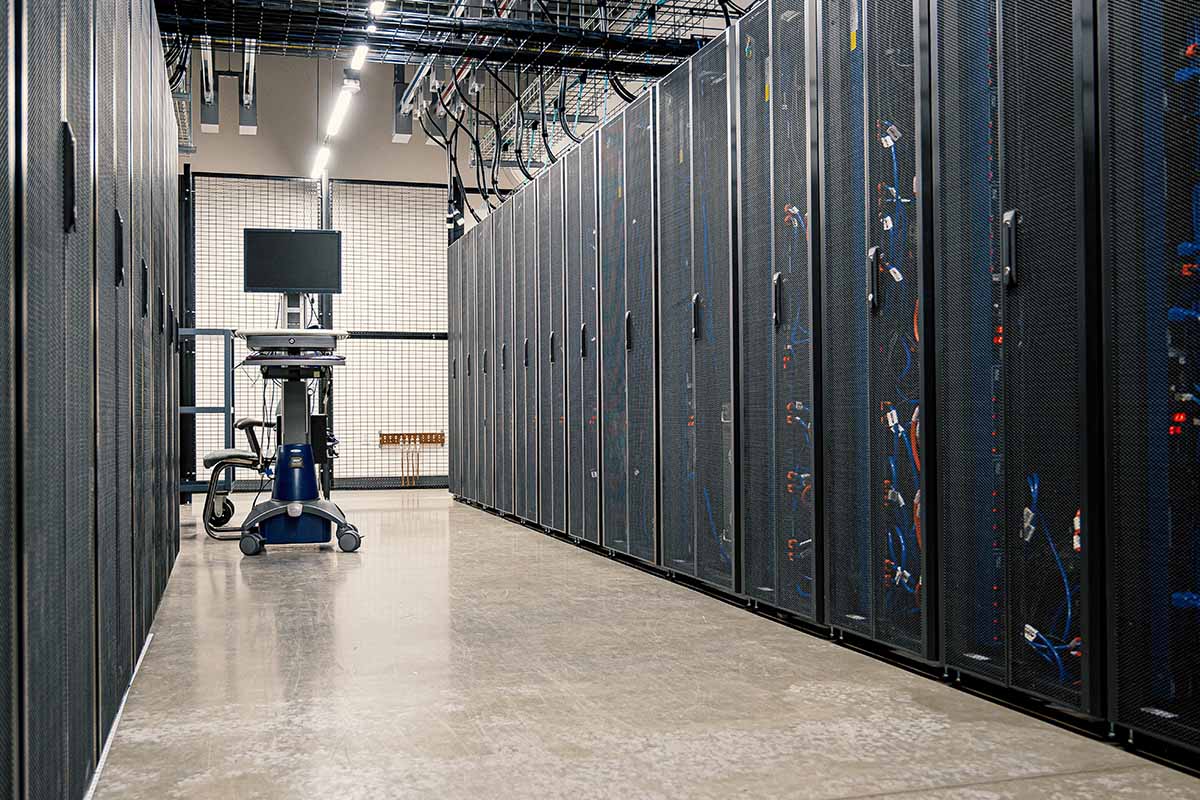DisplayPort vs HDMI for Multi-monitor Setup: A Comparison
Are you looking to create your very own multi-monitor setup? Does the HDMI versus Displayport debate baffle you? These days, most desktop Mac and Windows 10 computers have both connectors, and whilst each one allows you to connect your 6 monitor setup, there are some subtle differences.
First, though, check out this link to get a sense of the type of desktop or laptop computers you could be using as your core device for your multi-monitor setup. You can even send your name, email address to find out more details about their computer specifications and connectors.
Comparing HDMI and Displayport for your 6 Monitor Setup
High Definition Multimedia Interface, or HDMI, has been around since 2003, whilst Displayport’s latest version was launched in 2019. That means that HDMI is still the most common port, and it can connect to a TV and a multiple monitor setup.
If you’re a gamer, though, you’ll probably find that you need Displayport. That’s because it connects from a multi-monitor setup to your desktop’s integrated graphics card and generally supports higher resolutions and refresh rates with more bandwidth.
Before designing your 6 monitor setup, though, you might want to review the details first:
- Resolution
- Refresh rate
- Bandwidth
- Compatibility
Resolution
The image quality of your 6-monitor setup actually depends on which version of cable you’re using for your multi-monitor setup. The most recent DisplayPort 2.0 can come with up to 16k resolution as compared to HDMI’s 10k. Then again, most traders can cope perfectly well with an 8k resolution display when they run their graphs.
If you’re an ardent gamer or a thorough IT professional, the best idea would be to buy a 4K portable touch screen monitor, which can also serve as a portable gaming monitor, with all the HDMI ports, apart from having a UHD resolution and crystal clear picture quality. And, it is a Hong Kong-based brand like “Desklab” that offers the best-in-class ultralight touchscreen monitors with brilliant 4K colors and ‘gaming-ready’ features.
Refresh rate 
When it comes to resolution and refresh rate, you obviously also need a monitor screen to keep up and power your 6 monitor setup. Whilst Displayport connectors were typically known for higher refresh rates, the HDMI 2017 version introduced 120Hz for 4k resolution and 60Hz for 8k resolution. Then again, Displayport offers 5K resolution at 30Hz, 4K at 75Hz, and 1080p at 240Hz. Although it’s worth remembering that you probably won’t need the higher specifications unless you’re a gamer.
Gamers should also remember their graphics card, or video card, for their 6 monitor setup. This is another important component of the whole system that works with your connector cables. Generally, Radeon and NVIDIA brands are the best for graphics cards. With these names, you can choose between a GPU of 4 or 6GB or even up to 10 or 12GB. Furthermore, this is often partnered with a top-end Intel or AMD processor to create the perfect output from your monitor setups.
Bandwidth
Again, it all comes down to which version of ports you’re using for your 6 monitors. Essentially, bandwidth refers to how much data you can receive at any one time. That’s why gamers tend to go for the higher end of the scale and choose Displayport connections. The latest version can deliver data speeds up to 80 Gbps versus HDMI 48 Gpbs. Then again, you’ll only really notice this difference if you’re a professional gamer. Moreover, don’t forget the extra strain on your budget when designing your 6 monitor setup.
DisplayPort vs HDMI for multi-monitor setup: Compatibility
It’s worth knowing that HDMI was designed for high-definition TVs. Therefore, HDMI supports most home devices, including a game console, computer, and laptop. On the other hand, Displayport replaces DVI and VGA ports. Whilst Displayport has the higher specifications that gamers need, and it doesn’t support games consoles. Of course, you don’t actually have to use a games console when playing on your 6 monitor setup, but it’s an important note.
Last but not least, you should ensure that your cables can also reach your power supply unit. For example, Dell recommends Displayport cables to be 1.8 meters for the best performance. Although, HDMI cables tend to be longer because they were originally designed for TV. You can even buy them up to 15 meters.
Final Recommendations for Connecting your 6 Monitor Setup
As always, with these digital debates, there isn’t a clear-cut answer, and it really depends on your needs. Overall, Displayport is slightly superior from a technical specification point of view. It, therefore, provides a greater gaming experience with your multi-monitor setup. Then again, HDMI is more commonly available and more than powerful enough for traders and professionals alike.
Finally, you can actually use a combination of both cables. Why not have your HDMI for your games console but your Displayport connected to your graphics cards? That way, you’ll be able to connect to more devices. Although, don’t forget to check your central computer’s processing and graphics card power.
After all, you’re designing a system when putting together a multi-monitor setup. It’s, therefore, a fine balance of trade-offs and gains. Starting with the right computer is key, and from there you’ll find that everything becomes much clearer. Make a bit of trial and error, and you’ll be a pro in no time.