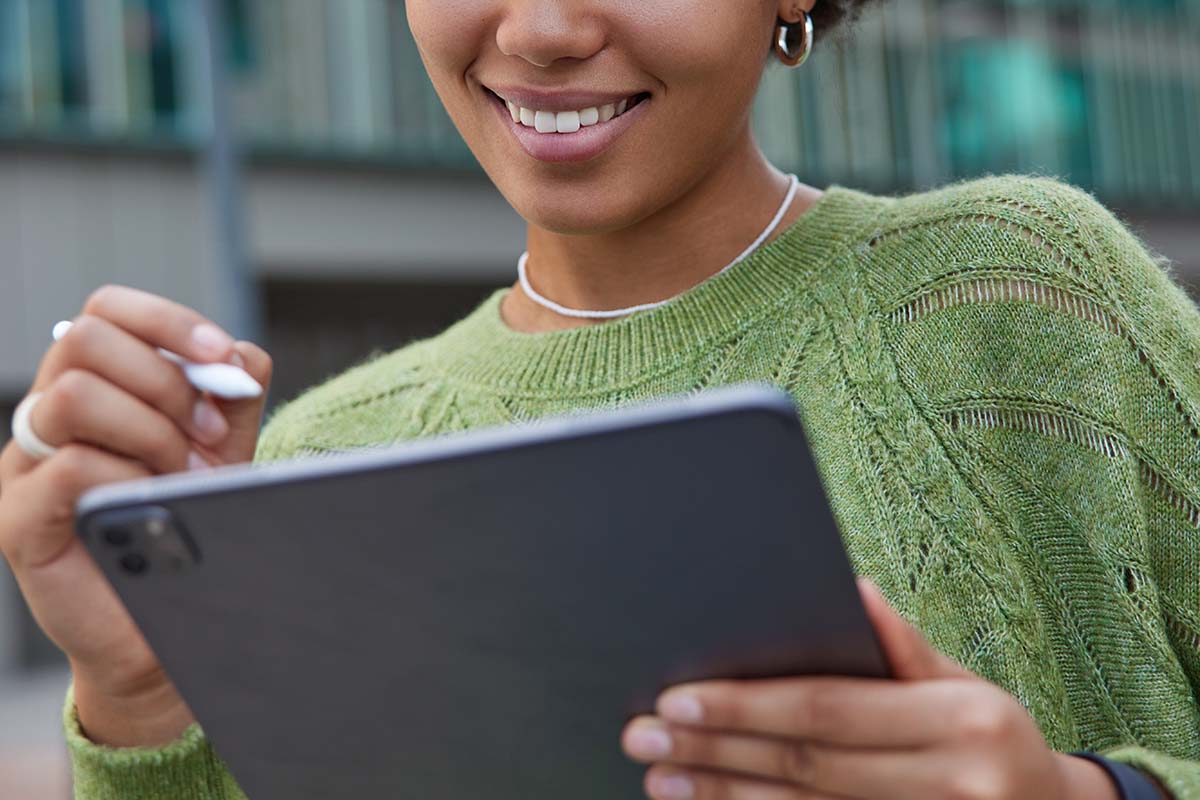Why Every Digital Artist Should Own a Graphic Tablet
Graphic Tablets, also known as graphics pads or drawing tablets, are hardware input devices that translate the movement of a stylus against its monitor into shapes, pictures, or other drawings. Although non-artists may need a graphic tablet, it is a popular tool among tech professionals who invest a lot of time in graphic designing, digital illustrations, photo retouching, etc.
A graphic tablet is a good replacement for your mouse, trackballs, or other similar devices. It is a ‘must-have’ because it gives you a smooth, pressure-sensitive flow while working in contrast to struggling with a slow and clunky mouse for hours and hours at a time. If you are a digital artist who has ever desired creating with no limits, then a graphic tablet is a great idea.
Who is a Digital Artist?
A digital artist is a person who relies on computer-based hardware and software tools to produce art. It is indisputable that technology has taken over the world.
These days, you don’t have to spend hours with a paintbrush to get the perfect painting, and you do not need paper and a pencil to draw a masterpiece. You can create or present your artwork using digital technologies, including 3D Virtual Reality (VR) and computer graphic techniques. A digital artist may work as a graphic designer, multimedia artist, or animator, among others.
Although a graphic tablet is a hardware tool, all graphic tablets come with software that digital artists can use in creating masterpieces. Digital artists use graphic tablets for illustrations, signatures, animation, improving technical workflow, etc.
Also, architects, mapping professionals, and engineers use graphic tablets for technical drawing. It minimizes their risk of inaccuracy and also helps them visualize their lines and make quick sketches.
4 Reasons Every Digital Artist Should Own a Graphics Tablet?
If you are starting graphic art and are not ready to leave your traditional pencil and paper drawing yet, below are the top four reasons for purchasing a repaper graphic tab.
Minimizes Your Risk of Data Loss
A graphic tablet allows you to save your images or artwork as digital files, making them easily accessible to you. You can also edit, print, or email copies of your files without losing the original file. When creating art with mechanical tools, there is always the risk of starting over at the slightest mistake. On the contrary, graphic tablets allow you to attain perfection while optimizing your efforts.
Also, there are no restrictions regarding where you can use a graphic tablet because it works with some of the most popular software operating systems. They are also rechargeable so that you can use them on the go, not just when you’re at home.
Accuracy
Graphic tablets help you get the perfect lines and curves while creating your art designs. Its ability to detect pressure is useful when copying your older art when you set out to draw for storage purposes or as a retouching medium. When you use a graphic tablet, you can create with almost no limits. If you make a mistake, you can easily edit your image or alter your drawings without having to thrust aside your artwork.
Ease of Use
When you compare the two, you would know that it is easier to use graphic tablets to draw compared to a traditional sketch pad or a computer mouse. It has a heightened level of sensitivity. All you have to do is press the stylus harder to produce darker strokes if you want darker lines. For persons who love drawing with pencils, using a graphic tablet feels natural with less difficulty navigating the screen. It has custom settings and an inbuilt eraser for your convenience.
Increases Your Productivity
Most digital artists have varying preferences for their work tools. Fortunately, the graphic tablets are made in different sizes to accommodate your individual preference. It also helps you conserve your energy and save more time that would ordinarily have been expended sorting through papers or trying to get the perfect lines for the image in your head. Graphic tablets help you create detailed sketches quickly.
You can learn more here if you still aren’t sure that graphic tablets are right for you.