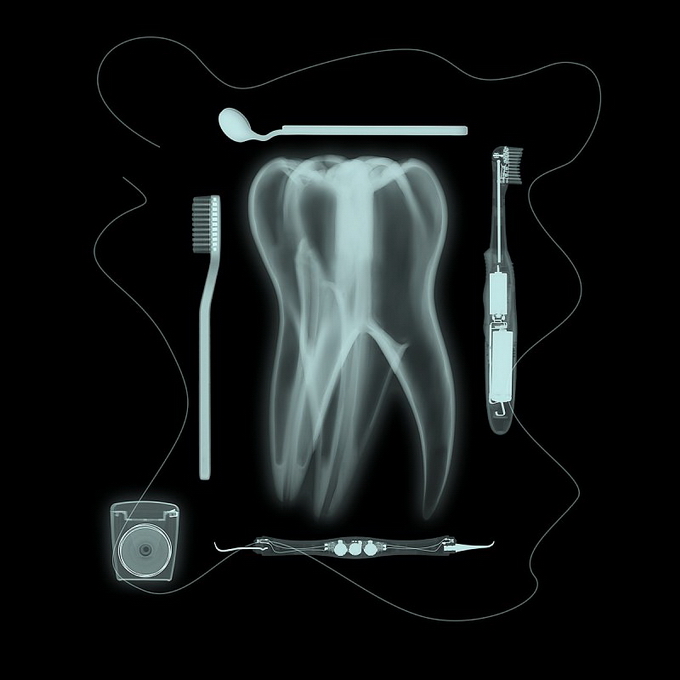Common Mistakes In Photo Post-Production
With the popularity of digital photography, many people are able to take pictures that they would never have been able to afford in film days. However, by taking advantage of these tools it can be all too easy to make mistakes when post-processing. Here are some examples of what not to do when you are working on your photos with Lightroom presets or other image-editing methods.
Don’t Over-Edit Your Photos
It can be tempting to try and make every photo look perfect, but often this just results in an unnatural-looking image. Try not to go too crazy with the filters and adjustments, especially if you are working with a raw file rather than a JPEG.
Don’t Forget About The Background
It’s far too common for people to upload images that are heavily focused on a foreground element but have very little into the background that will help ‘sell’ the image to viewers. Try and include something interesting that gives context to the scene whenever possible, whether it’s just part of the surroundings or a separate subject entirely.
Don’t Use Too Much Noise Reduction
While noise reduction can be a great tool for cleaning up an image, it’s easy to go too far and end up with an unnatural-looking photo. Be careful not to use free Lightroom presets that excessively reduce noise unless it is absolutely necessary, as this can often remove the grain from a photo and make it look too clean.
Don’t Underexpose Or Overexpose
Most digital cameras have an exposure compensation function that allows you to adjust the exposure setting without affecting the white balance or light meter settings, so you can use this if you’re uncertain how much to increase or decrease your exposure. Try not to lose too much detail in the highlights or shadows of an image, as this can make for a very flat-looking picture.
Don’t Underestimate The Power Of Crop
Cropping a photo is one of the most effective ways of changing its overall look and mood. If you aren’t happy with your composition, try cropping the image to recompose it in a more pleasing way. Just make sure that you don’t crop too much of the original photo away.
Don’t Use The Wrong File Format
JPEGs are great for photos that will be displayed on the web or in print, but they can often lose quality when they are edited. If you are working on a photo that you plan to keep in its original format, it’s best to use a RAW file or TIFF.
Don’t Use The Clone Stamp Tool Too Much
The clone stamp tool can be great for removing unwanted objects or fixing small blemishes in an image, but if you use it too much it will immediately become obvious that the photo has been edited. Stick to simple tools like the brush and healing tools unless you want your image to look heavily ‘photoshopped’.
Don’t Underestimate Curves
While curves can be daunting at first, they are a great way of controlling the brightness and contrast in an image in a non-destructive way. Try adding points to the curve and adjusting them until you get your desired result.
Don’t Forget To Breathe
Make sure that you take regular breaks when editing images in Photoshop, particularly if your work is complex or time-consuming. Working on an image for too long can also affect the quality, so it’s better to leave the image and come back to it later instead of working on it with Lightroom mobile presets.
Photo Post-Production: Don’t Edit Too Many Photos At Once
It can be tempting to edit more than one image at a time, but it’s generally best to focus on one photo at a time so that you don’t start making mistakes through fatigue or rushing the editing process. Try not to let yourself edit too many photos in one go, especially with similar Adobe Lightroom presets, as this can leave you struggling for time and mistakes may be easily made.
If you need presets for Lightroom that will fit all sorts of photos, check out CreativeMarket.
Don’t Forget To Sharpen Your Image
Sharpening an image is a great way of making sure that the details are not lost when you are editing your picture, particularly if you have used noise reduction or zoomed into part of an image. Use the Unsharp Mask filter to achieve the best results.
Don’t Be Afraid To Experiment
The best way to learn how to use Photoshop or Lightroom is by experimenting with the different tools and filters available in order to find out which are the best Lightroom presets and techniques. Try not to be afraid to try something new, as you may be surprised at the results. You may not always get what you were hoping for, but you will learn from your mistakes. So go ahead and have some fun with Photoshop!
Photo Post-Production: In Conclusion
Making mistakes is a natural part of learning, so don’t be discouraged if you don’t get everything right the first time. Just remember to take your time and be careful when editing your photos. Having said that, if you avoid these common mistakes, you’ll be able to produce much better-looking photos in post-production. Happy editing!