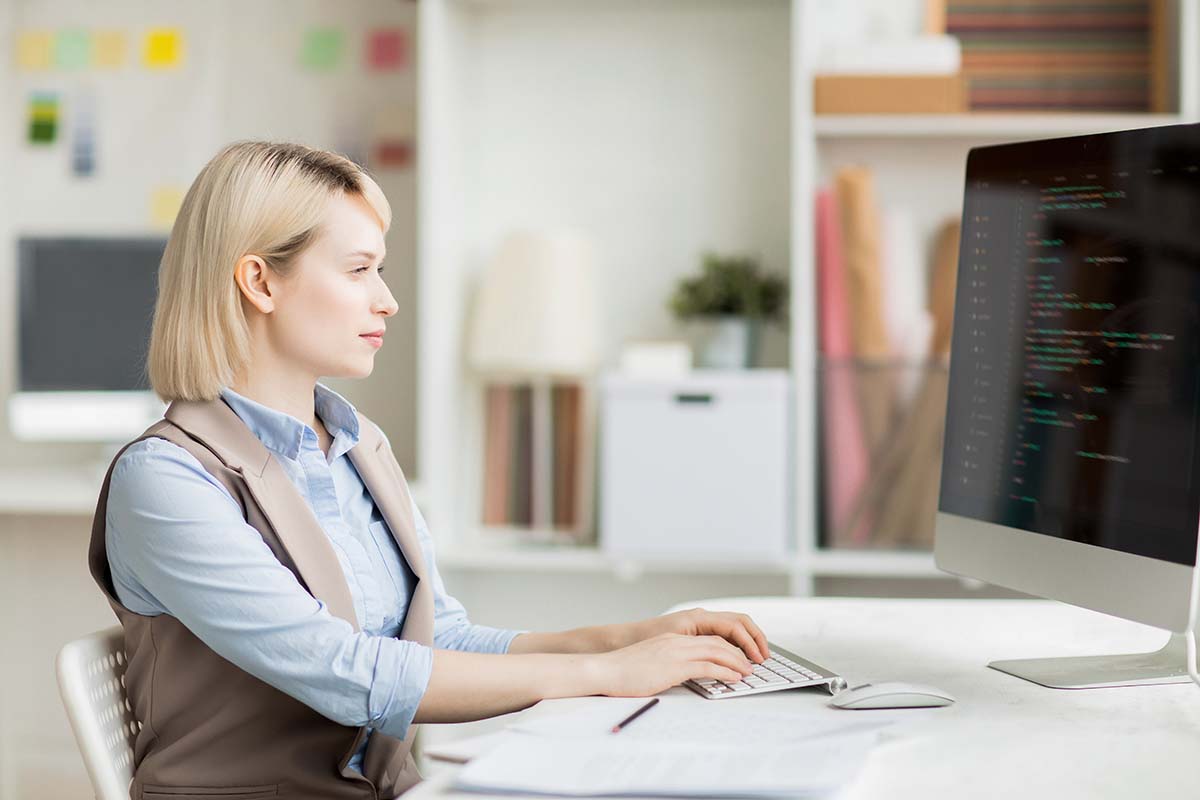Effective data management solutions have become critical in the rapidly developing world of technology. The organization, resizing, and optimization of disk partitions by partition managers are essential for maintaining data integrity and high performance.
The partition manager by MiniTool is one such trustworthy utility. In this post, we will examine the importance of partition management while delving into the features and advantages of this software. So, let’s start right now!
An In-Depth Review of Partition Managers: What is a Partition Manager?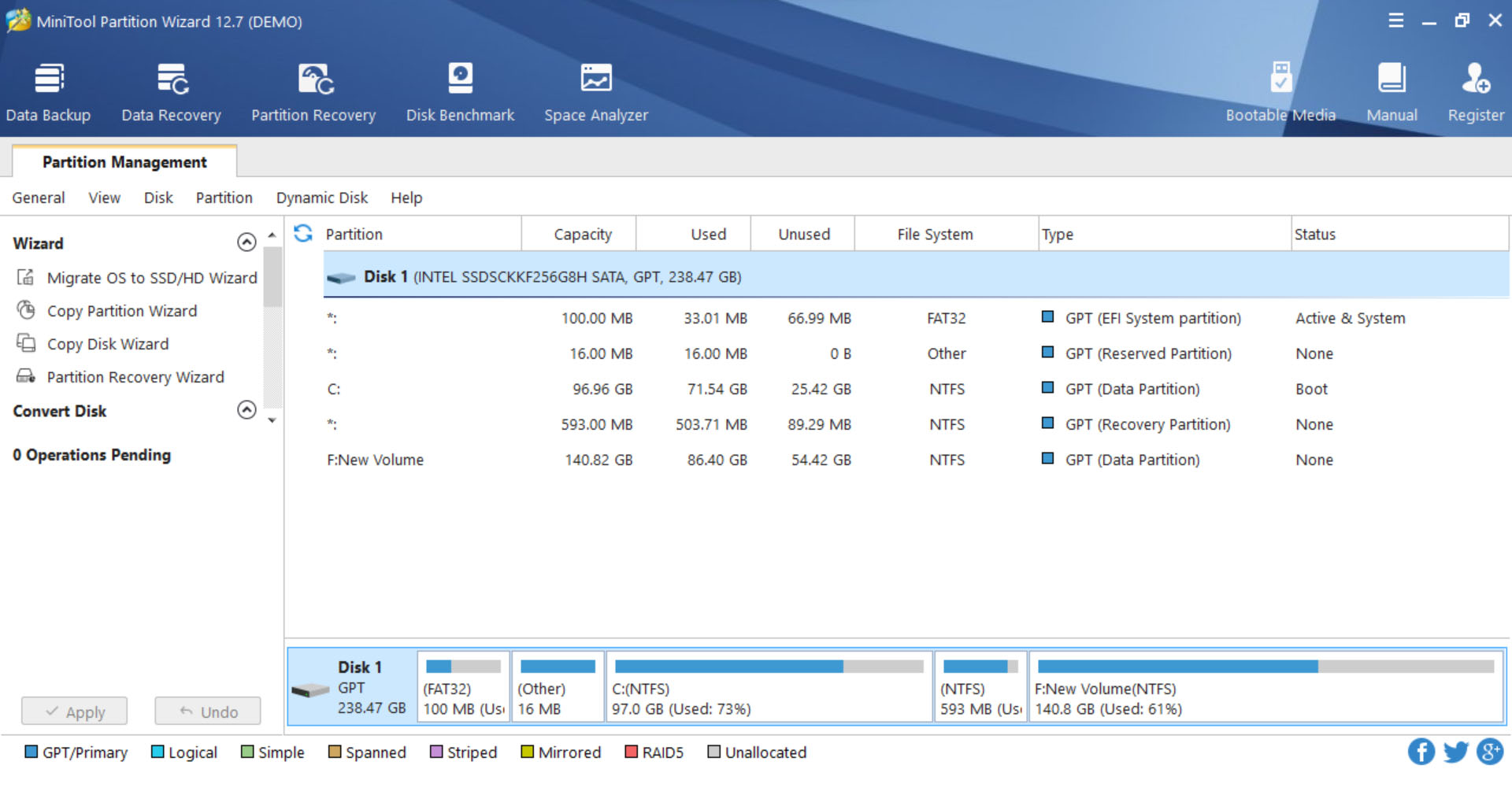
A partition software controls how disk partitions are organized and moved around on a computer’s hard drive or another storage device. Users can organize and store data more effectively with these partitions because they function as distinct disk portions. Operations like creating, resizing, merging, splitting, and removing sections can be made more accessible with the help of a trustworthy partition manager.
The Importance of Partition Management
Maintaining a clean storage system requires effective partition management. System performance is improved by proper partitioning because it minimizes file fragmentation and makes the best use of available disk space. Additionally, it enables users to separate operating systems, programs, and user data, guarding against data loss and simplifying backups.
Introducing MiniTool Partition Manager
MiniTool Partition Manager has established a solid reputation as a reliable and straightforward partition management tool. Thanks to its broad range of capabilities, it serves both inexperienced users and seasoned IT professionals, making it a go-to option for partitioning needs.
Key Features of MiniTool Partition Manager
Disk Partitioning
Users may easily create, format, and delete partitions with MiniTool Partition Manager. Users may manage partition sizes and transfer data between them because of its user-friendly interface.
Disk Conversion
The software offers lossless conversion between different disk formats like MBR and GPT. This flexibility is beneficial when transferring to larger drives or switching between various operating systems.
Data Recovery
MiniTool Partition Manager saves the day in the event of unintentional data loss. It provides a data recovery feature to restore deleted or lost files from formatted or broken partitions.
Disk Cloning
With the help of disk cloning, users can duplicate their entire disk or a specific partition, complete with the operating system and software. This feature is vital for system migration or upgrading to a larger drive.
How to Use MiniTool Partition Manager Effectively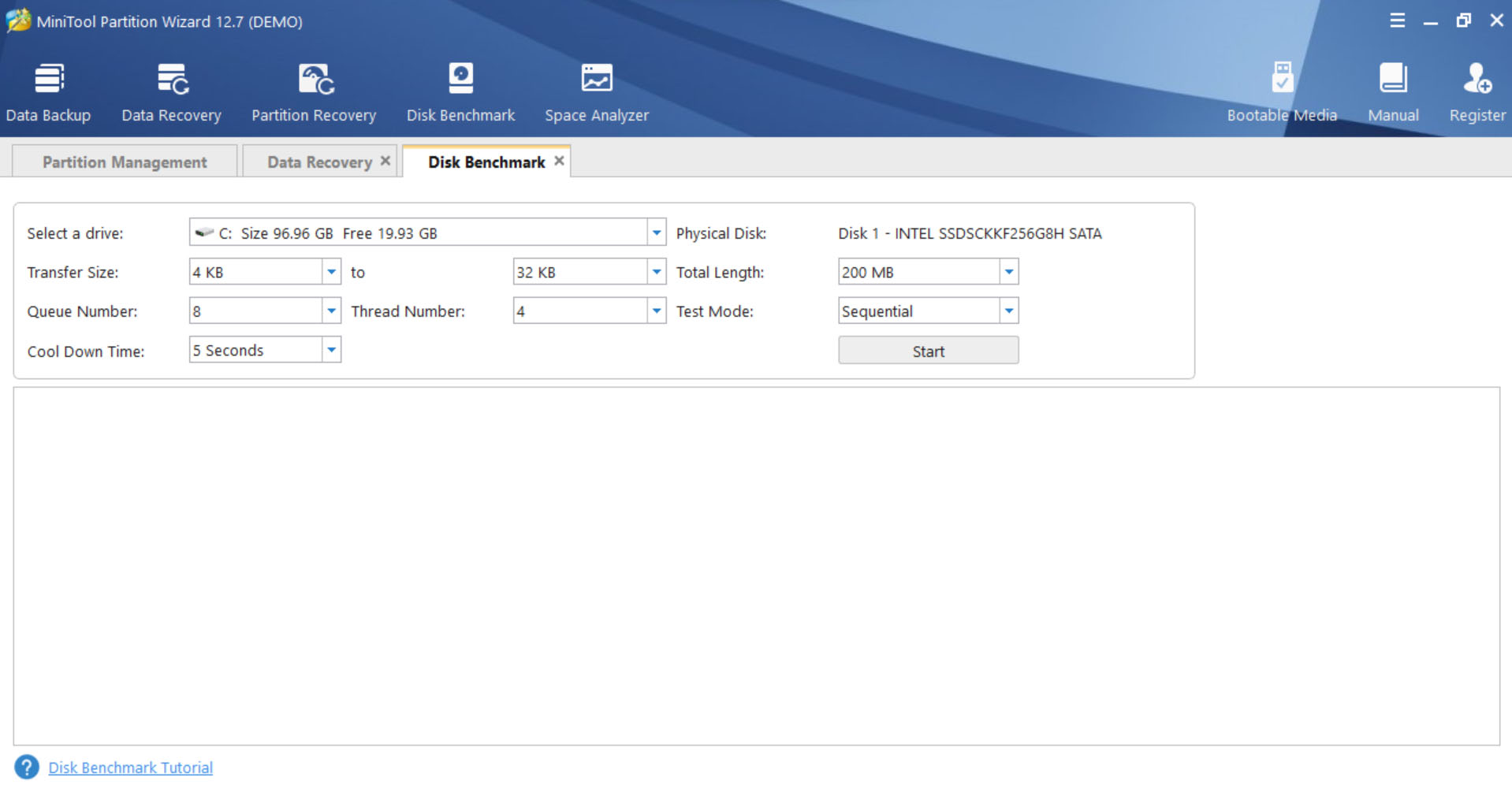
Step 1: Installation and Launch
Install the software. After downloading the free partition manager from the manufacturer’s website, you need to use the free partition manager on your computer. Launch the program to access the home screen.
Step 2: Disk Recognition
The software will automatically detect every disk attached to your computer upon launch. Choose the disk you want to manage from the list that is presented.
Step 3: Partition Resizing
Select the partition you want to resize, then use the user-friendly resizing tool to change the partition size to suit your requirements.
Step 4: Data Migration
Choose the source and target partitions before starting the data migration procedure to move data from one partition to another.
The Advantages of MiniTool Partition Manager
User-Friendly Interface
Its simple and user-friendly interface, MiniTool Partition Manager, makes partitioning easy for users of all skill levels.
Versatility and Compatibility
This software is extremely adaptable and works with various storage devices, including HDDs, SSDs, USB drives, and memory cards.
Security and Data Protection
To guarantee data integrity and prevent data loss during partitioning operations, MiniTool Partition Manager employs cutting-edge security features.
Why Choose MiniTool Partition Manager Over Other Tools?
Because MiniTool Partition Manager balances robust capabilities with an intuitive interface, it distinguishes itself from its rivals. It is a top choice for partition management duties due to its dependability and regular updates.
Real-Life Applications of MiniTool Partition Manager
Home Users and Enthusiasts
MiniTool Partition Manager provides a simple way to arrange data, make backups, and improve system efficiency for casual users and enthusiasts.
Small Businesses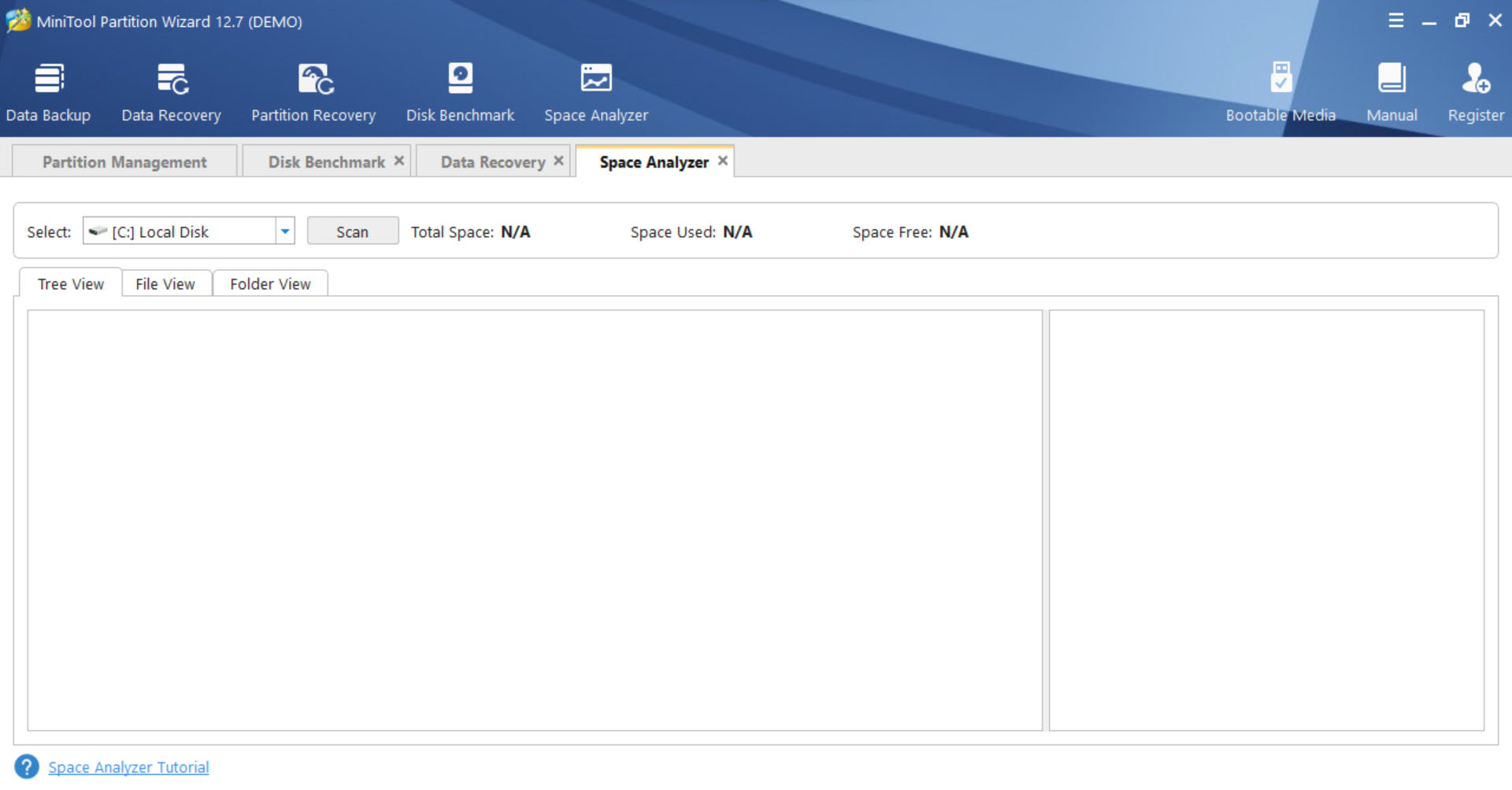
The software streamlines disk management in small company settings, assisting organizations in effectively using their resources.
IT Professionals
MiniTool Partition Manager’s sophisticated features are valued by IT professionals since they make it simple for them to complete complex partitioning operations.
Testimonials from Satisfied Users
“MiniTool Partition Manager performed the partitioning of my new SSD so effortlessly, I was in awe. The procedure was simple because of the user-friendly UI. – John D.
“MiniTool Partition Manager is essential to the seamless operation of our systems, and I rely on it as a small business owner. It saves lives. Sarah M. I’ve tried several partition managers as an IT professional, but MiniTool stands out for its capabilities and user-friendliness. Michael R.
In-depth review of partition managers: conclusion
A good partition manager is essential for the best system performance and data organization. Users of all skill levels, from home hobbyists to IT professionals, find MiniTool Partition Manager a dependable and effective tool. It stands out from the competition because of its user-friendly layout, useful features, and data protection capabilities.