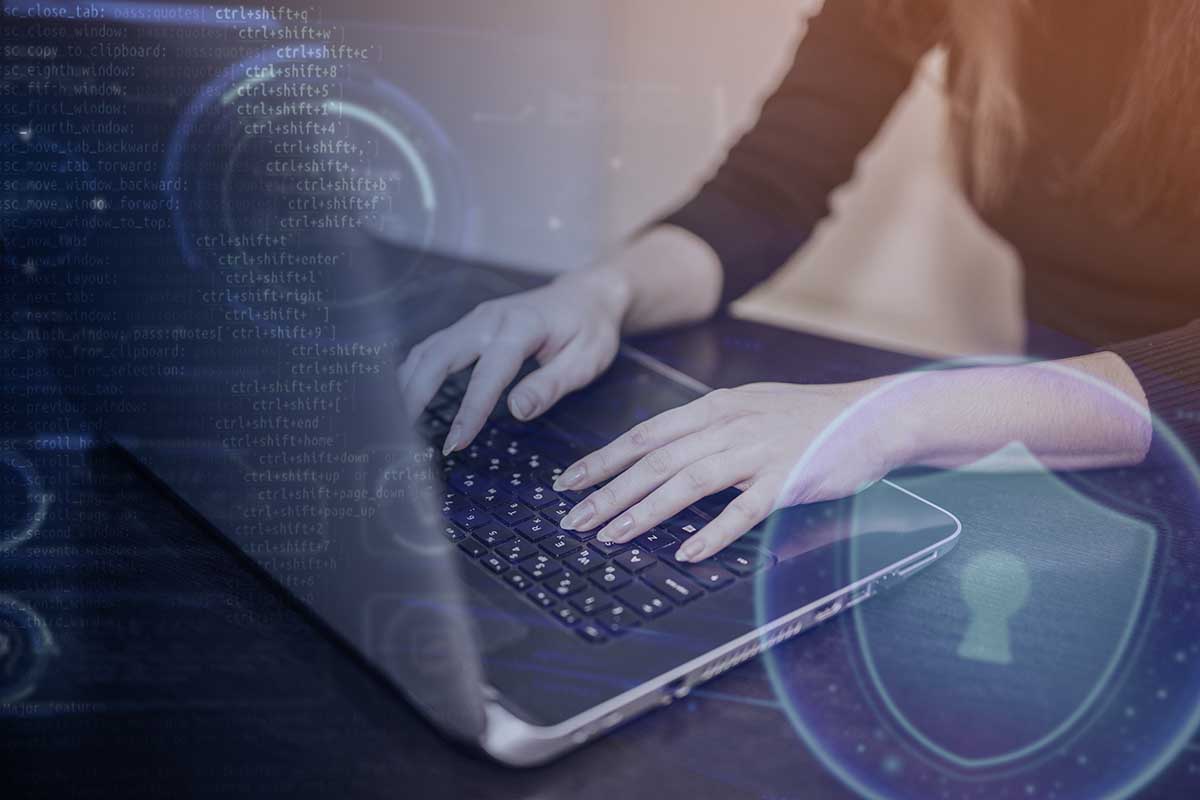Key Features to Look for in the Best Internet Security Software
You’re a smart cookie regarding technology, but keeping all your devices protected against the latest online threats can feel like an impossible task.
With so many internet security software options out there, how do you know which one is right for you? Don’t worry, and we’ve got your back. We’re going to break down the key things to look for to find the best internet security software.
Whether you’re protecting your brand-new laptop, your entire home network, or your business, we’ll help you find a solution that goes above and beyond. You’ll learn insider tips on comparing features, avoiding common mistakes, and getting the best bang for your buck.
We know you want the peace of mind that comes with bulletproof digital security. Our goal is to make it easy to choose software you can rely on, so you can focus on all the amazing things you use technology for. Let’s dig in!
Reviews of the Top Internet Security Software Programs
✅Real-time Antivirus Protection
You want software that guards against malware in real time, not just scans on demand. It should block threats like viruses, ransomware, and spyware when they try to download or install. Real-time protection is the number one feature to have.
✅Reliable Malware Detection
Look for software tested and rated by independent labs to have a high detection rate of both common and zero-day malware. It should use signatures, heuristics, and machine learning to catch the latest threats. Nothing else matters if it can’t stop malware.
✅Strong Firewall
A firewall monitors internet traffic in and out of your device and blocks unauthorized access. An effective firewall should filter both inbound and outbound connections and be easy to configure. It helps prevent network intrusions and stops malware from phoning home.
✅Web Protection
Good software scans web pages and files as you surf, blocking malicious scripts, phishing sites, and dangerous downloads before they reach your computer. It should also rate websites’ security and warn you about risky ones. Web protection is a key feature for safe browsing.
✅Other Useful Features
Other useful features include a VPN for safe Wi-Fi use, parental controls, identity theft prevention, password management, and more. Some provide online storage, backup, and tune-up tools as well. The more comprehensive protection and extra features the better.
With the right software guarding your digital life, you can use the internet with confidence knowing your personal data and devices are secured. Do your research and choose a reputable brand that offers the key features you need to fortify your digital defenses.
Choosing the Right Internet Security Software for Your Specific Needs
✅Kaspersky Internet Security
Kaspersky is a popular choice for those looking for comprehensive protection. It offers real-time antivirus scanning and anti-malware protection and even scans websites and downloads for threats before they reach your PC.
Kaspersky also has parental controls, password management, and file encryption—everything you need to help keep you and your family safe online.
The downside is that Kaspersky can seem bloated with so many features, and the full security suite is more expensive than some competitors. However, for those wanting an all-in-one solution, Kaspersky is a great option.
✅Bitdefender Antivirus Plus
If you’re looking for highly effective yet lightweight protection, Bitdefender Antivirus Plus is a great choice. It uses innovative machine learning to detect and block even zero-day threats, all while running quietly in the background.
Bitdefender excels at antivirus essentials like scanning, anti-malware protection, and ransomware prevention.
It also has some useful extras like a password manager, file shredder, and basic parental controls. However, Bitdefender lacks some of the comprehensive features of other suites like Kaspersky. Still, for those wanting high-quality, no-frills protection, Bitdefender Antivirus Plus provides amazing value.
✅Norton 360
For over 25 years, Norton has been a trusted name in cybersecurity. Norton 360 provides wide-ranging protection powered by Symantec’s massive global network.
It offers strong antivirus and anti-malware scanning, a firewall, a password manager, parental controls, and 2GB of automatic backup storage.
While Norton isn’t always the lightest or cheapest option, it is a reputable suite that provides comprehensive security and excellent support. For those wanting an established, full-featured solution from a leading brand, Norton 360 is a solid choice.