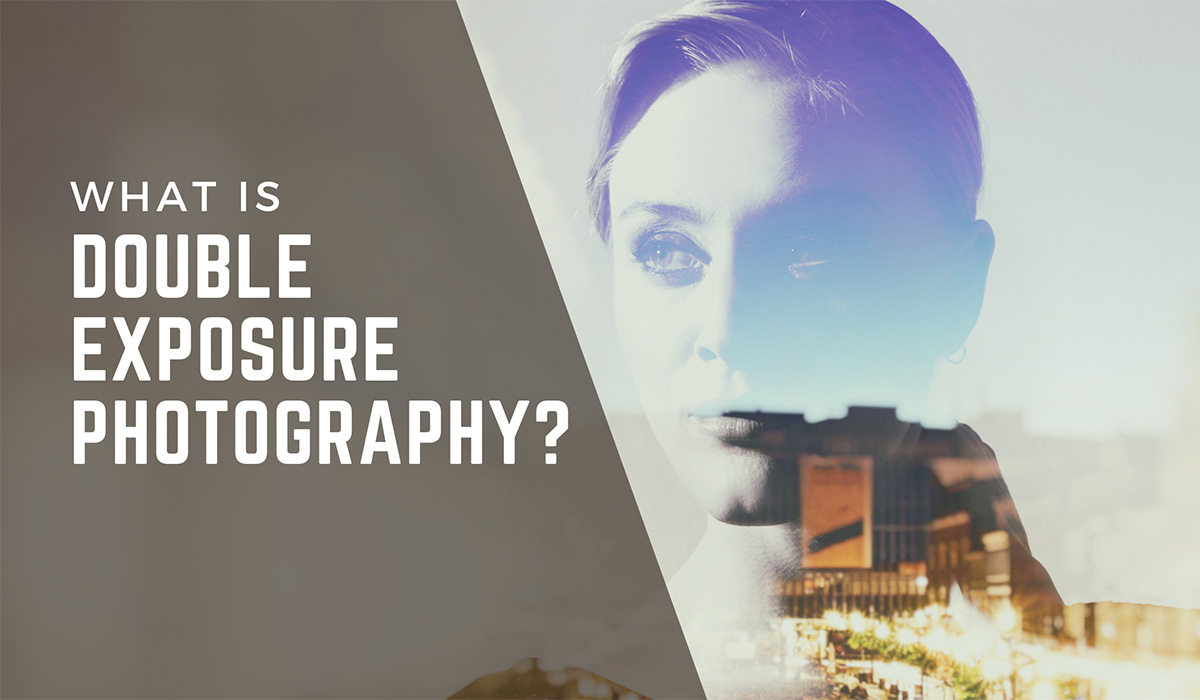How to Create Fun Family Video Montages and Highlight Memories by Year or Decade
Key Points
- Preserve family history: Themed video montages help showcase and preserve cherished family memories, creating a visual journey for future generations.
- Digitize and organize: Converting old video formats like Video8 or Hi8 to digital ensures seamless integration, allowing a cohesive montage of both old and new footage.
- Customize with themes and edits: Selecting a theme and adding music, transitions, and captions enhances emotional impact, making montages more meaningful and engaging.
Themed Video Montages: Crafting Family Highlights by Year or Decade
Family memories are some of our most treasured possessions, often captured on video during vacations, holidays, and celebrations. Over the years, these moments can become scattered across various formats and devices.
A wonderful way to preserve and showcase these memories is by creating themed video montages.
Highlighting your family’s best moments by year or decade allows you to compile these memories into a cohesive, visually engaging experience that can be shared and enjoyed for generations.
Collecting and Organizing Footage
The first step in crafting a captivating, themed video montage is to gather and organize your family’s treasured video footage.
Over the years, you or your parents may have amassed a collection of memories in various formats, ranging from modern digital files to older tapes like Video8, Hi8, and MiniDV.
Converting your cherished memories to digital formats is essential to ensuring a seamless integration of them into your digital montage.
Numerous professional services specialize in this type of conversion, making it easy to bring your old footage back to life.
So, it’s no surprise that Video8 tapes can be converted just like Hi8 tapes can be transferred to digital.
This way, you can seamlessly integrate your family’s treasured memories into a modern montage that everyone can enjoy.
Choosing a Theme for Each Montage
Once your footage is organized, the next step is choosing a theme for your video montage.
You can focus on a specific year or decade of family memories or group events like birthdays, holidays, or family vacations.
A well-chosen theme helps you decide which clips to include, creating a cohesive story for your audience.
For example, you might create a montage focused on a particular year, highlighting memorable moments like graduations, reunions, or family trips from that time.
Editing and Adding Personal Touches
After selecting your theme and organizing the clips, it’s time to start editing your video montage.
Video editing software like Adobe Premiere or iMovie allows you to arrange your clips, trim unnecessary parts, and add transitions.
Personal touches like background music, voiceovers, or text overlays with dates and captions can enhance the emotional impact of each scene.
Blending older footage with newer clips can add a unique charm to your montage.
If you’ve digitized Hi8 or Video8 tapes, consider mixing those vintage clips with more recent footage to create a nostalgic effect that tells a rich, multi-generational story.
Sharing and Preserving Montages
Once your montage is complete, it’s time to share your creation with family and friends.
You can upload it to video-sharing platforms like YouTube or Vimeo or share it privately via cloud storage or USB drives.
Be sure to create backups to preserve these digital memories for years to come.
This will ensure that your family’s most precious moments remain accessible no matter how technology evolves.
Conclusion
Creating themed video montages by year or decade is a rewarding way to preserve and showcase your family’s most cherished moments.
Organizing your footage, digitizing older formats, and editing carefully, you can craft a beautiful visual journey through your family’s history.
This process not only lets you relive unforgettable memories but also ensures they are preserved for future generations to enjoy.