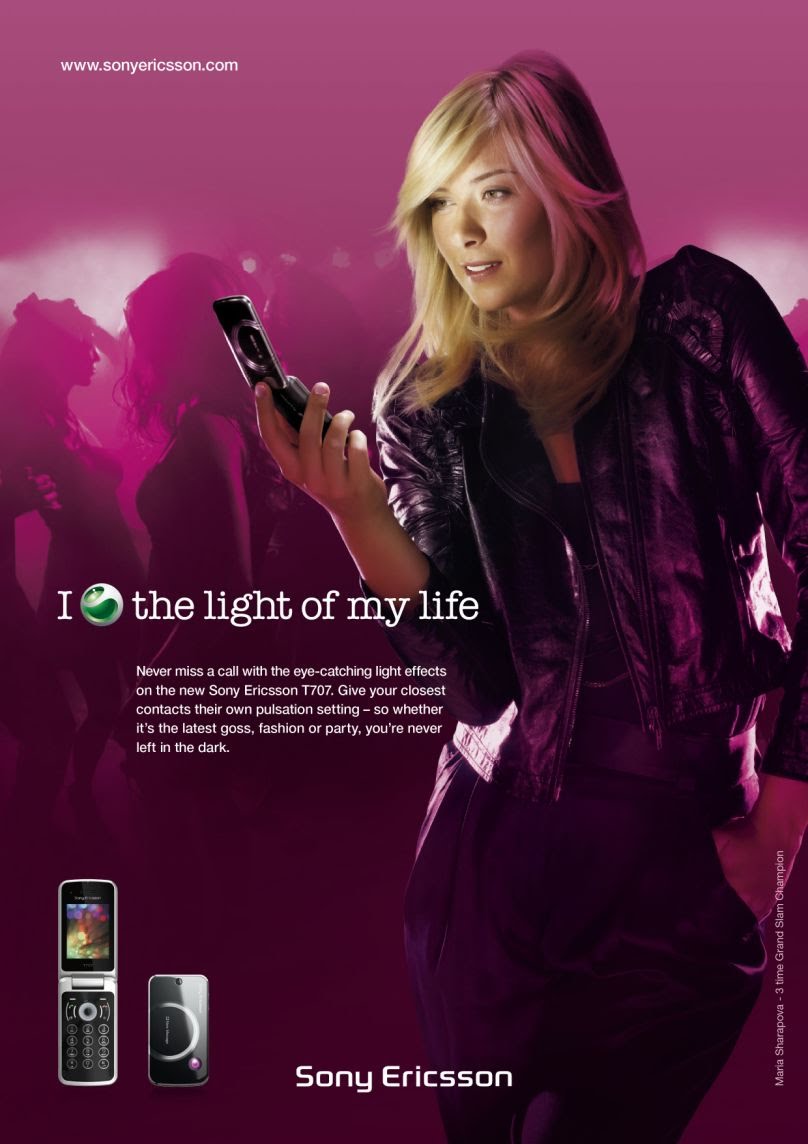How to Extend Your Phone’s Battery Life
Nothing is more annoying than the sound of a low battery, and it can be quite frustrating because it only seems to run down when you need to use your phone the most.
Sometimes, it’s because your phone’s battery has a low power rating, and other times, you’re just not optimizing it properly. Before you rush out to buy another phone on Trendy Vibes, here are some tips you can use to make your phone’s battery last much longer than it currently does.
Keep the temperature at a steady level
Thanks to normal use, phones tend to heat up with use. It’s even worse when you’re in a hot environment. While the temperature is often out of your control, you should keep an eye on your phone’s temperature, and make sure it doesn’t heat up excessively.
This won’t only damage several hardware components, but it will also reduce the battery’s longevity. Most phones come with monitors that let you know how hot your device is. If you find your device’s temperature rising above 40 degrees, try any of the following steps to cool it down immediately:
- Take off the pouch or case.
- Turn off your mobile data and Wi-Fi.
- Reboot the phone.
- Get out of the sun or direct heat.
You should know that any extremes of temperatures are bad for your phone, and sticking your phone in the freezer is just as bad. It’s much better to let it cool down naturally.
Don’t overcharge it
You know how it makes sense to charge your phone battery overnight, so you wake up to a full battery? Well, it turns out that’s one of the worst things you can do to your battery.
This is because when your battery fills up, it gives off the remaining charge as heat to level off. But then, since it’s still plugged in, it fills up back to a hundred and does the same thing over and over again.
While you may wake up the next morning with a full battery, you’re slowly killing the battery in the long run. You also shouldn’t fill your battery up to 100% during a normal charge as this is also bad for the battery.
It’s much better to keep it between 20% and 80%, as this will give you the longest lifespan is the answer on how to extend your phone’s battery life!
Use the right charger
Manufacturers make their batteries a little different from each other and sometimes, only the recommended charger is compatible with the battery. Using a different charger will deplete your phone’s long-term battery life.
You can tell you’re using the wrong charger when your battery takes much longer to fill up than it does with your charger. It’s also a bad sign when the phone heats up while charging.
Download a battery monitoring app
Using a battery monitoring app is good for the short-term life of your battery. Most smartphones have monitoring apps and this one is among the most popular types of mobile apps.
However, even if yours doesn’t, you should consider downloading one. Monitoring apps can tell you how hot your battery is, as well as apps and functions you can shut down to extend your battery life.
Additionally, they can tell you which apps consume the most battery, and you can figure out which ones to keep and which ones to let go. While it may not help you use your battery for years, it can get you that extra time in-between charges when you need it the most. Now you know how to extend your phone’s battery life!