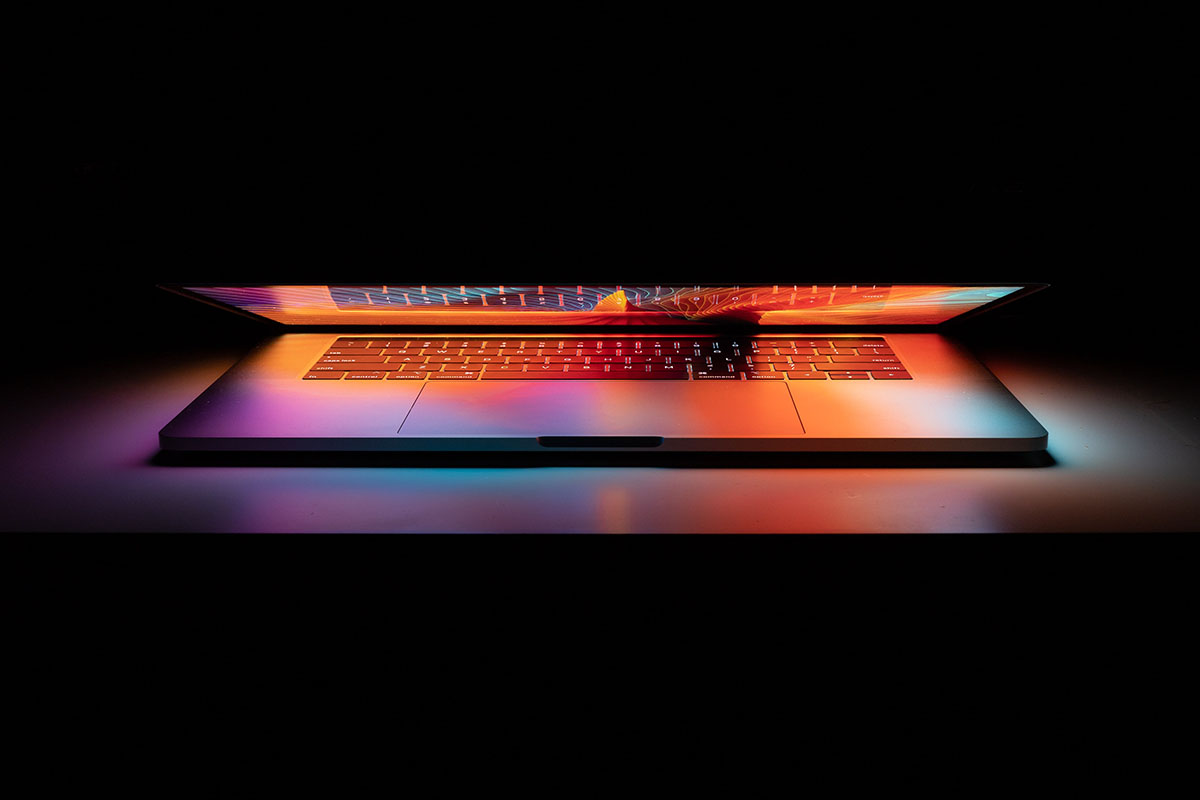Stay Safe on the Internet Without Breaking your Bank!
How to stay safe on the Internet? With the ongoing pandemic and associated lockdowns in place, traffic on the internet via e-commerce, online education and business meet-ups, etc. has increased ten folds.
In the coming years, as the younger population is being increasingly raised around this amalgam of information and knowledge, the average time a person spends on the internet is only increasing by the day.
This poses the question of online safety and measures one can take to protect their identity, data, and confidential information from misuse by falling into the wrong hands. Although strict laws have been introduced by all countries to safeguard the interest of digital users to promote healthy and fair practices in the virtual space, it remains the duty of an individual to safeguard his interests and ensure all steps are taken for a safer experience.
While enterprise and business level entities have to rely on expensive customized tailor-made solutions providing online protection, it is easier, and most of the time pocket friendly for the individual users to ensure online safety. Let us go through ways individual users can stay safe on the internet without breaking the bank.
Ensuring device protection (desktop pc, laptop, smartphone, tablet, gaming console, or TV) against online threats.
Most of these practices can be adopted for free of cost
Work on your passwords!
Enable password-protected login into your operating system. This will add the first layer of protection to your data on the device. Always use complex long Passwords instead of simple ones, with a mixture of upper and lower case alphabets, numbers, and other characters. An example of a good password would be “gQo9)*~k, Z%”.
Note down the hard to memorize passwords on separate mediums and preferably not on the device for which the password is for. Regularly update and renew your passwords with complex random hard-to-guess character combinations.
Use Firewall features
The use of a Firewall, a built-in feature of the OS, to inhibit all unwanted, unsolicited application-level access to the internet, in simple words, no application can send or receive data via Firewall unless the user allows it, via inclusion in the allowed application list.
Remove past information about you from the internet
One thing that hurts people’s job prospects and can curb their ability to progress as a person is a past information that exists about them online. A person’s “digital footprint” is their online legacy; it is also often the first impression others will get of them before they meet face to face. If your digital footprint shows a certain impression of you that might not be accurate or appropriate, it can damage your opportunities in myriad ways.
If you are looking to cleanse the web of information about yourself, you can use a personal information removal service that will essentially erase you from the web, making it impossible for someone to form a bad opinion of you online, or worse, use your information to defraud or scam you.
Get Anti-virus
Install and use trusted Antivirus software, which should get regular online updates to improve its virus definitions to better protect against the current and upcoming virus and malware attacks. Standalone device protection with limited feedback support is available for free of cost by almost all antivirus software companies, nevertheless, if the user can afford few tens of dollars for a year, a full version with additional features can be availed with additional features such as automatic data backups, email inbox virus protection, etc.
Deploy VPN’s
Use of Virtual Private Network (VPN). The user’s online identity and hence privacy is vulnerable on the internet. VPN would mask your real IP address and give you the freedom of anonymity when you tread on unsafe webs of the internet. Free versions can be availed for limited time stamps and or with ads. With a nominal lifetime fee, one can avail of unlimited time without ads versions.
Invest in a good internet connection
Dependable ISP’s can offer you added layers of security for optimal protection while also providing constant customer support through skilled teams for any queries or concerns. A dependable ISP like Spectrum or Comcast are dependable options with their widespread networks and security layers. You can go through some of the Spectrum plans, and surely you will find something that suits your cause.
Backup your data
Regular Backups of your data, another OS built-in feature, to ensure you have a way back to peaceful, smooth sailing times when and if things go south and out of hand. If your data and system’s safety is compromised, backup made of the system at a recent date will save you from hassle, pain, and cost of data recovery and virus removal from your system.
Use a dependable browser to stay safe on the Internet
Select and use a good internet browser that will protect your data, online usage history, passwords, etc. by not storing and sharing such sensitive information with any parties for commercial or such benefits. Almost all browsers are free of cost. Use Ad-blockers to keep minors or elders at home from clicking on unwanted pop-ups leading to malicious websites with untrusted or expired security certificates.
Tweak your settings
Keep your Wi-Fi and Bluetooth connections turned off when not using the internet or sharing files. Ensure when these are turned on, you are only connected to a secured, identifiable, traceable source that you trust.
Safe online practices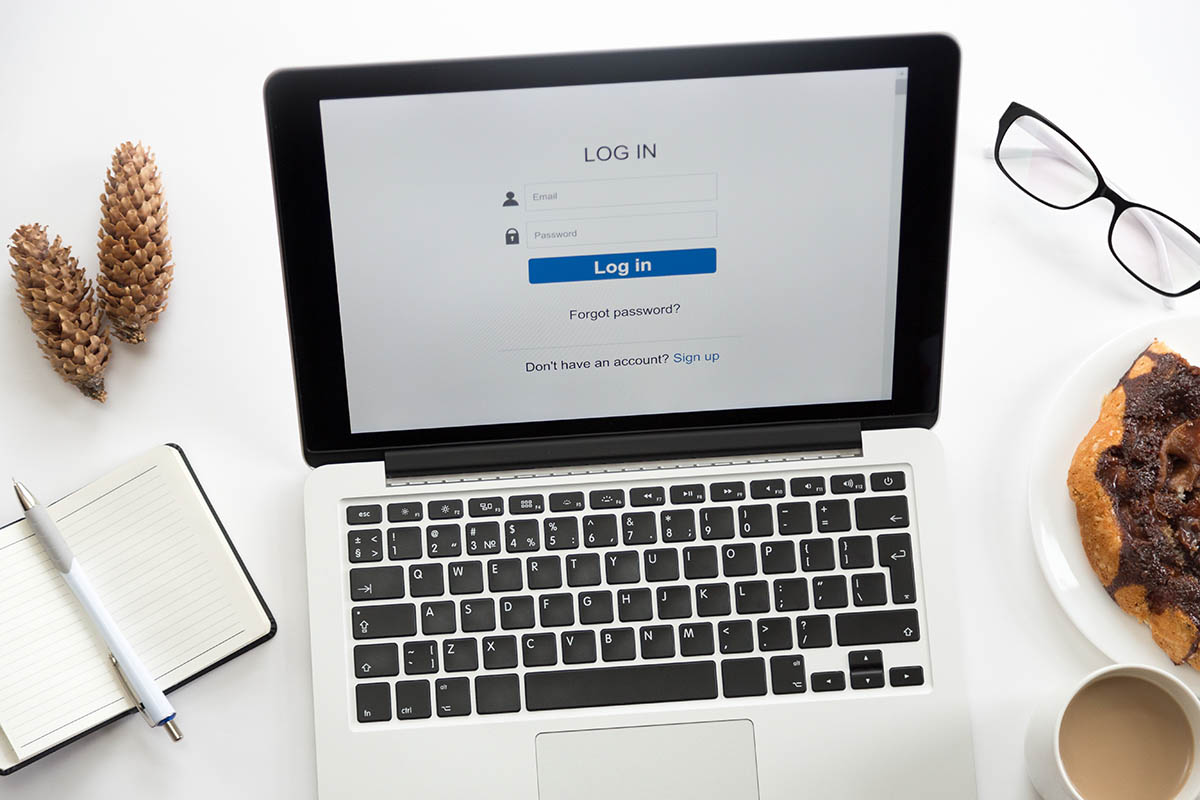
Protect sensitive information
Never keep your bank balance and credit details etc. on the device unsecured or the emails. It is unsafe to share your data, for, eg. Contact information, files, images, passwords, etc. on public platforms such as social media websites. Keep them private.
Try to add trusted people only to your chat groups and social media platforms, which are well known to you. Always add two or three-tier security checks on your eCommerce or digital banking channels. Such as adding your mobile phone number and email address to be verified when logging in to the account on your bank or gaming store and similarly generating a random code to be verified from your phone directly when making a transaction.
Keep a check on your accounts
Keep regular checks on your bank statement, and make sure to prevent your card or online account from automatically processing a payment. You should instead set your accounts to require manual approval in order to maintain financial security online.
Doing an “audit” on your accounts every few months will also let you assess if you need to keep all your personal information on file if you don’t use a service very often, this can protect your data from being leaked in the event of a security breach, which could then be used to access other accounts of yours.
Legislation is looking to tackle the volume of information we store online however, so it’s worth reading this Exhaustive guide to everything to know about the eIDAS 2.0 regulation, as this might be able to rid you of some of the checks you’re doing.
Stay Safe on the Internet: Authenticate websites and emails before accessing
Only allow certain websites on the device when children are accessing the internet. Safer to check and verify website’s security certificates, whether they are not expired and website address uses more reliable “HTTPS” webpage protocol instead of “HTTP.”
Always scan and de-infect your received emails, especially before downloading and opening a file attachment. Keep your spam filters up and running to avoid all scam attempts.
Word of advice never bothers to reply to emails from Ethiopian madam queen XYZ or some self-proclaimed veteran serving in Afghanistan needing help while offering to deposit their millions to your home bank account. All these device levels and safe online practices steps are there to help you enjoy more freedom and a safe environment to engage with the digital world and an amazing depth of experience it has to offer.
Budget or no budget, it is everyone’s right and duty to stay and keep each other safe while accessing all this information, services, and digital platforms. We have tried doing our part; it is time for you to do yours.