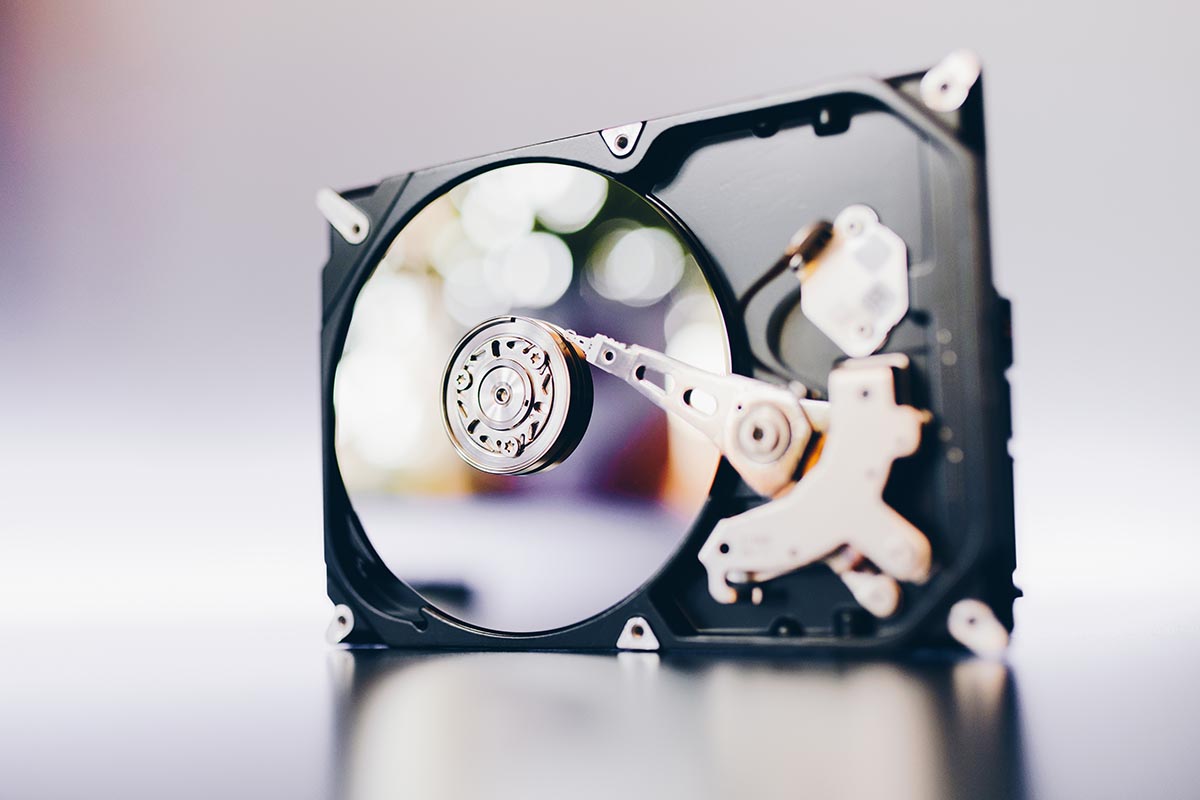How to Recover a Formatted Hard Disk?
I think everyone had such a sinking feeling when you realize that you just made a very … big … mistake. Unfortunately, accidentally reformatting and/or installing a new operating system on the wrong hard drive is one of those things you can do to make you feel this way. Or at least I have.
Let’s assume for a moment that you’ve been careful and have already reformatted your computer’s hard drive. Then you suddenly realize that no backups are available. What actions can you take to save yourself and all the data stored on your computer from drowning due to a split-second error? There are still a few lifebuoys there. Read on to find out. First, don’t write to disk!
The first absolute rule you need to know is not writing to your hard drive if you plan to recover data from it. When writing to the hard disk, the system drivers randomly write data to the disk. So, when you write to disk, the chances are good that you are overwriting any data that you could recover. These means do not try to boot from the drive, or if it is an external USB drive, do not store any new files on it. Next, you can start thinking about recovery by choosing one of the options below.
Choose your recovery operating system
Once the hard drive is installed in the system and booted from an operating system such as Windows or Mac, it will automatically access the drive data. If you’ve already created a new partition on the disk, it means that it can write data to the disk even if you don’t know about it.
The best solution is to boot from a recovery drive that has its own OS installed. This will leave all disks on your computer alone until the recovery process begins. If you are not comfortable running one of the custom tools, some of the programs listed below may still work right on your operating system, and it will still scan you’re reformatted hard drive to recover files.
Best free recovery tools – iBoysoft Data Recovery
The best utility to recover deleted files from a formatted hard drive is iBoysoft Data Recovery. With the data recovery software, you can recover formatted data from a hard drive, USB flash drive, digital camera or camcorder, mobile phone, media player, as well as from any memory card. Thus, the range of use of this program is quite wide.
Also, this software allows you to perform data recovery after formatting and after being damaged by a virus, even when your PC or Mac is not booting up. In any case, you always have the opportunity to recover files deleted from your computer.
- Download the iBoysoft Data Recovery program, install it on your computer, and run it;
- Now you must indicate where exactly you lost files – on the hard disk or removable media, etc. Choosing a hard drive. And click “Next.” The program will start scanning the hard drive to find deleted files;
- When the scan is over, you will see a list of files that have been deleted. Check the files you want to recover. Select all if necessary. The preview function is also available to you. Click the “Recover” button;
- Specify the location where to save the deleted files and click “OK.” The program will inform you about the successful completion of the process. Done!
You can download iBoysoft Data Recovery for Mac or Windows. Free and paid versions are available for you. It is possible to get acquainted with the functionality of the program and then purchase a license.
How to recover a formatted hard disk: last resort?
As a last resort, you can send your hard drive to a recovery specialist. Ontrack is one of these service companies’ most famous and reliable, but they are also costly. If you really need your data back, this is probably your last resort. If it’s possible to recover data from your formatted hard drive, these guys can do it.!