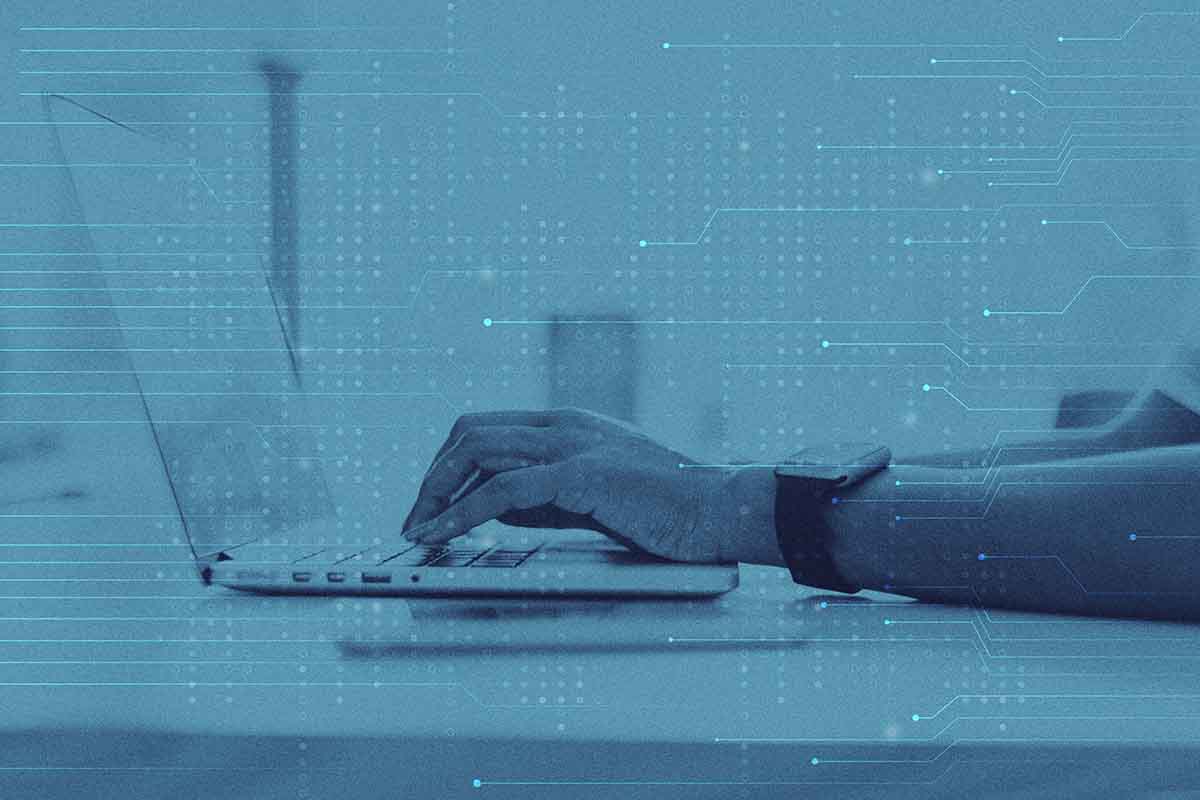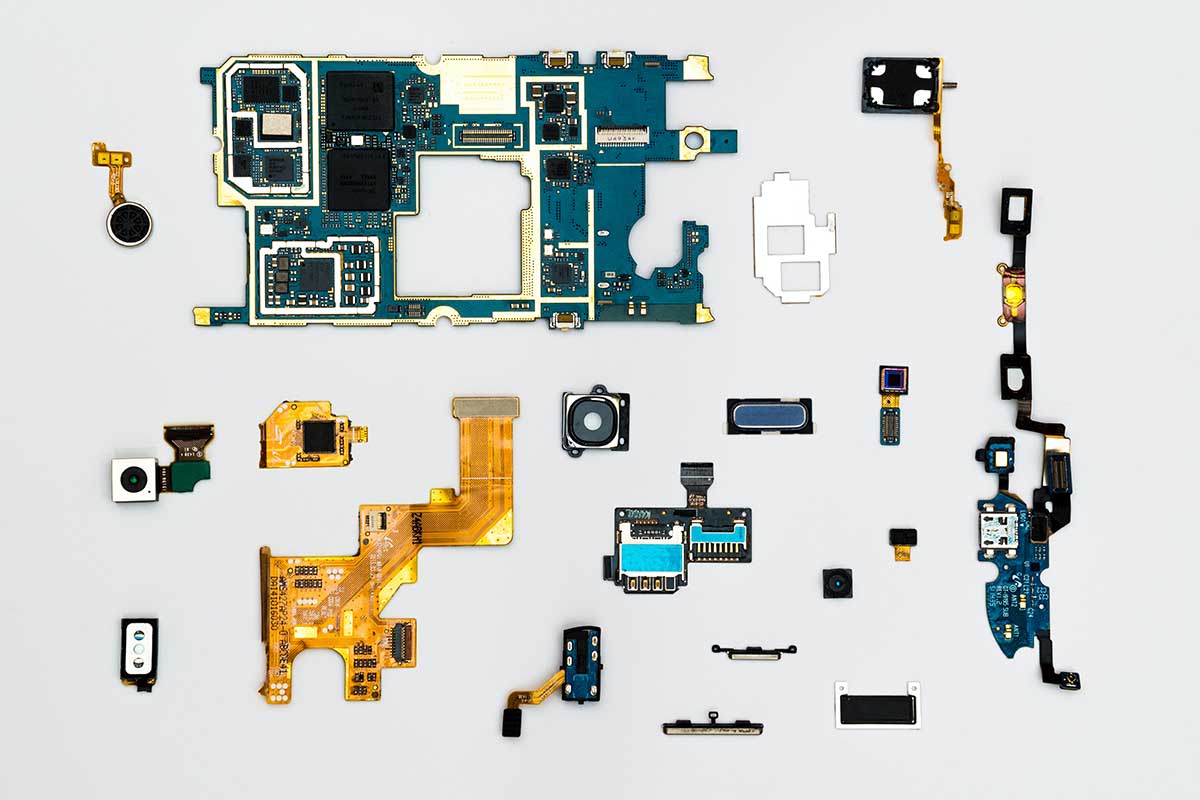How to Enable JavaScript in Opera Browser?
Opera browser is among the most popular browsers used on Microsoft Windows, including Google Chrome, Mozilla Firefox, and Microsoft Edge. Many people tend to have one or more of these browsers installed on their computers, with some people even using all of them for different purposes. The browser was developed 25 years ago and currently boasts engaging above 400 million users.
So far, the Opera company has developed different types of apps and services, including Opera Mini, Opera Touch, Opera beta, Opera Football, Opera News, and finally, the most commonly used Opera Browser. The browser was developed by a Norwegian multinational company founded in Oslo, Norway, 26 years ago. Since then, the company has focused on web browsers and other services such as YoYo Games.
Opera Browser is available on various platforms, including smartphones, Windows, macOS, and iOS. It is a Chromium-based browser that distinguishes itself for its impressive features like blocking pop-ups and private browsing. Essentially, people worldwide use Opera, from Asia to Africa and Europe, making it a trendy browser. This is all on account of its striking features that give users the best experience.
However, note that you might not get the most out of the browser if JavaScript is disabled.
What Exactly Is JavaScript and Why It’s Important for Opera
Many people often see this word or hear about it but have never truly understood JavaScript or why it is essential. JavaScript is a programming language used by many websites to display special effects and animations on their web pages, which are typically referred to as interactive web elements. These interactive elements include features such as objects fading in and out, where you can touch to resize, spin, or move animated features on a web page.
Moreover, JavaScript is also quite helpful in generating pop-up ads, as well as ad personalization. Thus, if you have JavaScript disabled in your browser, JavaScript-based websites will seem dull or not operate at all. You won’t see so many features that keep you entertained and hooked to a web page. No one wants to be scrolling through a dull web page while trying to keep busy on their phone.
Learn more about it here to understand better why you need to enable JavaScript in your browser.
Enabling JavaScript in Opera Browser
Just like many browsers, Opera usually have JavaScript enabled automatically. However, better safe than sorry – it never hurts to double-check your settings. The process to enable JavaScript in your browser is quite simple.
The word may appear all tech and complicated, but you can do it all by yourself in a matter of seconds. The first thing you must do is make sure that your browser is up to date. Having an older version might make it difficult for you to follow the steps below.
- Locate and launch the browser, after which you will click on the easy setup icon with three vertical lines at the top right.
- You must then scroll to the bottom of the list to select Go to full browser settings.
- Once the settings page is open, scroll down to find and select Site Settings under the Basic section of Opera settings.
- Under Site Settings, scroll down and click on JavaScript, which is in the Content section.
- Finally, tap on the checkbox Sites can use JavaScript, then close the settings page.
Alternatively, you can also access settings from the Opera icon.
- Locate and launch your browser, and at the top left corner, you will find the Opera icon, a red-letter O.
- Tap on the icon to reveal a list of items, among which is the Settings item.
- Click on it to open the settings page, where you will then follow the same steps as described above.
- Tap on Site Settings, followed by JavaScript, and finally, the checkbox Sites can use JavaScript.
You are now good to go! Nothing can stop you from enjoying everything the internet has to offer.
Enabling JavaScript on Mac Opera Browser
It is probably common knowledge that apps tend to be different depending on the platform being used. In other words, the Opera browser on Windows can have slightly or entirely different features from the Opera browser on Mac OS. Thus, enabling JavaScript on your Apple device will require different steps.
- First, locate and launch your browser.
- Click the Opera option from the system bar at the top left of your screen.
- From the list, select Quick Preferences to display a list of items on the right side.
- Make sure that the Enable JavaScript checkbox is active, which will show a tick sign.
- Then close the settings, and you’re good to go!
Final Remarks
JavaScript is a necessary part of the modern web. There are so many features you won’t be able to benefit from if you disable it. This is why many browsers such as Opera have JavaScript enabled by default. For instance, trying to locate JavaScript settings on iOS and Android phones is nearly impossible. It is automatically enabled and would be quite difficult to disable. But then again, why would you want to disable JavaScript and miss out on the full web browsing experience?