Creative Coloring Inspirations: Color Palettes from the Web
Below you may find 8 valuable color resources on the Web by motives of inspiration bit.
Palette Grabber
This is a very useful Firefox Add-on. It installs a Palette Grabber icon in the Firefox status bar. Once you click on this icon, it grabs the colors from the website in your browser window, and you can export the site`s color palette to Photoshop, Paint Shop Pro, GIMP, or Flash, Pantone Color.
Color Palette Generator
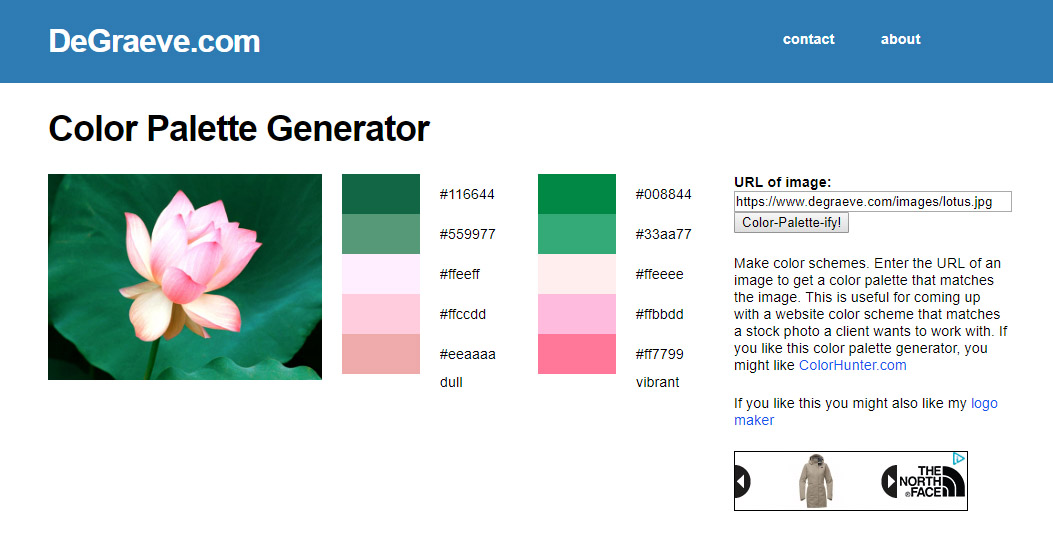
Color Palette Generator – this is an indispensable resource if you want to develop a website color palette that matches a key image that you want to use on that site.
All you need to do is enter the URL of that image, and it will generate a color palette that matches the image – on the fly.
As a bonus, you get two palettes – `dull?` and,vibrant five colors each, in hexadecimal color codes.
Color Schemer Gallery
This website alone contains several practical resources:
- Scheme Gallery – full of beautiful color schemes (unfortunately, I couldn`t find a way to browse the gallery by Categories);
- Colour Forums where you can participate in interesting color-related discussions and learn from experts;
- Colour Schemer Blog
- If you`re a Mac user, then you can install a great Widget for your Mac`s Dashboard: ColourSchemer Galleria. I`ve installed it on my Mac – and absolutely love it.
ColorBlender.com
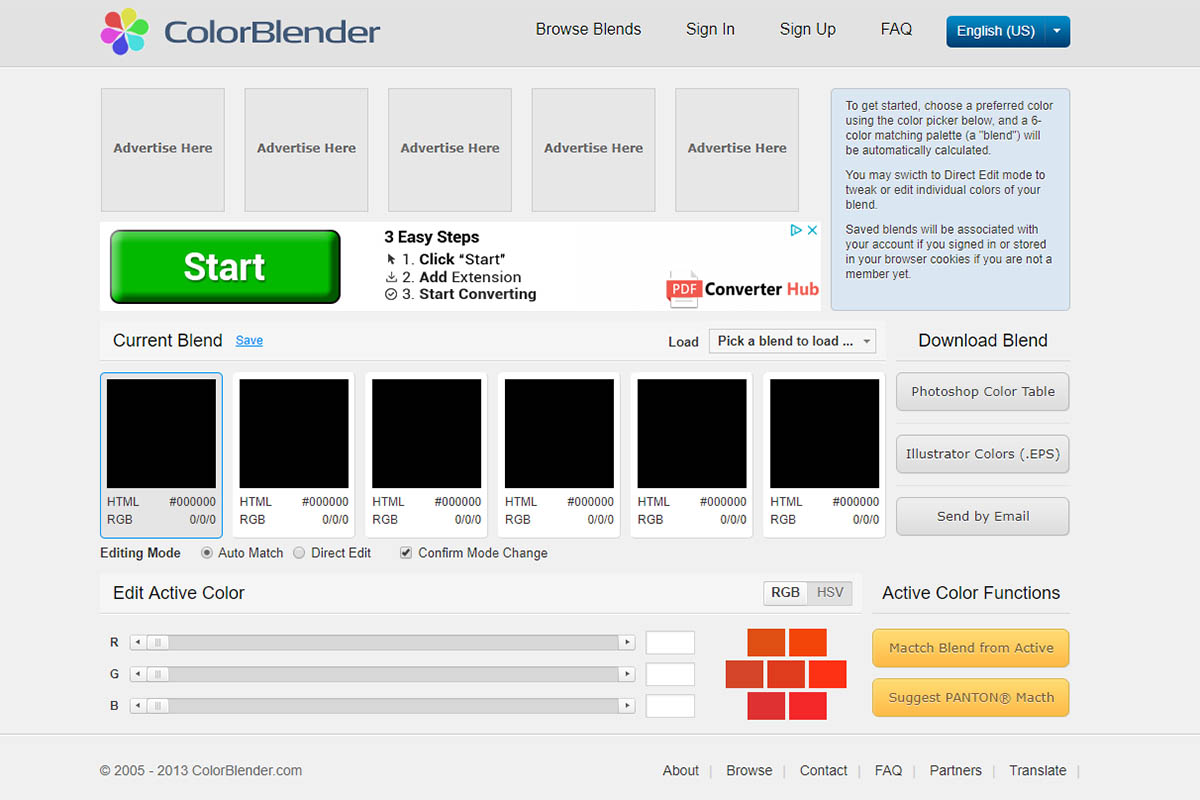
ColorBlender.com – This online tool allows you to choose a color using an online color picker (in RGB format), and it automatically generated 5 colors that blend well together.
The generated palette can be downloaded to Photoshop or Illustrator.
Colors on the Web
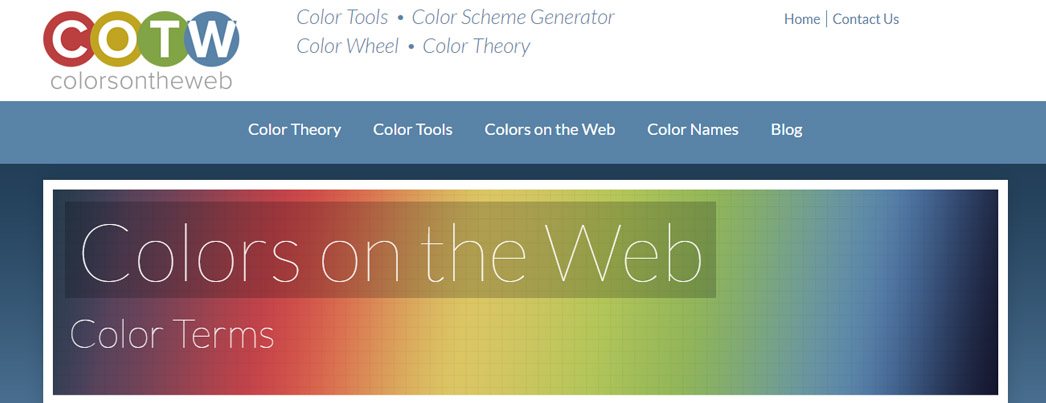
This is another website with helpful color palette inspiration boards and inspirational color resources (note that it`s a new site, so some pages are still work in progress):
- Colour Schemes that you can browse by Categories (Corporate, Elegant, Fun, Kid, Monochromatic, Modern, Retro)
- Colour Info, Colour Meaning, Colour Tools< , Colour Forum/li>
Color Blender
Color Blender: Here, you can pick two colors of your choice and specify the number of midpoints you’d like to see.
The palette will generate a palette that contains the colors you input, the requested number of midpoint colors, and the hexadecimal values of those colors.
Color lovers
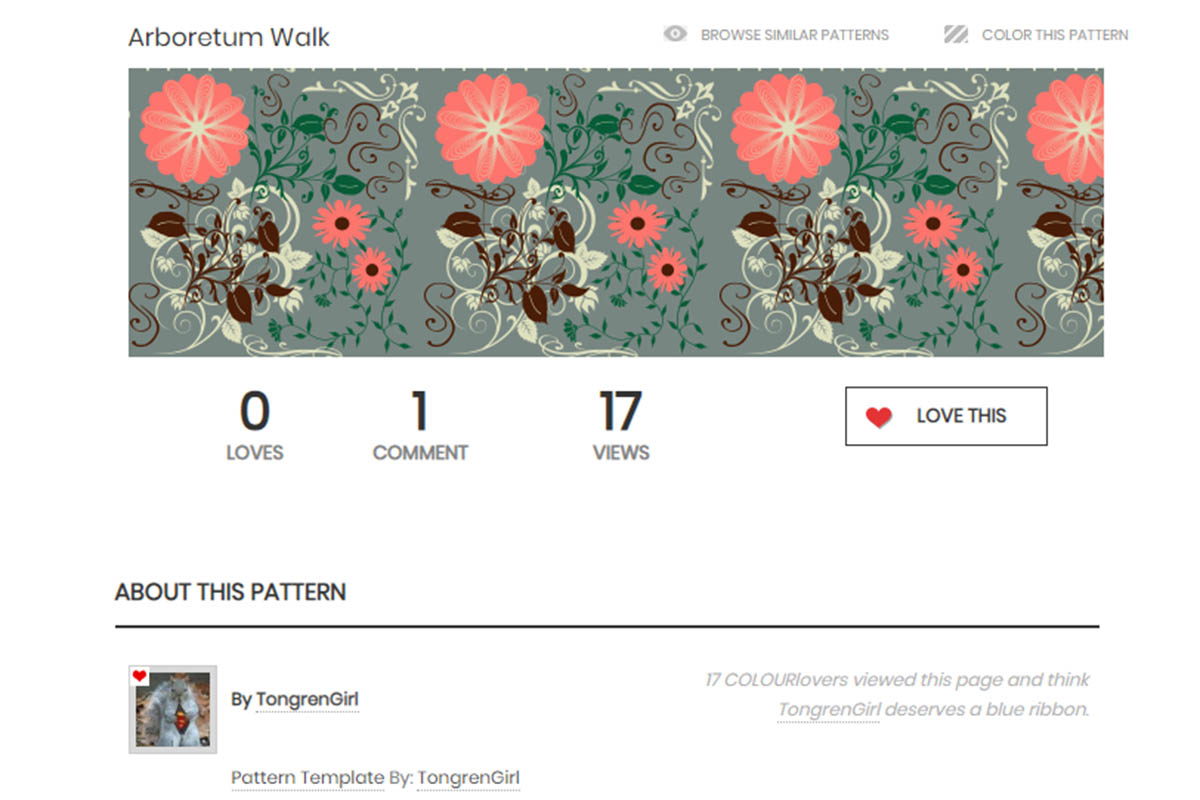
COLOUR lovers – I`ve already talked about this site in my how to get inspired post, but it`s a must-see website that had to be included in this list
Daily Colour Scheme with Creative Coloring Inspirations
This site sports a shiny new Web 3.0 look and is still in beta.
So far, it`s collected 14 color themes, but they are worth checking.




















